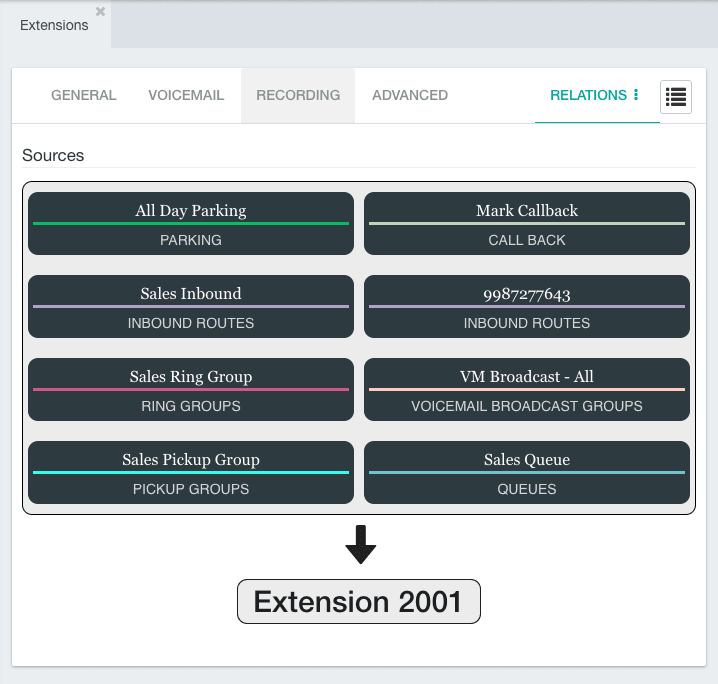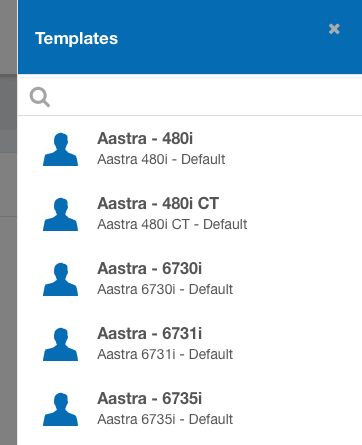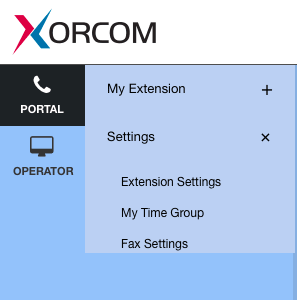Xorcom unlocks superior call recording functionality with integration of CallCabinet’s Atmos to its CompletePBX BOCA RATON, FL., Misgav, Israel – December 12, 2017 – Xorcom Ltd. and CallCabinet Corporation are pleased to announce that the companies have entered into...