Import/Export Endpoint Manager Device Mapping
- A new Import/Export feature was added to Endpoint Manager IP phone provisioning module:
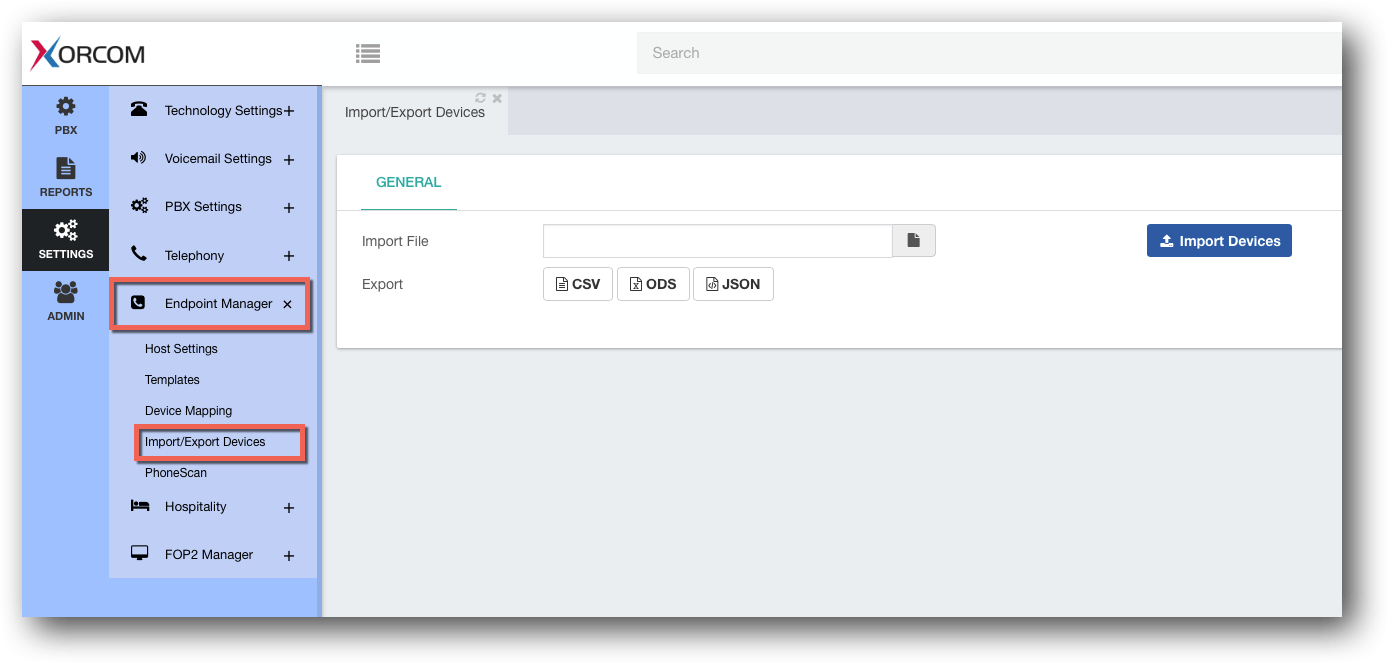
- The feature works like all the other import/export features in CompletePBX, and allows for importing IP Phones to Device Mapping by their MAC addresses.
- The Import Export CSV file (ODS and JASON also available), is seen below. Each column clearly states whether the parameter is mandatory or optional.
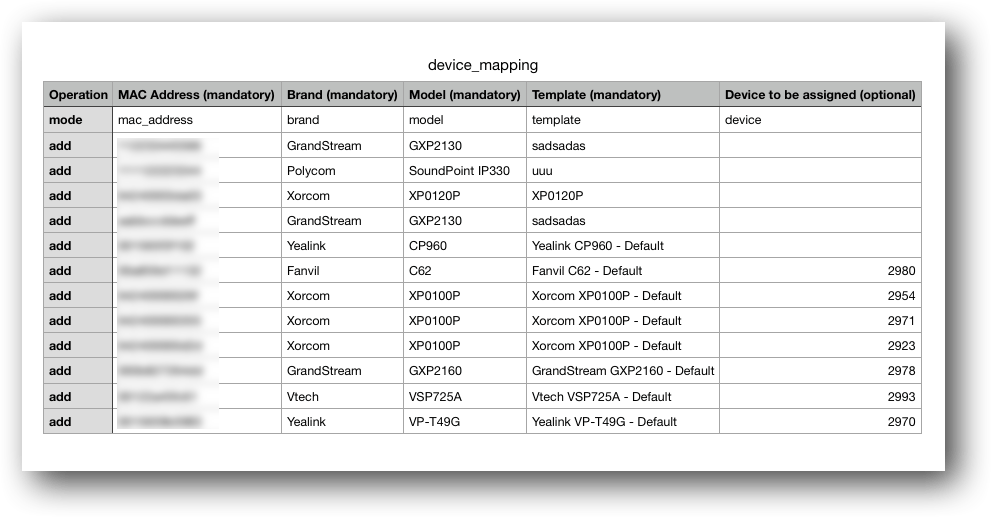
- It is possible to add or remove devices and assign templates and logical devices to an endpoint (IP phone).
Improved Support in Fanvil IP Phones
- Fanvil H5 hotel IP phone in now supported in Endpoint Manager (IP phone provisioning module). The Fanvil H5 hotel IP phone supports a color screen that replaces the traditional printed label, allowing the hotel more flexibility by provisioning the options and messages on the screen.
- Internal improvements in Fanvil IP phone provisioning
- Improved support in D-Link IP phone Provisioning and OUI list updated.
Additional Improvements
- Super Administrator user profile settings does not allow changing it’s own module access, so that it is not possible to be locked out of the Super Administrator profile by mistake.
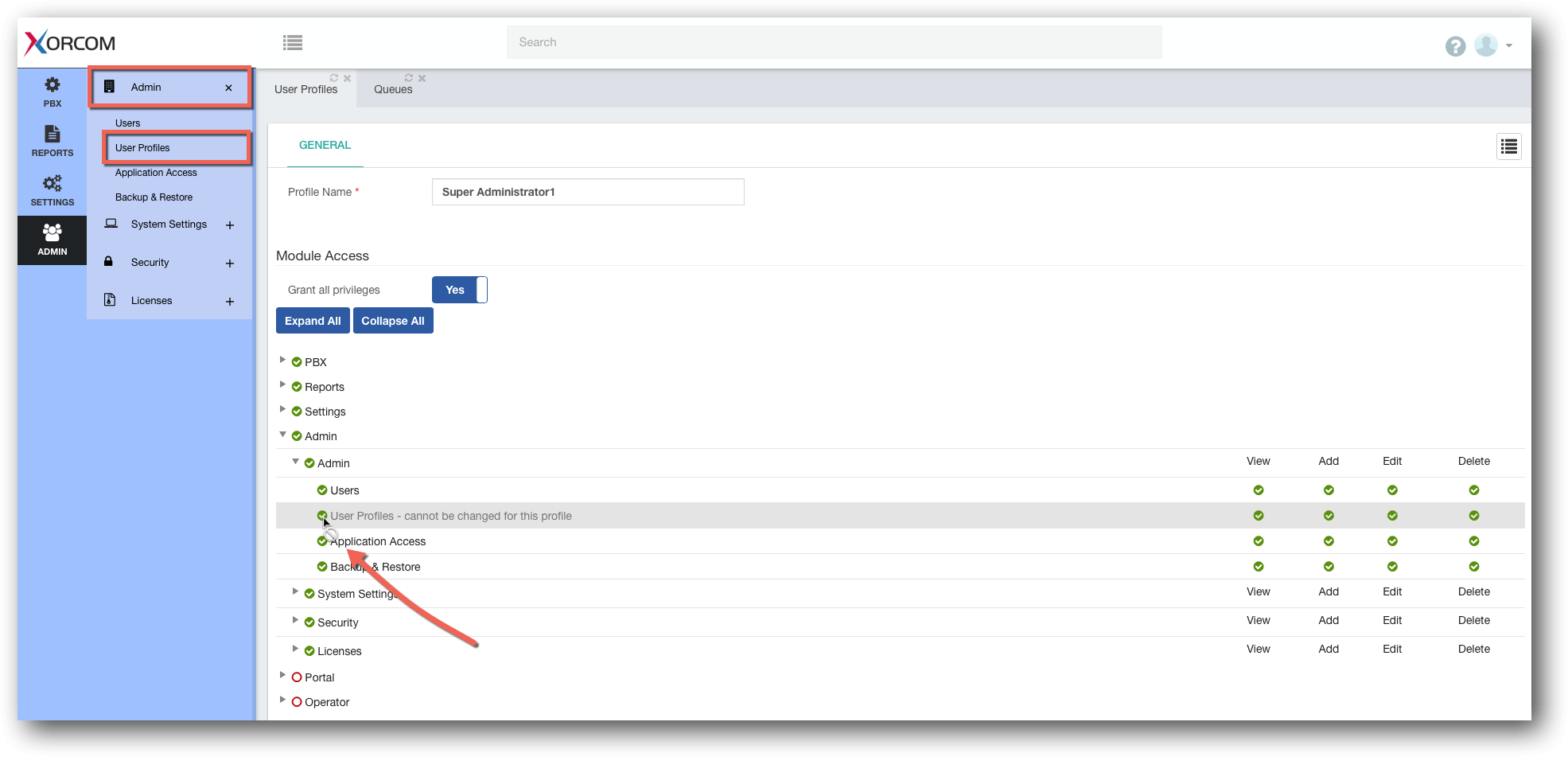
- Security: Username and SDP session name in SIP messages were changed to generic names that don’t reveal any details about the system. The parameters ‘useragent’ and ‘sdpsession’ may be changed by the sys admin under Settings -> Technology Settings -> SIP Settings -> Custom
- Backup and Restore: backup file name now contains important backup metadata, including, system’s serial number, CompletePBX software version and time stamp (YYYYMMDD_HHMMSS). For example, cpbx-V0002653_5_0_58_20181104_
115716.tar would be the file name of a backup of CompletePBX system with serial number V0002653, CompletePBX software version 5.0.58, that was created as 11:57:16 on November 4, 2018. The Backup and Restore GUI dialogue also presents this information in a clearer way now:
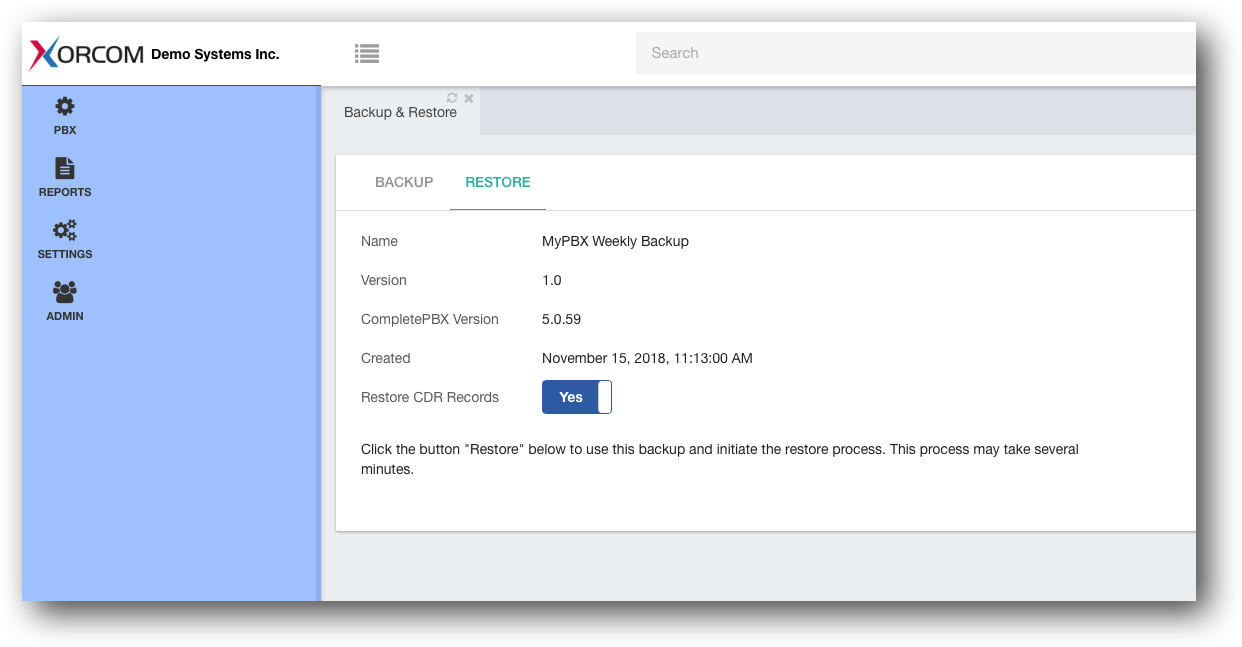
- Asterisk version updated to 13.23.1
- Internal improvements and optimizations
Bug Fixes
- Error on CompletePBX GUI when setting “Join Announcement” in a conference room’s settings. Fixed.
- User Profiles (Admin -> Admin -> User Profiles) – some settings did not work correctly. Fixed.
- When DND was activated along with Call Waiting on a Ring Group member’s extension, the Ring Group would send phone calls to that extension despite of DND being activated. Fixed.
- Paging does not “beep” the caller even when set to do so. Fixed.






