Call Center Statistics on IP-PBX
The comprehensive call center statistics module available in CompletePBX is great for monitoring activity to improve the efficiency of your organization and employees. Get a QuoteAll Xorcom Products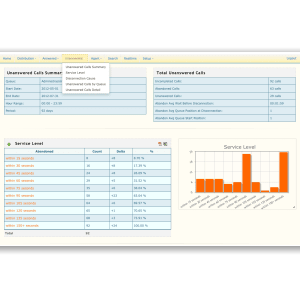
Overview
The Call Center Statistics module reports display accurate information for your call center activity in formatted tables and informative charts. Reports can be exported to pdf and csv (Excel) format. There is a myriad of metrics available:
- Service Level Agreement
- Abandon Rates
- Call Distributions
- Agent Activity
- and a lot more…
Feature |
Description / Detail |
| Data import | Data is available by using a cron job to import new data at scheduled intervals |
| Export | Export reports into PDF format for presentations, or csv format for external data crunching |
| Reporting | Answered, Unanswered, or Distribution |
| Distribution Reporting | Analysis by day, week day, or hour |
| Answered Calls Reporting | Analysis by queue, agent, disconnection cause, or service level |
| Service Level | Reporting Answered Service Level Report |
| Unanswered Call Reporting | Analysis by queue or disconnection cause |
| Sundry Reporting | Agent Status, Queue Summary, or Call Waiting Detail |
| Charting | Uses HTML5 and Java script, so no need for a flash-enabled browser |
| Data import | Data is available as the event occurs, i.e. in real-time |
| Export | Export reports into PDF format for presentations, or csv format for external data crunching |
| Reporting | Service Level Agreement, Abandon Rates, Call Distribution, Agent Activity |
| Distribution Reporting | Analysis by queue, month, week, day, week day, hour, URL, as well as detailed reporting |
| Answered Calls Reporting | Analysis by queue, wait time, agent, disconnection cause, duration, transferred calls, as well as a detailed reporting |
| Service Level | Answered and Unanswered Service Level Reports |
| Unanswered Call Reporting | Analysis by queue, disconnection cause, URL, as well as detailed reporting |
| Sundry Reporting | Agent Availability, Sessions and Pause Durations, Call Disposition, as well as Detailed Paused Report and Session Report |
| Charting | Uses HTML5 and Java script, so no need for a flash-enabled browser |
| Search | Search data by Caller ID, agent, queue, duration ranges, or date ranges |
| Report Distribution | Schedule automatic email distribution of multiple reports |
| Notifications | Create automatic email notifications when variables exceed user-defined threshold values |
| Customization | Customize reports with your own language, color schemes, date and time formatting, metrics, formulas, etc. |
| Real-Time Monitoring | SPY option to listen to calls in progress with option to ‘steal’ the call |
| Real-Time Coaching | Coach agents using whisper method during calls |
Part Number
LC0025 – Pro version add-on for CXE2000
LC0027 – Pro version add-on for CXE3000
LC0052 – Pro version add-on for CXT3000 “Blue Steel”
LC0029 – Pro version add-on for CXT4000 “Blue Steel”
LC0026 – Pro version add-on for CTS2000 – TwinStar Plus configuration
LC0028 – Pro version add-on for CTS3000 – TwinStar Plus configuration
LC0053 – Pro version add-on for CXTS3000 – “Blue Steel” TwinStar Plus configuration
LC0030 – Pro version add-on for CXTS4000 – “Blue Steel” TwinStar Plus configuration
For more information about how to get the most out of your CompletePBX phone system see CompletePBX User Manual.
