- Import Extensions module – significant improvements:
- Now all extension attributes are imported via the CSV file, dropdown boxes were eliminated. This allows the creation of one file for all extension types regardless of Class of Service, Language, Device Technology and Profile. It also means that the CSV file created by Export Extensions can be imported directly as one file.
- The legend is now built into the CSV file, so that each and every column has a clear explanation about what it does and what are the valid input parameters. For that reason the legend no longer appears int the GUI dialogue.
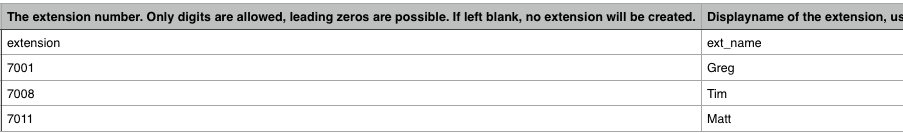
-
- The import log has been improved to support the changes.
- Many more parameters are now supported in Import Extensions, the full list of supported parameters:
- extension number
- displayname
- language
- class of service
- device technology (SIP/IAX/analog)
- device profile
- device username
- device password
- device description
- FXS channel (only for FXS extensions)
- ring device
- extensions’s feature password
- extensions email (for messages, fax to email, voicemail to email etc.)
- DID number
- fax enable/disable
- fax-to-mail enable/disable
- voicemail enable/disable
- voicemail password
- voicemail skip instructions
- record outgoing calls
- record incoming calls
- caller-ID name
- caller-ID number
- Export Extensions module was improved to be compatible with the Import Extension changes.
- Improved behavior for dynamic queue members: the PBX doesn’t try to send calls to the members when they are engaged by the calls that were not originated by a queue module.
- API – A function for extension deleting has been added (“destroy_extension”)





