New features & Improvements
- Dial Profiles – new dialog was added that allows creation of dialing options profiles that may later be implemented in Extensions and Trunks. Dial profiles defines whether a call may be parked or transferred and by whom (caller, recipient or both), music on hold and ring tone management. It also allows for custom options that are accepted by Asterisk. Dialing Options Profiles is found under Settings -> Technology Settings -> Dial Options. When upgrading from previous versions the system will create and apply profiles based on existing extension and trunks settings.
- D-Link phones support has been added in Endpoint Manager to the following models:
- DPH-120SE
- DPH-400SE
- DPH-860S
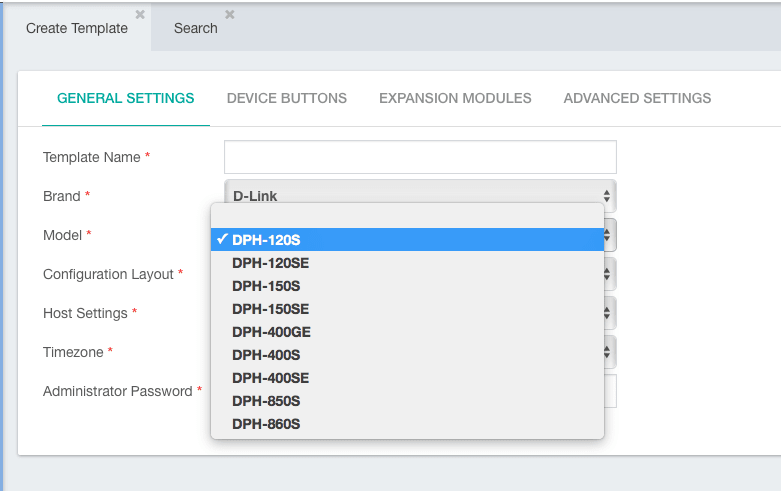
- Personal greeting message is now played when dialing direct to voicemail (*95)
- IVR dialog now allows deletion of the first item (line)
Fixed problems
- Activation status of the DHCP server is now preserved over reboot.
- Enabling/disabling of Night mode element changes the corresponding BLF status but doesn’t change the call routing behavior. Fixed.
- Hot desking extension that was defined as a static agent for a queue kept appearing as available queue member after user logged out of the hot desking device. Fixed.
- Incoming calls from a DAHDI trunk failed if there was a DAHDI hotdesking device with Ring Device=No that was just logged off. The calls resume to work properly after “Apply Configuration Changes” operation has been performed. Fixed
- The “all queues” QAL and QAP hints were not affected when a dynamic queue member logged-in/out. Fixed.





