Improvements
- “Barge into a Call” function has been implemented. The default feature code is *54
- The CDR report in the CSV format now contains all of the CDR fields. Please note that the ‘calldate’ field contains the call time in the time zone that is configured for the current PBX user (ADMIN|Admin|Users| SETTINGS.) The ‘calldate_utc’ field contains the call time in the UTC time zone (exactly as it is kept in the database).
For example, the America/New_York (GMT -4:00) timezone is configured for user ‘admin’. There was a call made on 2017-Jun-26 at 9:00 am according to the New_York clock. The user ‘admin’ is logged in the Web interface. Then the following tales place:– the call time stamp in the database CDR table is saved according to the UTC clock: 2017-Jun-26 13:00:00– the ‘calldate’ field in the CSV file will contain the time stamp according to the New York clock: 2017-Jun-26 09:00:00– the ‘calldate_utc’ field in the CSV file will contain the time stamp according to the UTC clock: 2017-Jun-26 13:00:00
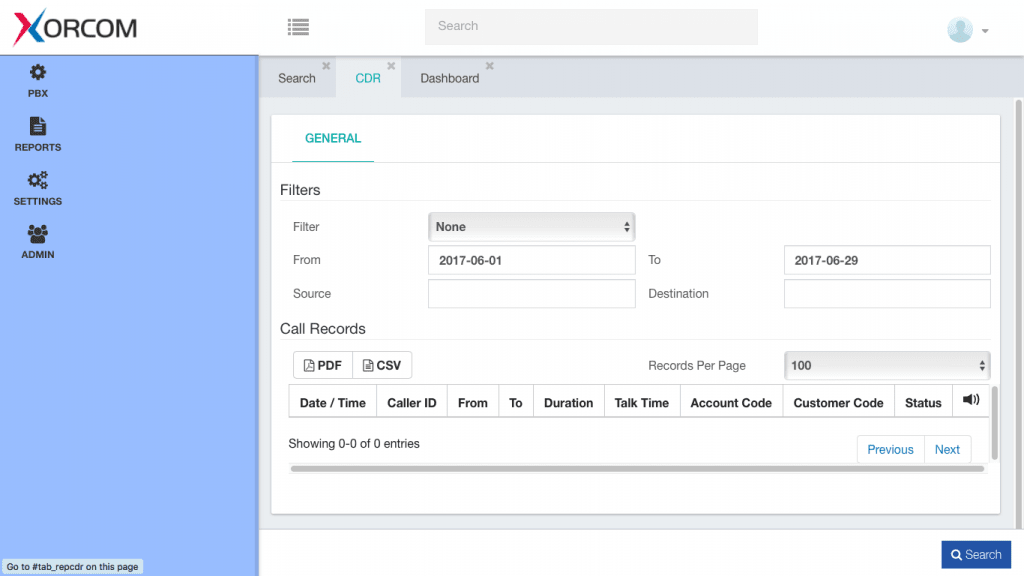
- The default operating system limitation on the maximum number of open files (1024) prevents the PBX to create more than 250 simultaneous TCP SIP registrations or make more than a few hundred simultaneous calls. In this version we increased the limit to 20000. It is necessary to restart Asterisk in order to apply the new settings. The currently configured open files limit can be checked by running the following command:rasterisk -x ‘core show settings’PBX Core settings—————–Version: 13.13.1
Build Options: LOADABLE_MODULES, LOTS_OF_SPANS, OPTIONAL_API
Maximum calls: Not set
Maximum open file handles: 20000
Root console verbosity: 0
………………
- Now it is possible to customize the global Asterisk parameters (e.g., the default system language). In order to do it you can create a /etc/asterisk/ombutel/asterisk__NN-<name>.conf file and put there the parameters that are usually configured in the /etc/asterisk/asterisk.conf file. For example, in order to set Spanish to be the default system language:- create the /etc/asterisk/ombutel/asterisk__21-default-lang.conf file- write there: [options](+)defaultlanguage=es
- PBX now plays the busy tone to the caller when an outbound trunk call was rejected with the ‘busy’ cause. In the previous version the generic call failure voice message was played instead.
Security
- The “Allow Transfer By” in the Dial Profiles dialog generates correct configuration values now.
- In order to improve the PBX security level all of the on-line call monitoring feature codes (*54-“barge into a call”, *55-“spy on extension”, *56-“spy on extension in whisper mode”, *56-“spy on random channel”) and the *35-“remote wake-up call” are disabled after this software package version is installed. You can enable those feature codes if necessary in the Feature Codes dialog (PBX|Applications|Feature Codes.) The further software updates won’t change status of those feature codes.
Bug Fixes
- Spy on Extension In Whisper Mode (feature code *56) allows whispering to correct channel now.
- In certain circumstances the users received an error message in the Web interface pop-up window without any details. It was necessary to check the Apache log in order to get some hints about the problem reason. Now the error message is accompanied with all of the problem details.
- In certain circumstances the dial plan was not loaded correctly during Asterisk start up. Fixed.
- The Queue settings dialog can be open without any errors when the GUI language is set as es_ES
- In certain cases saving Parking Lot Settings failed. Fixed.
- When user tried to page to a group he was part of the system sis not behave properly. Fixed.
- The SETTINGS|Technology Settings|Profile dialog is displayed correctly now when the Multitab=No is defined for the user (ADMIN|Admin|Users|SETTINGS)
CompletePBX virtual PBX is available for free download.
To get the latest version run the yum update command after importing the CompletePBX virtual PBX to your virtualization platform.





