Structural Improvements
Destinations
- This version restructures the way destinations are handled system-wide. This allows for greater flexibility and accuracy in system management and will be the base for future improvements.
- Re-numbering extensions – it is now possible to change extension numbering. Extension number field is editable. To change extension number simply go to PBX -> Extensions -> Extensions, change the number of Extension field, save and Apply the change. Changing the extension number will not affect any of the user’s settings. The user will still have the same Class of Service, access to Fax, Voicemail and Voice Memos, User Portal access etc. The extension will still serve as a destination for anything that used to send calls to the extension prior to the change, such as Queue, IVR, Ring Group etc. The only things that will not update to the new extension number are manually populated fields (such as Follow Me).
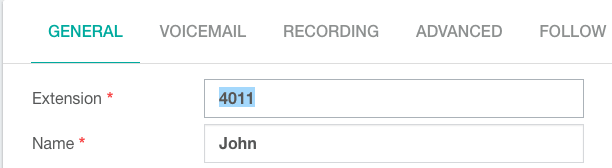
Improvements
- Fax landscape mode is now supported. When a user sends landscape file using Fax Master the system will automatically detect its mode and rotate the page so that a normal fax machine will be able to accept it.
IP Phone Provisioning
- Default Templates were added for all supported phone models. This shortens the time unboxing the phone to dial tone. Default templates can be seen at Settings -> Endpoint Manager -> Create Template.
- When using the PhoneScan application host will automatically be set when PhoneScan is turned on, rendering all the default templates active.
- The result of the above two items is that when using the PhoneScan Provisioning App the user does not have to pre-configure anything in the Endpoint Manager to get the phones up and running.
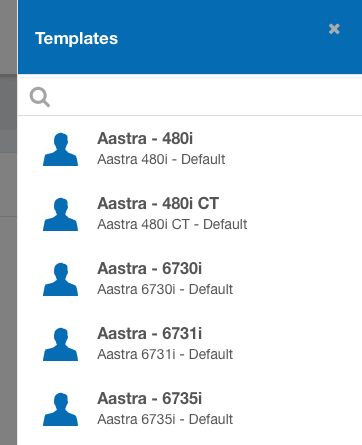
- A new notification was added in Device Mapping dialogue when Host Settings are left at default. Under those conditions, default templates will not function as the host is not set to a correct address:
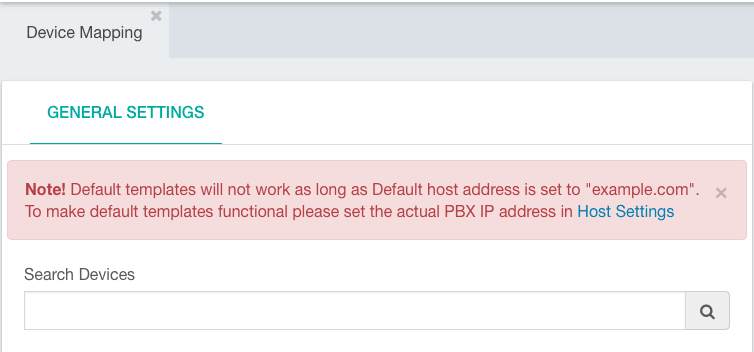
- Endpoint Manager host validation was added to avoid deletion of hosts that are in use by templates.
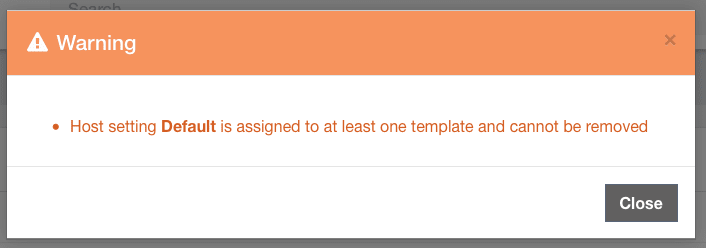
Licensing System
-
Incremental search was added to all relevant fields in Licensing Portal. Now a user can easily locate systems, serial numbers etc.
- “Clear” command was added to licensing client. The “clear” command removes all licenses from the system. In this way, the user doesn’t need to manually stop the service and delete the license file.
- Improved handling of hardware mismatch issues.
Security & Other PBX Improvements
- Asterisk version was updated from 13.13.1 to 13.17.2 solving a potential RTP hijacking vulnerability that was possible in certain NAT settings, along with many other fixes and improvements. The full list of changes in Asterisk since the previous v.13.13.1 can be found here:
-
DAHDI interface driver optimizations for new FXS analog extensions modules version (to be released in Q4 2017).
Fixes
- It was not possible to enable jitter buffer for SIP. Fixed.
- It is now possible to set a delay before dialing on FXO lines. To set a delay, use “w” for each 0.5 seconds of delay required, in the Prepend field under PBX -> External -> Outbound Routes. For example, for a one-second delay, set Prepend to ww.
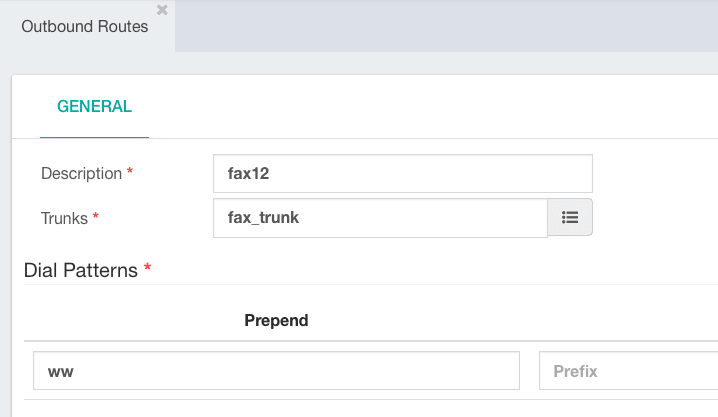
- Account code was not handled optimally for analog extensions. In some cases, this caused problems with billing systems. Fixed.
- Upgrade-fail on large systems – in some cases where the system had a large amount of CDR records upgrade would fail. Fixed.
- PIN list “inherited” PIN codes from previous lists. Fixed.
- PIN list stuck in partial edit mode after saving changes – Fixed.
- The clock in the bottom of the Time Condition dialogue misbehaved in some new browser versions. Fixed.
- Advancing voice playback (when listening to recordings) did not work on Chrome. Fixed.
- Some E1 R2 profile settings were overridden after Hardware Detect. Fixed.





