We have just completed a major version upgrade for the licensing system, improving both server side and client (PBX) side. The changes are aimed at:
- increased reliability
- better management tools on the licensing portal
- easier implementation of licenses on the PBX side
- showing license status in the GUI
- enabling application of license via the GUI
- adding automatic notification system on both licensing portal and PBX
- improving support in virtual-machine implementations
Licensing Portal (Server Side)
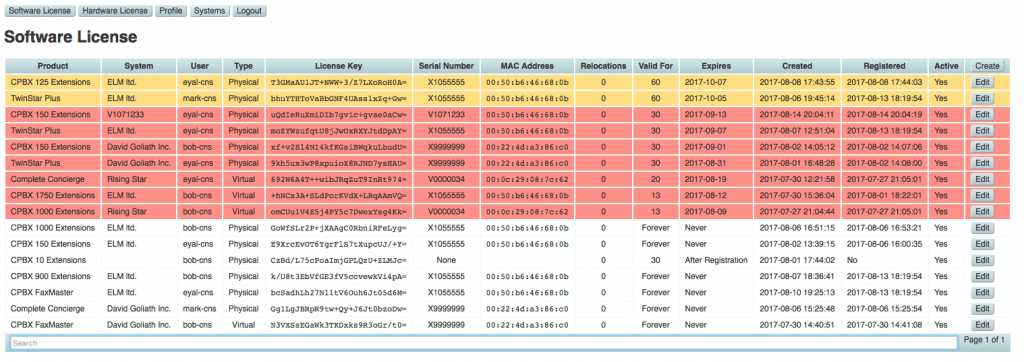
- In the new system, each user is able to see all their systems with their licensing whether they were created by the user, or in the factory. Up until today, only user-created licenses were exposed.
- We have added “System Name” field in the licensing portal to make it more intuitive to find a specific system. For example, (Bob Trucks Inc.) and this way when service will be required by that end user it will be easy to quickly locate their system, without having to locate the specific serial number.
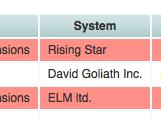
- Licenses that are about to expire will be colored in yellow (60-30 days to expiration) and red (30 or fewer days to expiration)
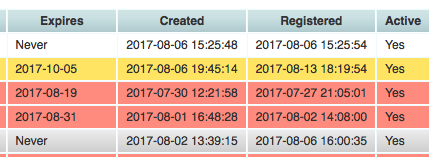
- Sorting is available for all tables by double-clicking the column title. For example, it is possible to sort licenses by expiration date.
- Notifications – The licensing server will send automatic email notifications directly to the distributor that purchased the license.
Notifications will be sent for the following issues:
- the license is about to expire
- no connection with licensing server
- license expired
Client side (starting from CompletePBX v.5.0.26)
- The basic functionality of the client side of the system was significantly revised in order to solve several issues and add more capabilities.
a new fetch command was added to the xlic (Xorcom licensing daemon). Running fetch (from command line) on the system will contact the licensing server and fetch all the available licenses for that system (for appliances only). - grace period added – after license expiration, the system now enters a grace period that gives the user some more time to address the issue.
- New Licenses module added to CompletePBX GUI under Admin. The license module shows available licenses and their status.
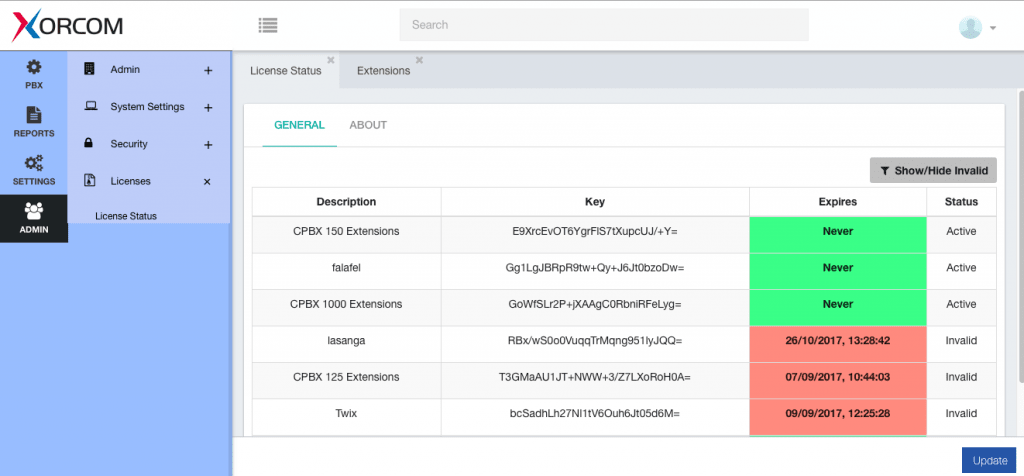
- An Update button in the module allows the user to Fetch/Update new licenses directly from the GUI.
- There is no longer a requirement to stop HTTP in order to register, update or delete licenses
- Notifications to the local administrator.
The PBX will send automatic email notifications to the local administrator as defined in the CompletePBX GUI under
Admin -> System Settings -> System Misc -> Notifications.
Note that mail server must be configured and active in order to get these notifications.
Notifications will be sent for the following issues:
- the license is about to expire
- no connection to the licensing server
- license expired





