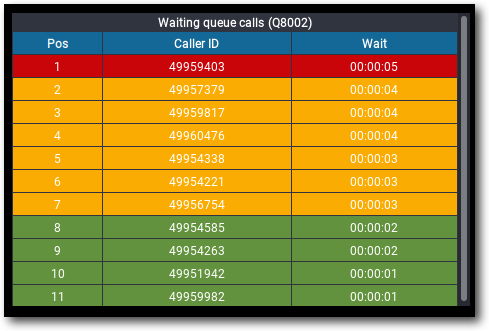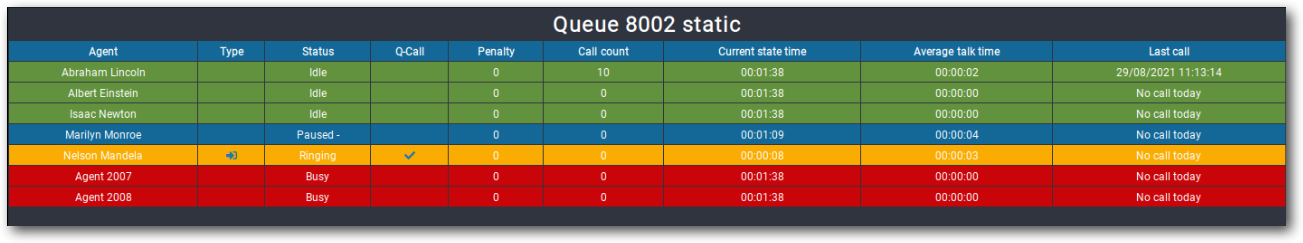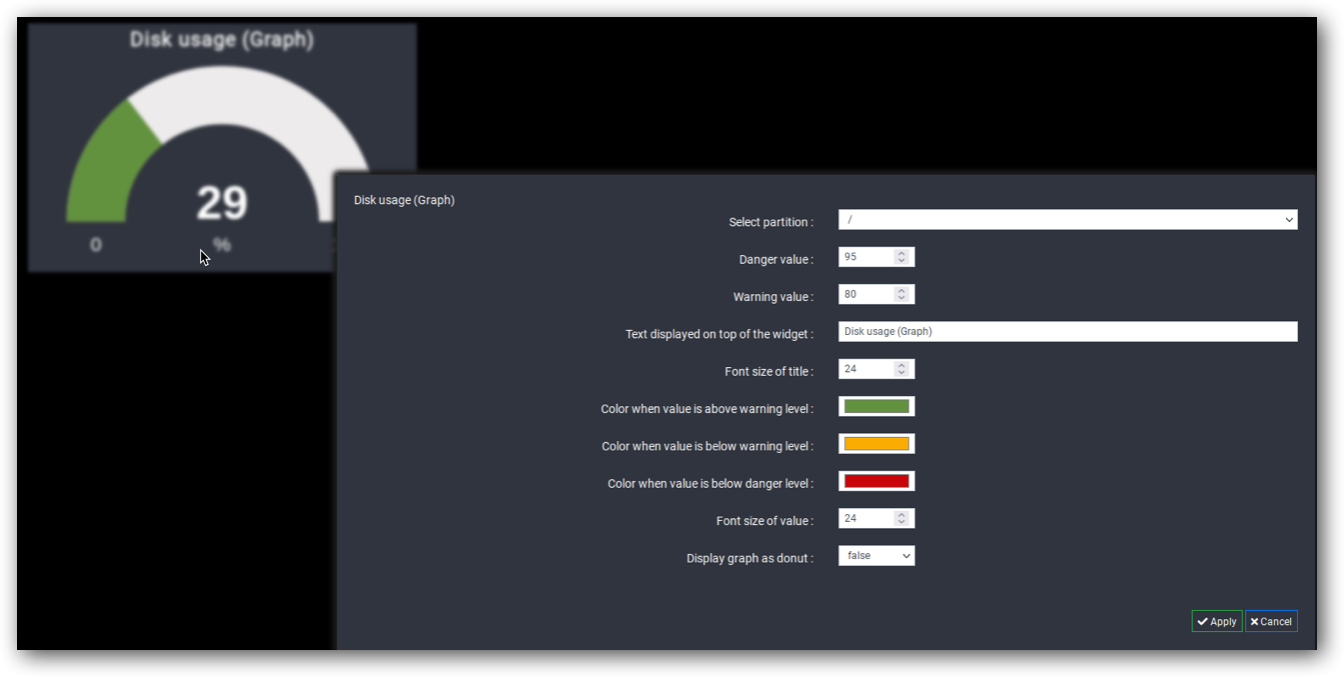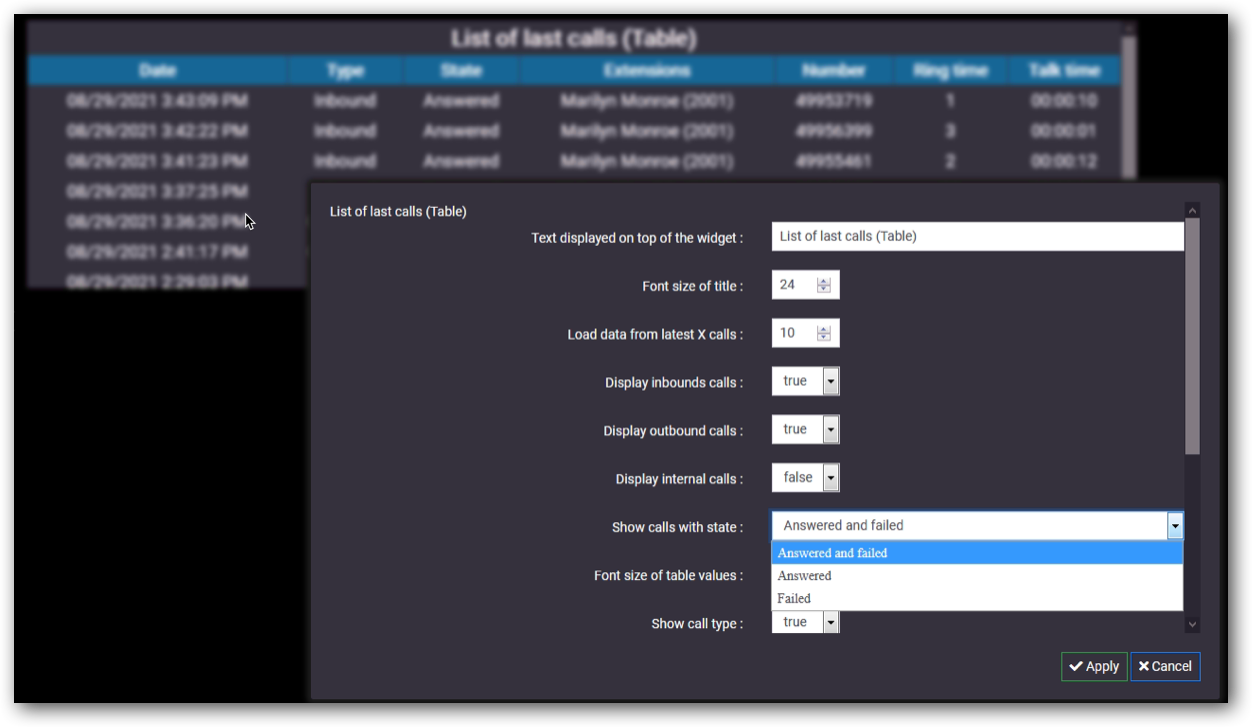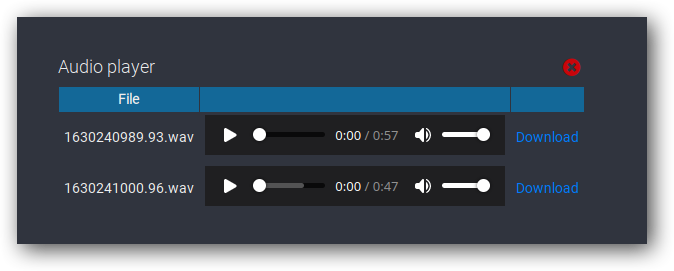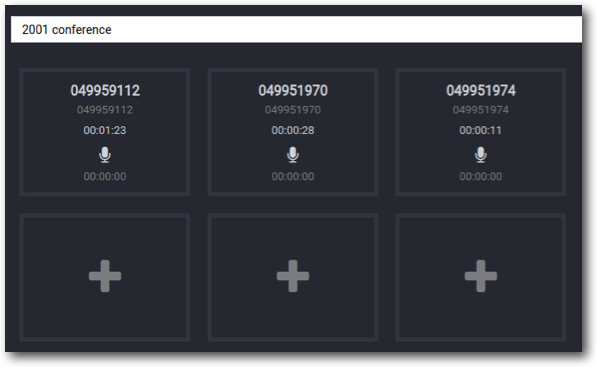NOTE: THIS UPDATE INCLUEES A KERNEL UPGRADE AND REQUIRES A SYSTEM RESTART
IMPORTANT NOTE! When upgrading from version 5.0.59 or older, follow the following procedure (click to expand)
If you are upgrading a Spark system, you may ignore the special instructions. For any other system of version 5.0.59 or lower please perform the following steps:
1. run
yum install xorcom-centos-release
2. run yum update
This will ensure the system will be updated from the correct repositories.
Wallboards
- All Wallboard widgets now have the widget type as part of the description (Graph, Pie, Number, etc.)
- A new widget was added showing calls waiting in a given queue:
- A new Call Count widget is not available, showing the total number of daily calls
- Agent table is now sorted based on status:
- A new Disk Use widget is available. It allows the admin to set the monitored partition and thresholds:
- List of last calls now allows filtering for a state (answeres and failed, answered, failed) calls:
- Widget name (type) now appears in the edit window.
Supervision Switchboard
- It is now possible to access more than one recording per call (if available):
- Conference Calls now show the participants’ caller ID:
Queues
- It is now possible to determine the order of calls distribution according to the order of the agents in the Queues module. This will affect the order when using Linear call distribution strategy.
IVR
- It is now possible to set the in-digit timeout – the number of seconds for the system to wait before taking action.
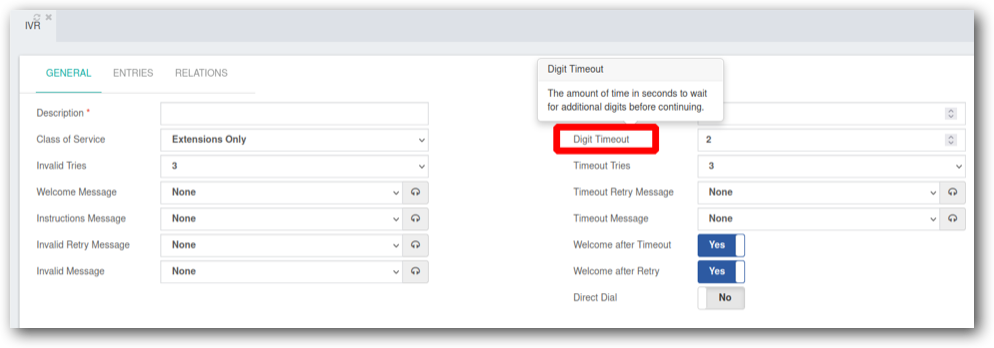
IP Phone Provisioning – Dinstar IP Phones
- The Dinstar brand was added to the Endpoint Manager IP phone provisioning tool.
- Phonebook module now supports Dinstar
- Added models:
- C61S, C61SP
- C62G, C62GP
- C63G, C63GP
- C64G, C64GP
- C66G, C66GP
PBX – System
- CentOS 7 packages have been updated to the latest versions.
- Kernel version: 3.10.0-1160.42.2.el7
- The full upgrade from the previous version requires about 240 MB of downloads. A reboot is required after this upgrade.
Bug Fixes
- Bulk delete voicemail in the User Portal did not work
- GUI error on Queue creation
- Broken “In use” link in PEA
- Supervision – missing extensions phonebook
- API – deleting IVR entries does not delete the relevant destination
- FOP2 does not connect to AMI in case of manual installation
- GUI fixes
- Import phonebook fails when special characters are in use
- GUI error in Device Mapping when using an invalid MAC address
- Boss/Secretary hint – incorrect behavior
- Voicemail generation from PMS failed (hospitality)
- Fanvil IP phones – timezone configuration issues
- Inconsistency between static and dynamic agent login. Now, a static agent can log in using the Extension Name
- Htek UC804/P provisioning issues
- CDR reporting unanswered calls to extensions
- Big backup failure on Twinstar systems – in case backup can’t be performed due to disk-space limitations the admin will receive a warning and backup will not take place.