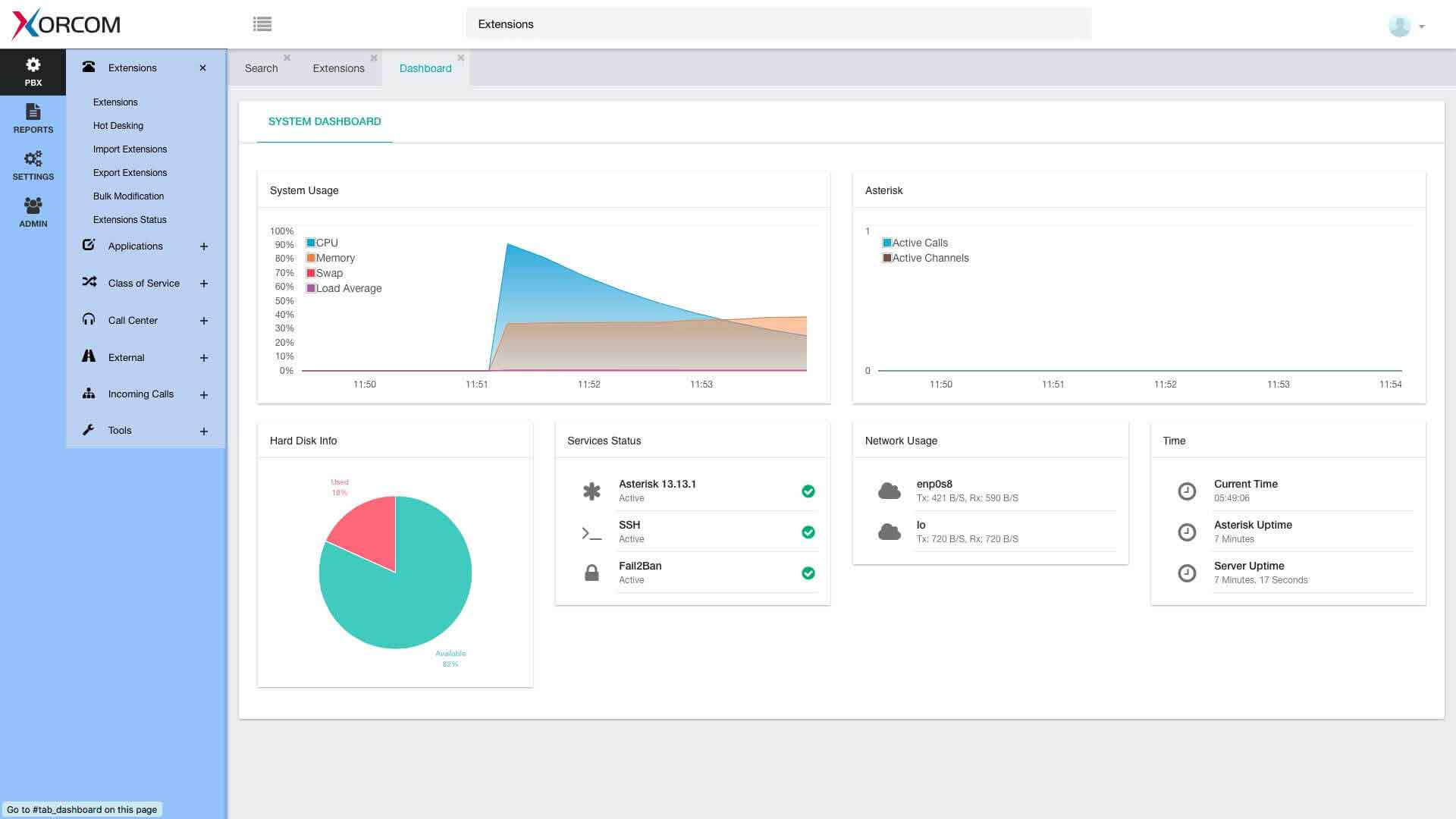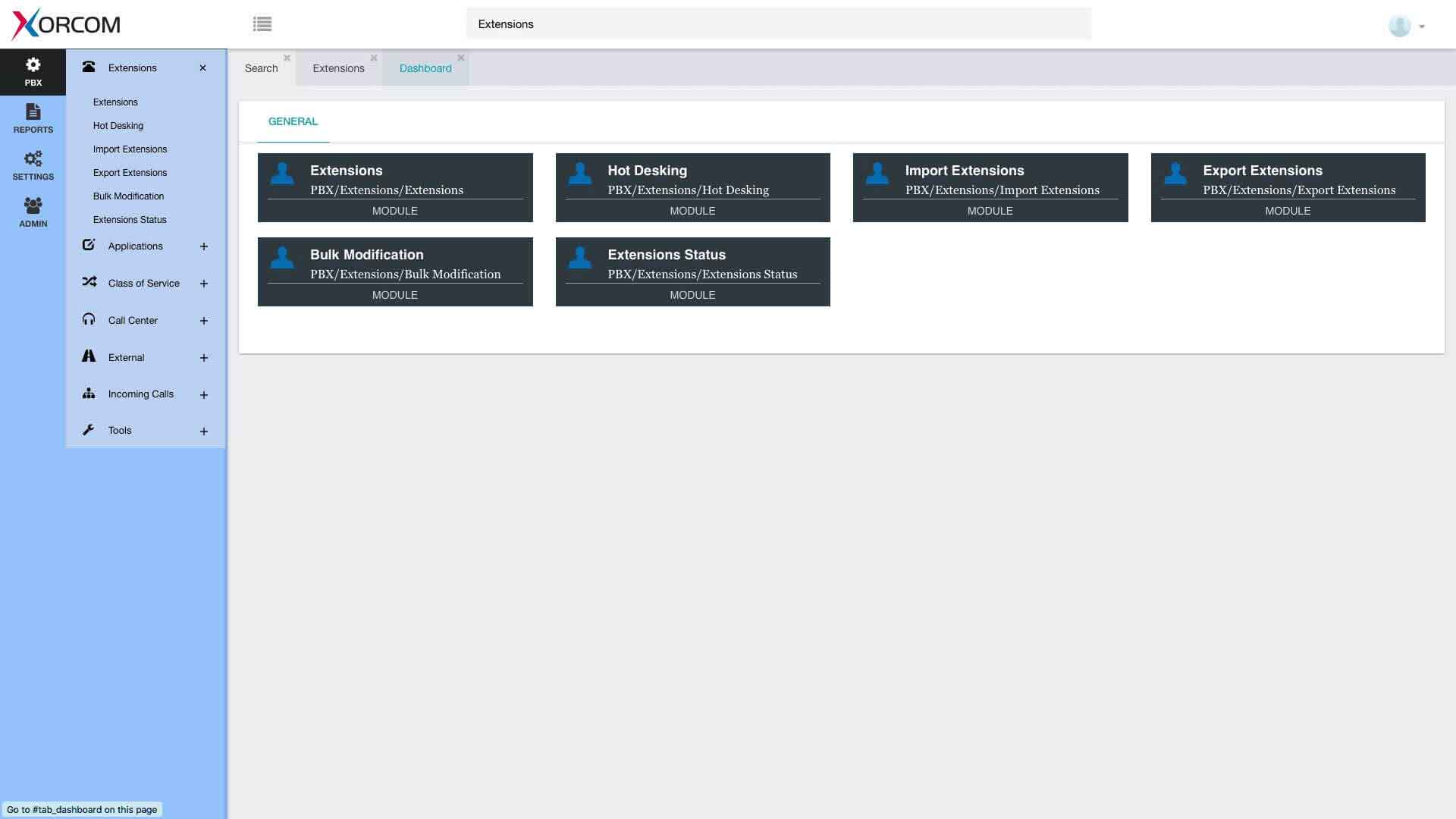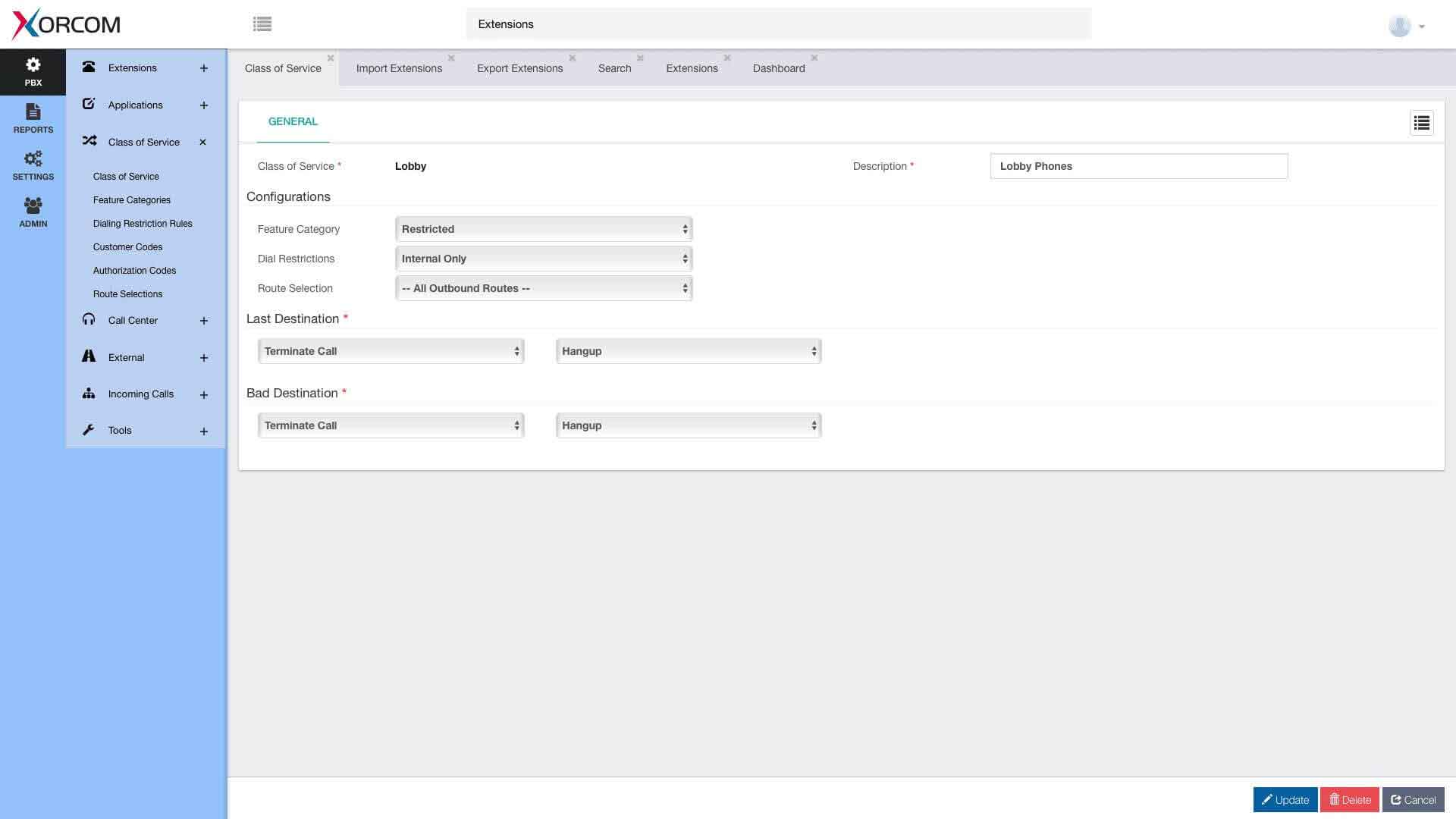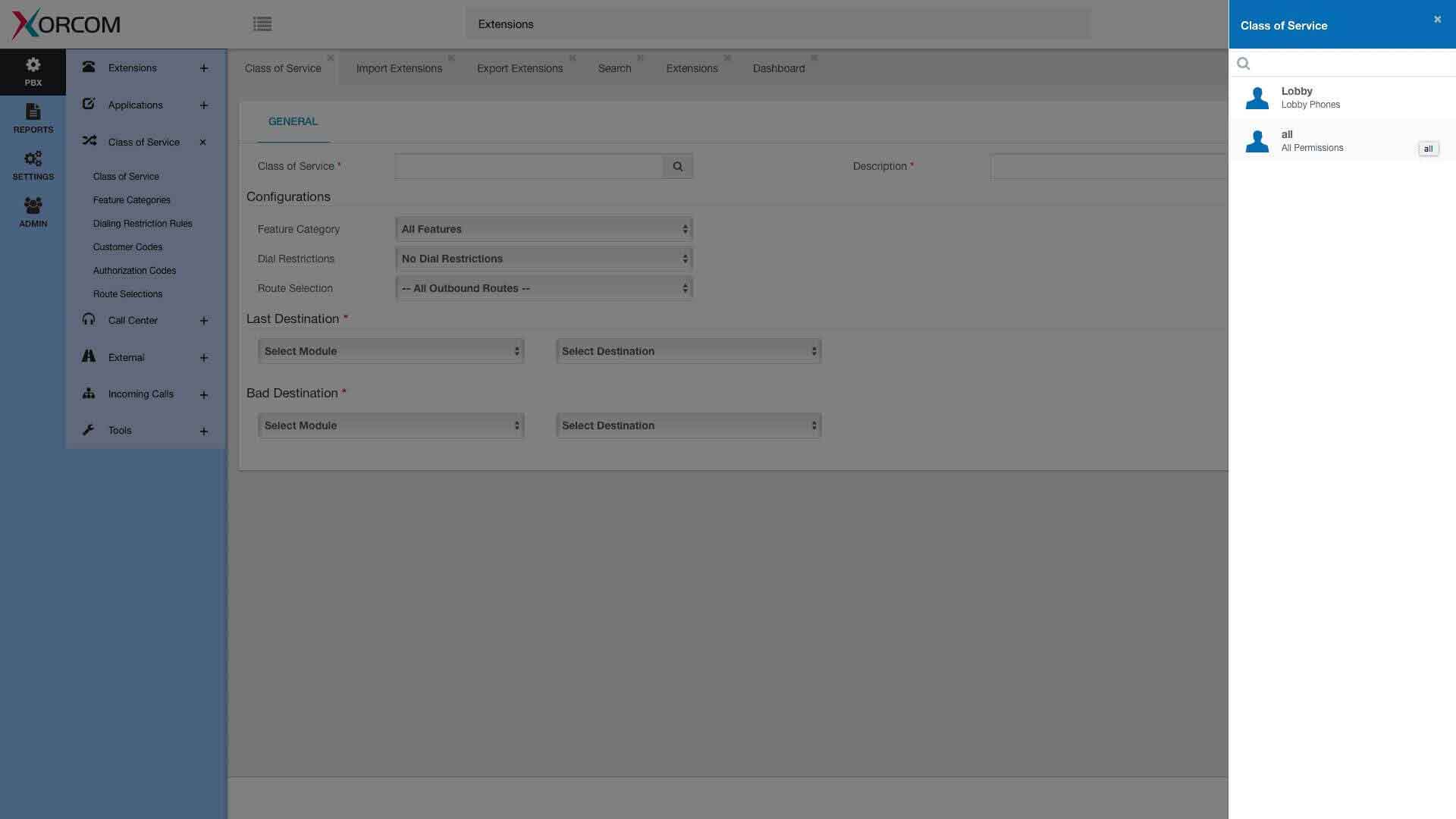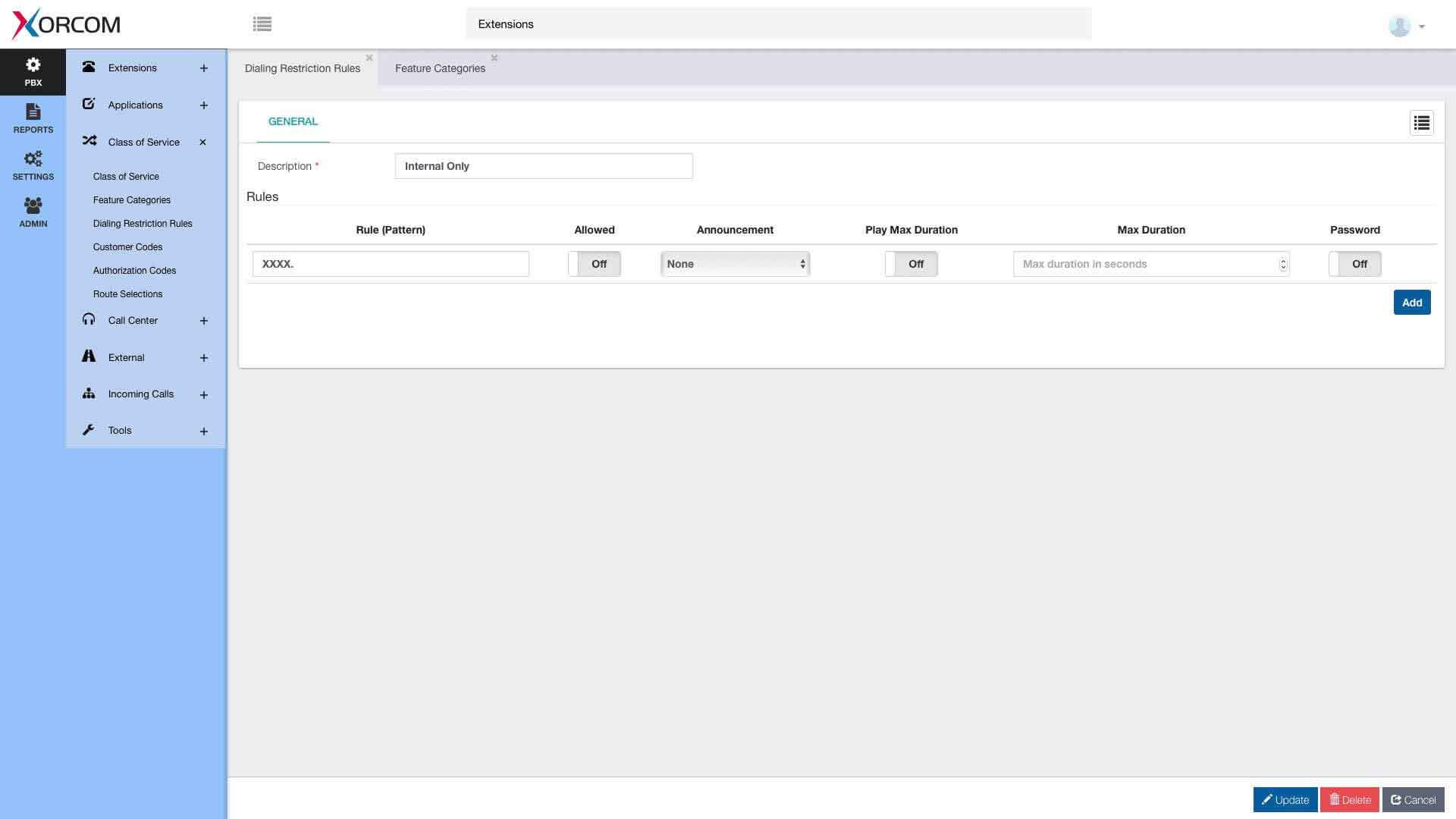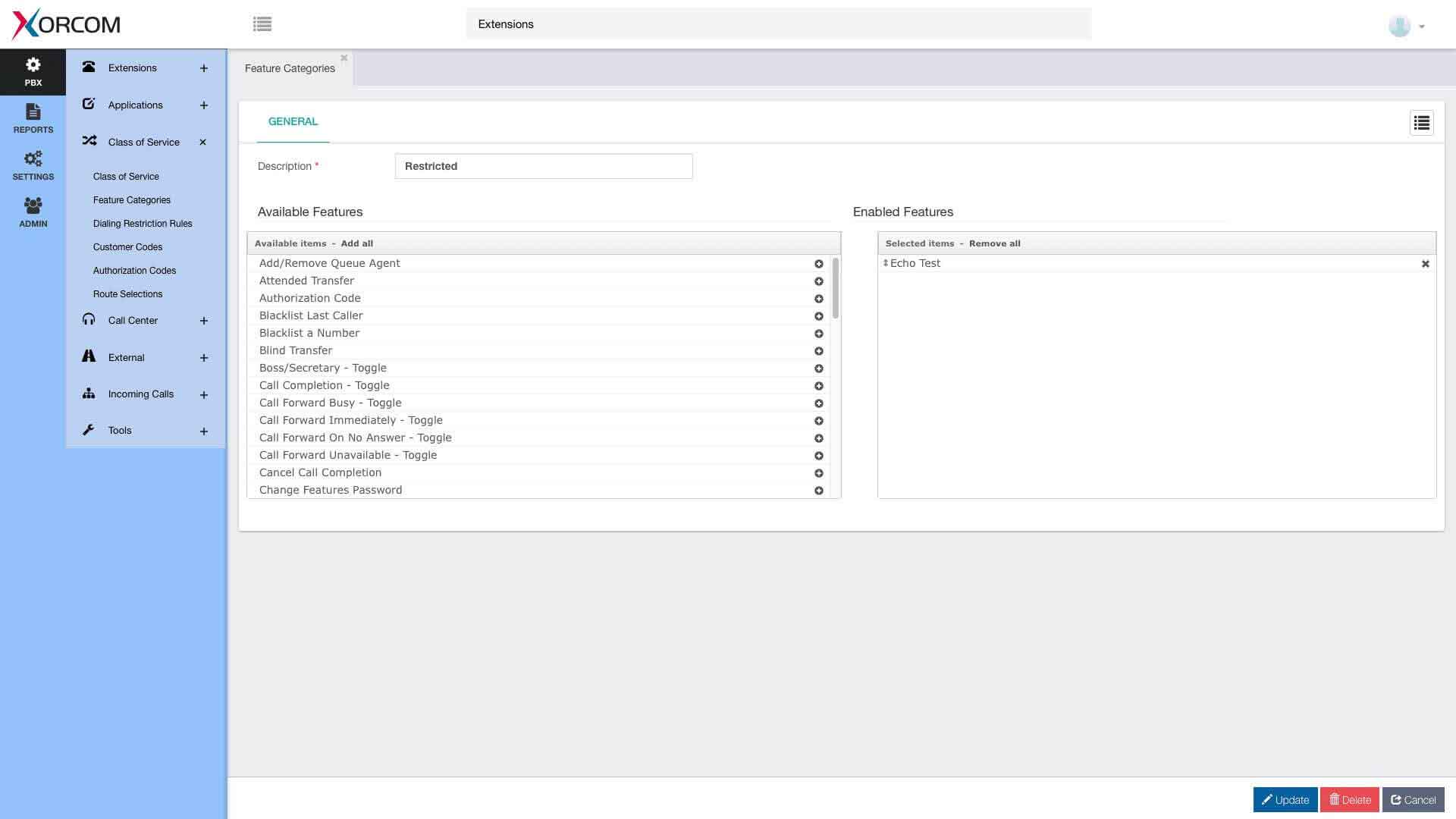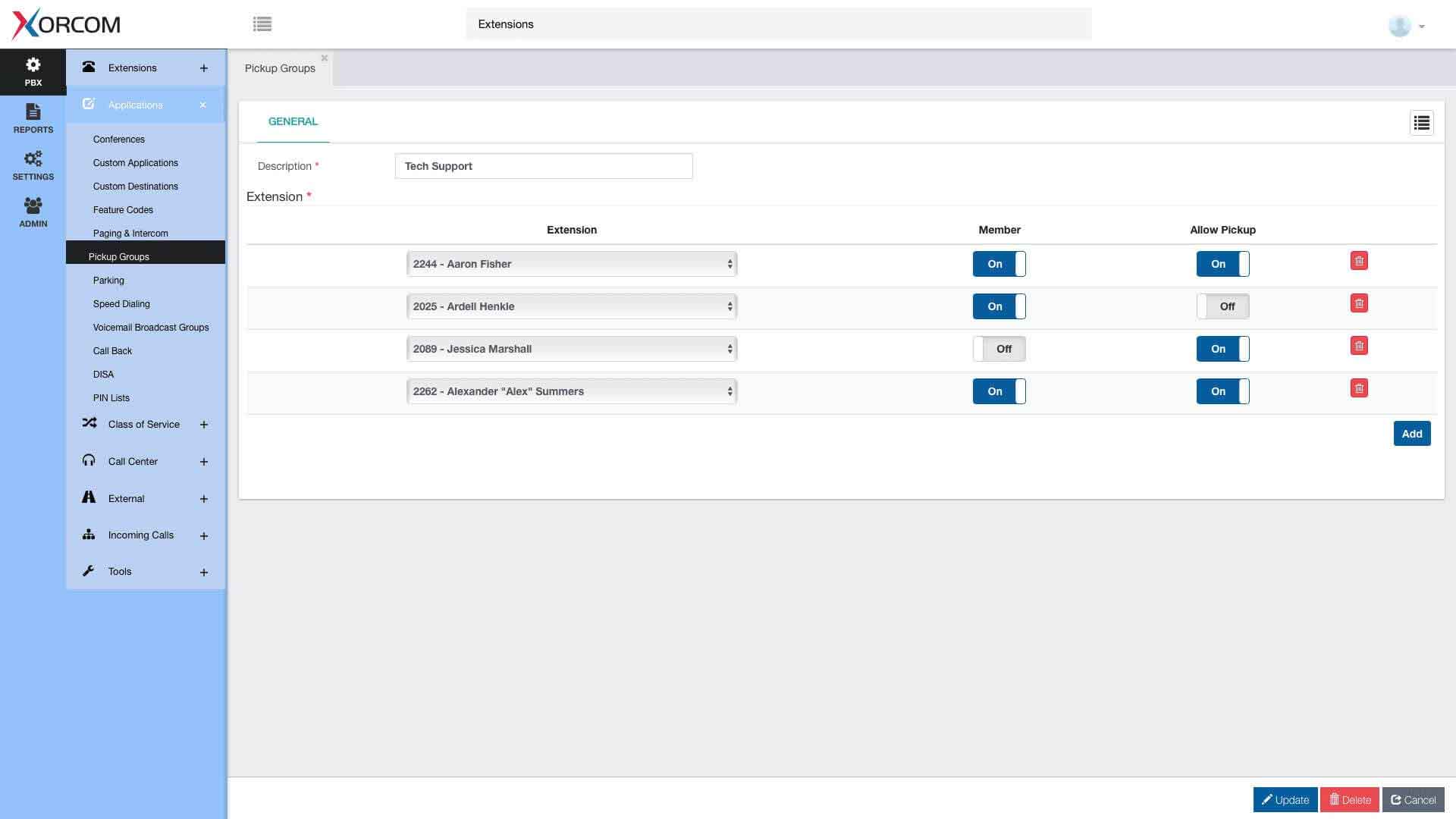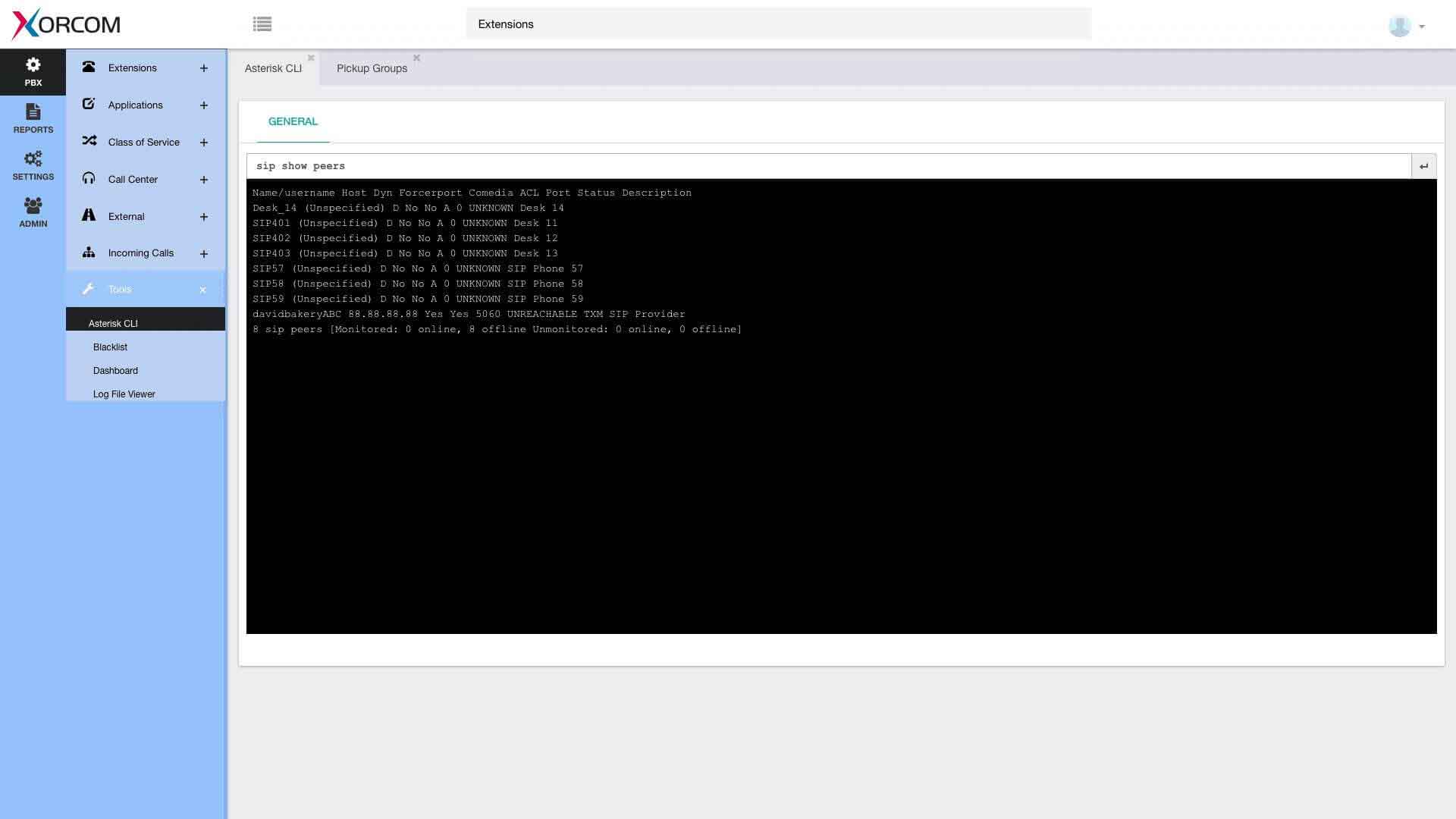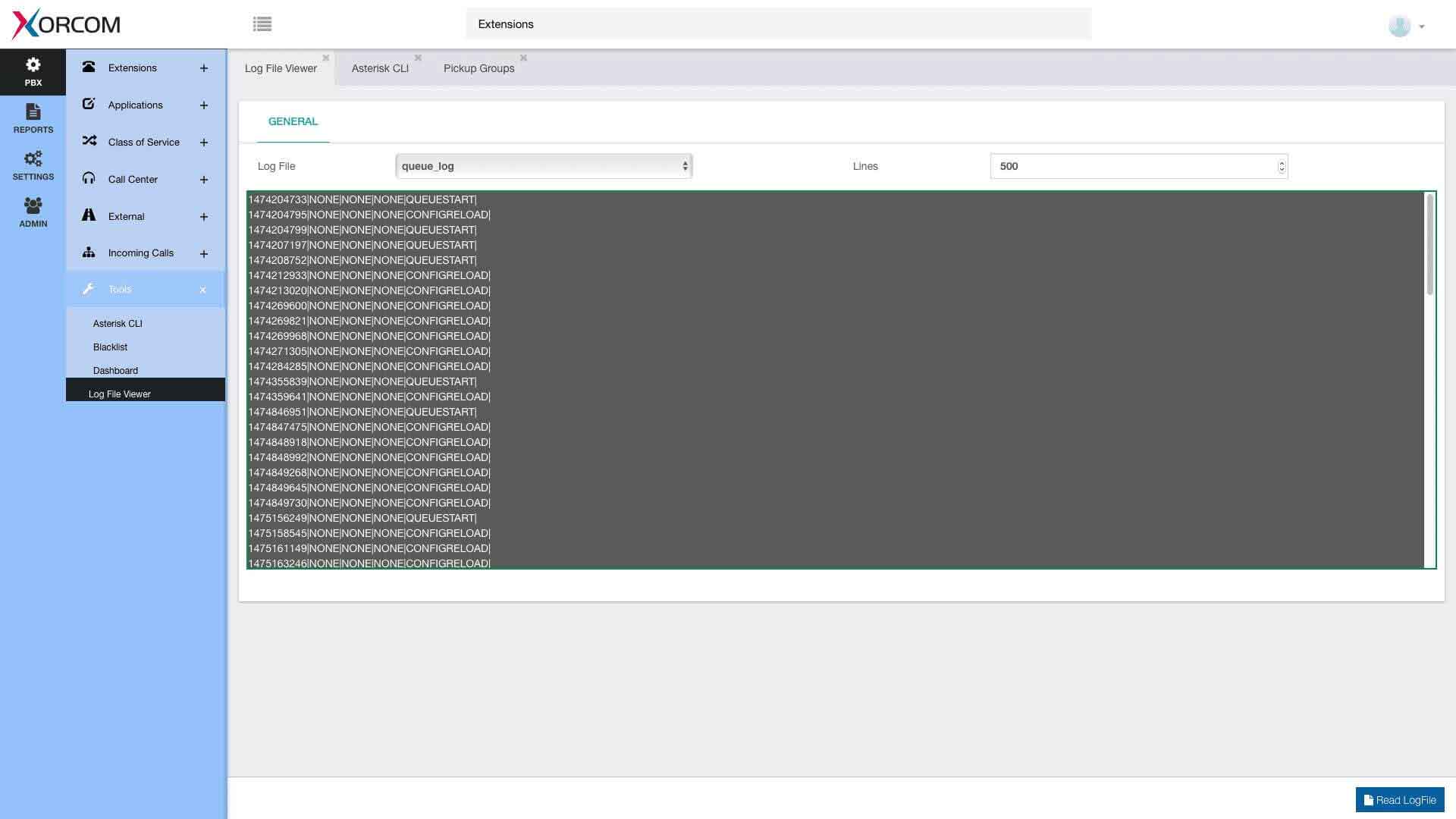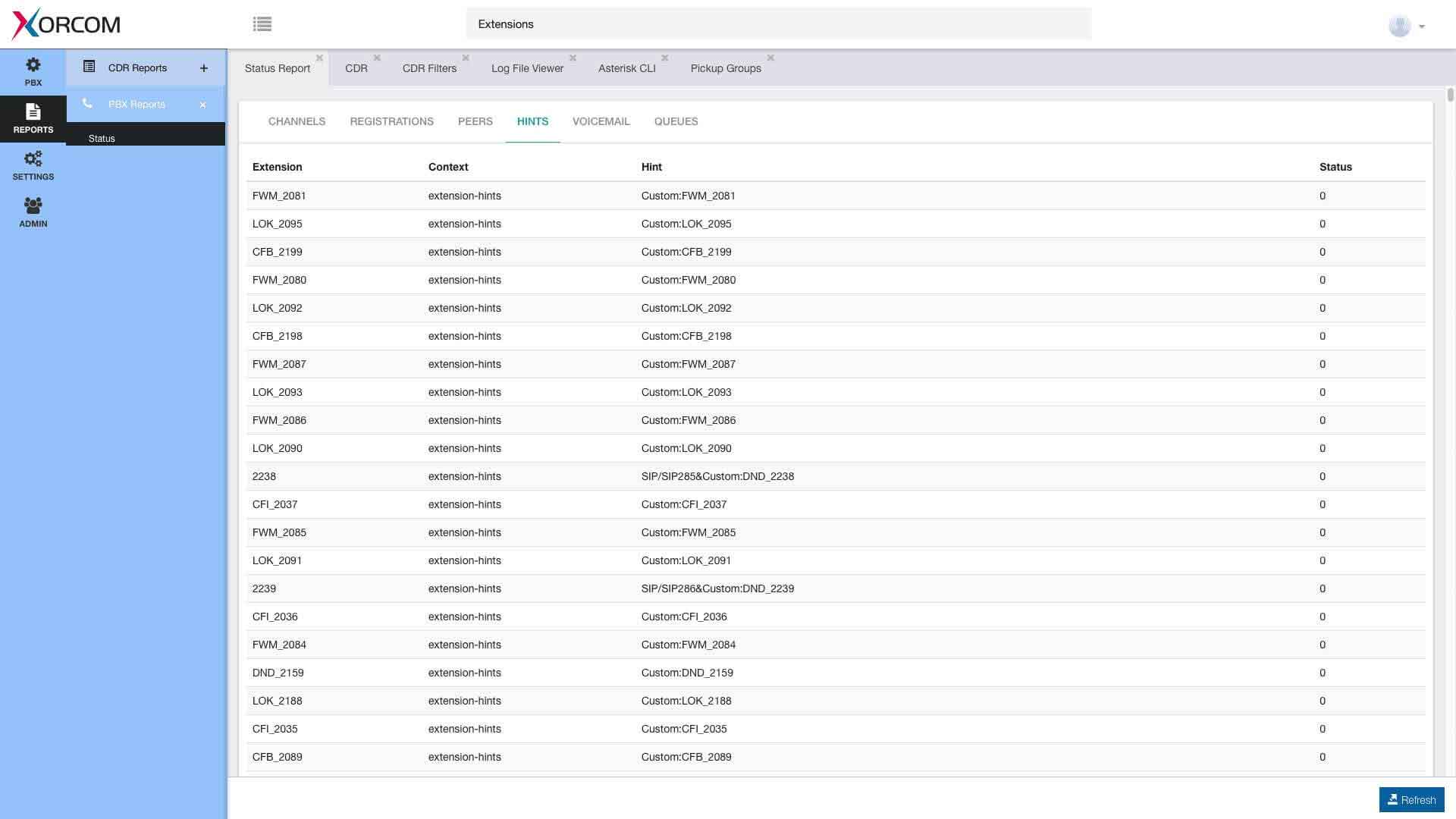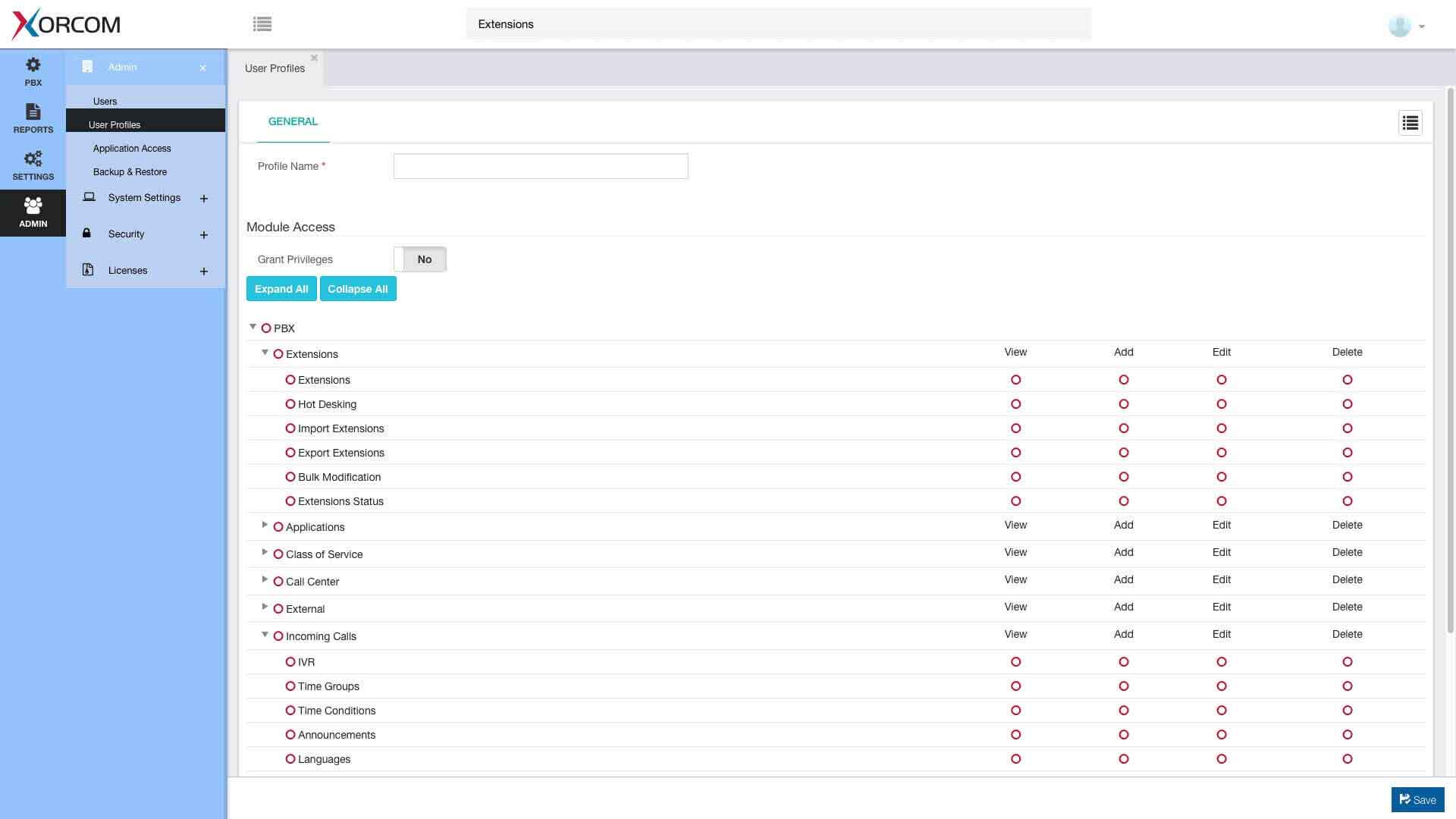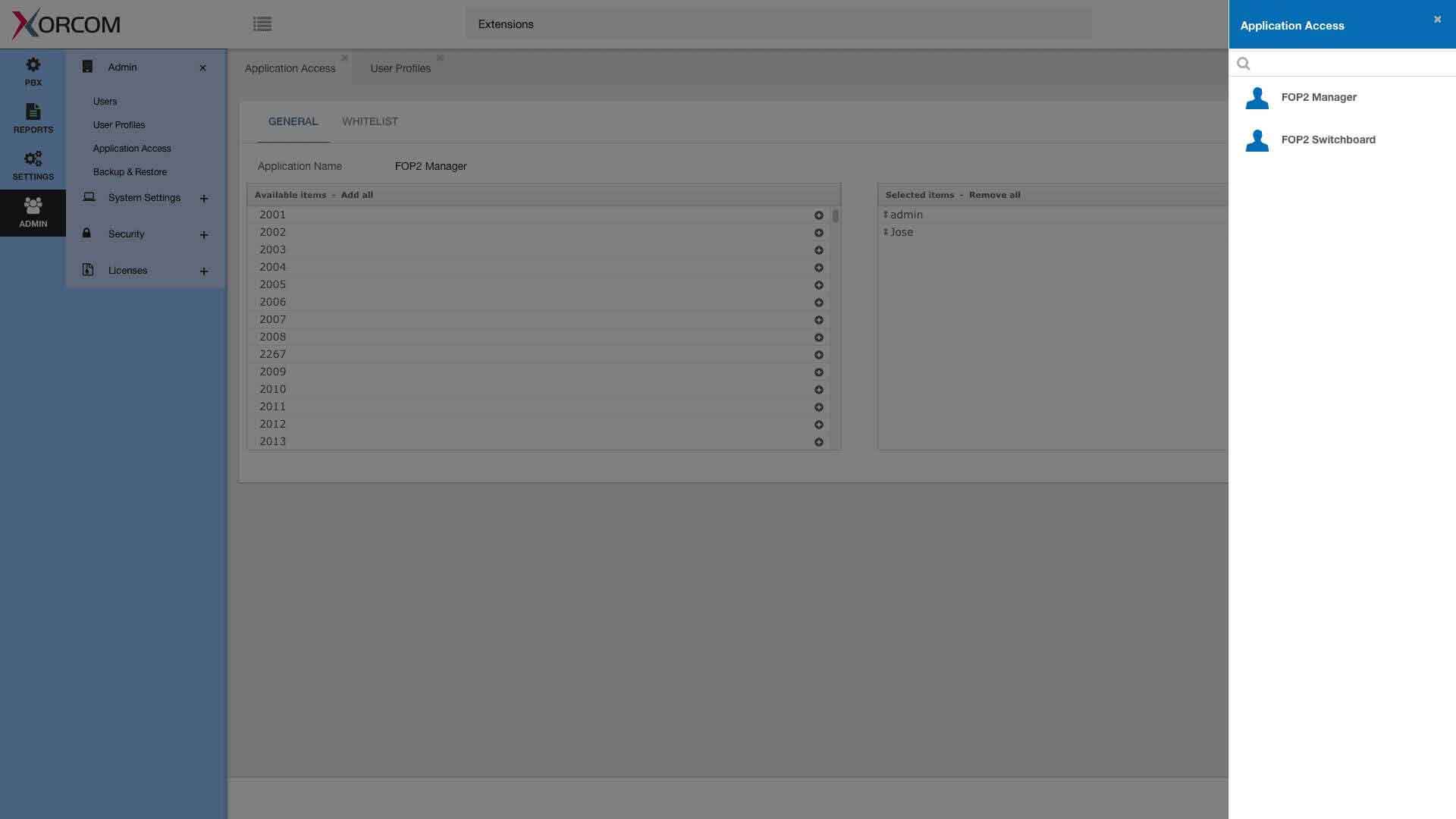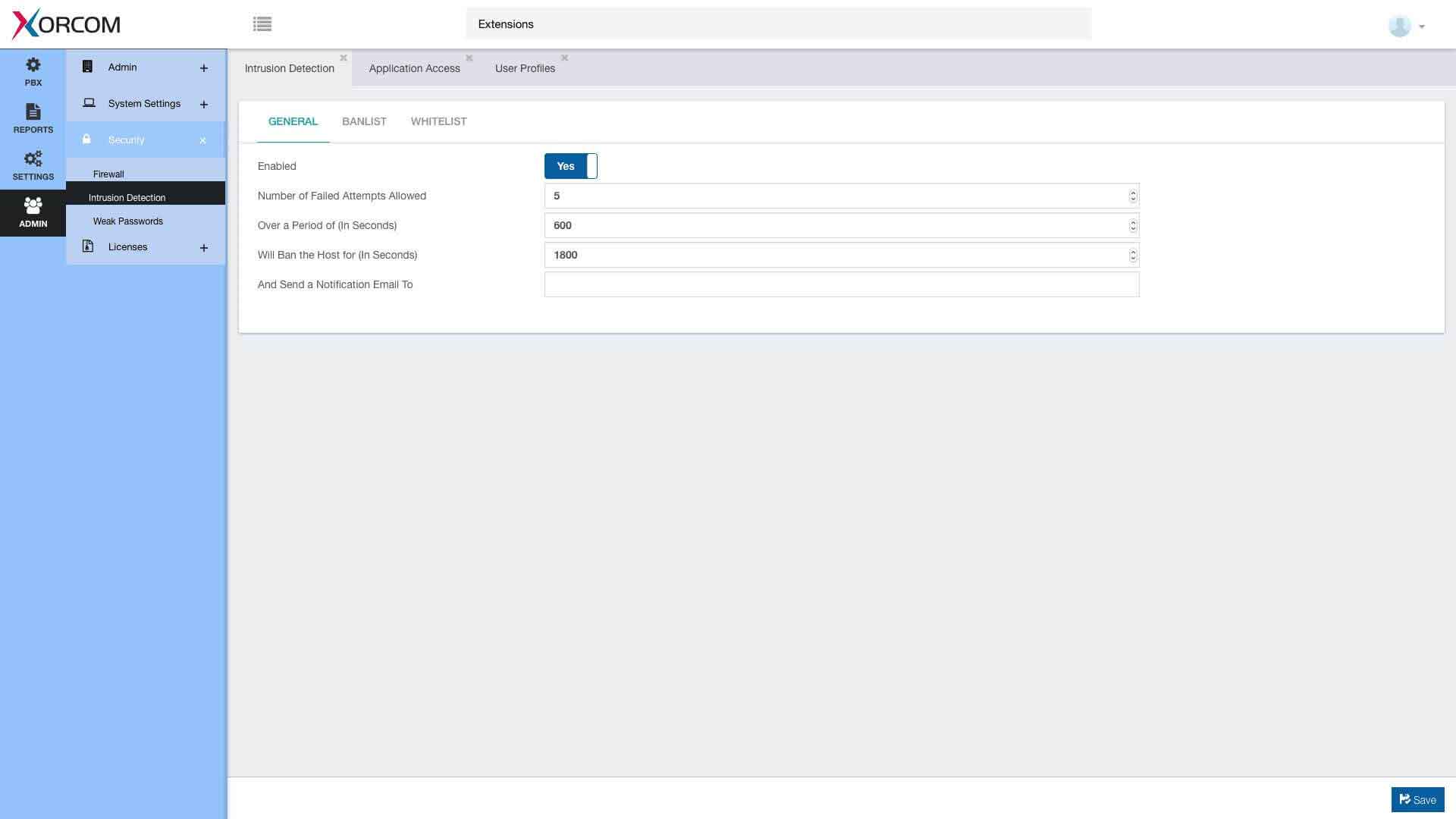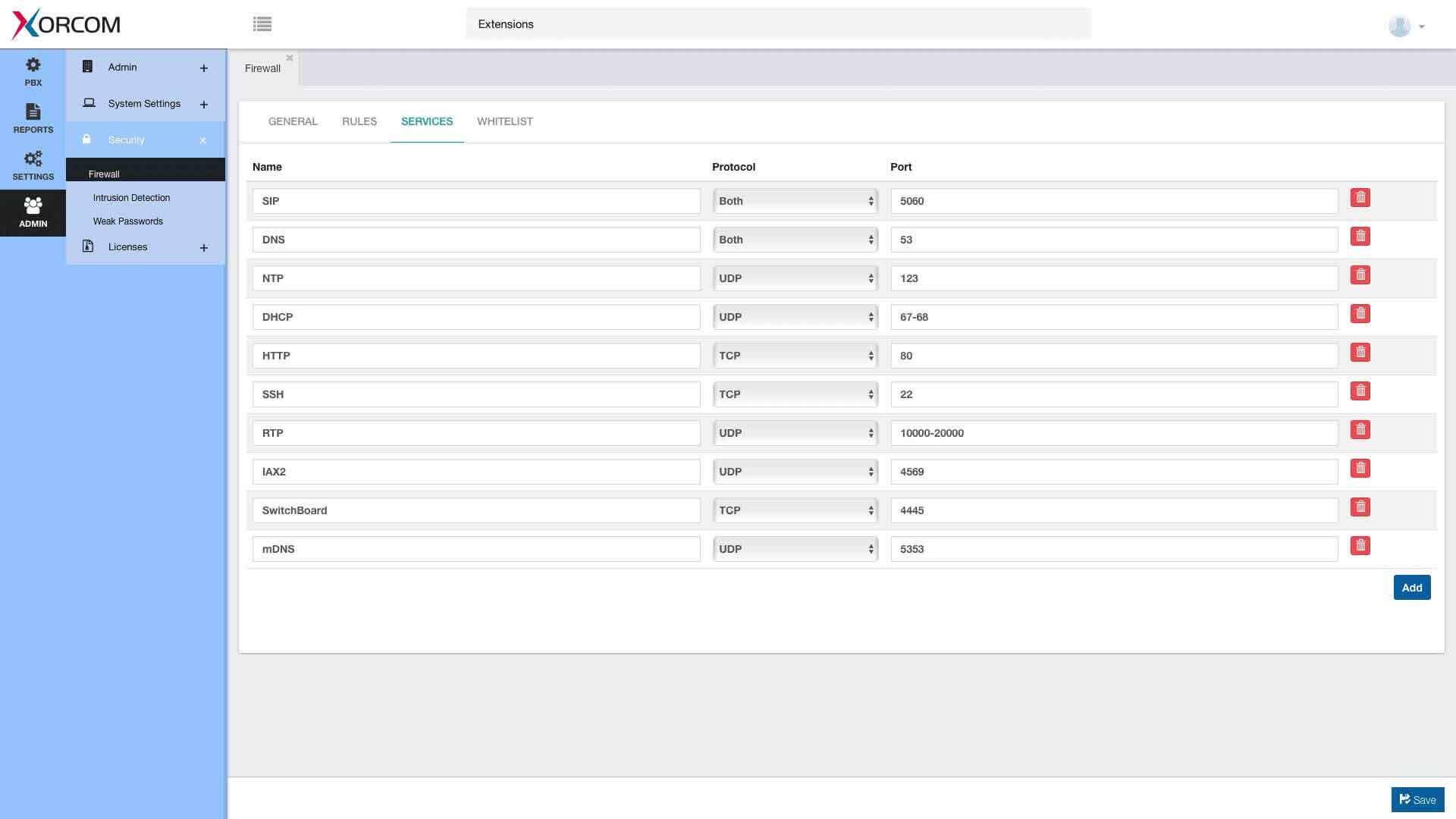Software PBX (Virtual PBX) – CompletePBX 5
The Heart of Xorcom Phone System, IP PBX Software Installed in Any Xorcom Phone System, or Available as Virtual PBX (Private Branch Exchange).
Download free software PBX & add more licenses to your fully functional virtual
IP PBX system / PBX server.

Virtual PBX (Private Branch Exchange) or Phone System Appliance – CompletePBX is the heart of Xorcom hardware and software phone systems. Built on top of the solid Linux and Asterisk platforms, it’s built for stability and performance.
CompletePBX was designed from the ground up to combine ease of use, advanced features and security at every level.
Download free PBX software, fully functional CompletePBX 5 VM – evaluation virtual machine now!
Cloudphone
CompletePBX supports Cloudphone softphone for iOS & Android
Easy to Use
Day to day management of the phone system doesn’t need to be complicated or require hours of specialist work. We have invested a lot of work so that you don’t have to.
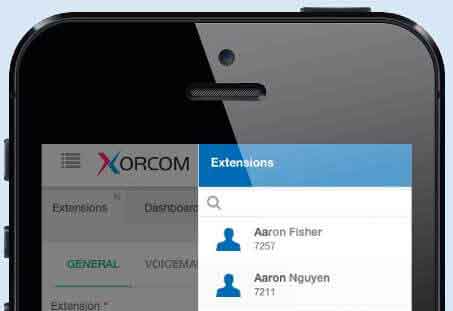
Virtual or Physical, On Premise or in the Cloud

Your PBX, your way. Prefer a fully integrated solution or virtual machine? On-premise or in a data center? CompletePBX provides full flexibility for your organization.
VoIP, Legacy, Hybrid IP PBX
CompletePBX offers a smooth and easy migration path by allowing the use of legacy telephony interfaces alongside VoIP in a completely transparent way.

Security at Every Level

We take security seriously. In the age of VoIP, a nonsecure phone system might cost the owner well over its price if hacked or abused. CompletePBX IP PBX / PBX server offers several layers of security so that you can make the most of your phone system with full confidence.
Any hosting provider can be used to deploy self-hosted PBX system

CompletePBX Software PBX – More Information
CompletePBX5 IP PBX Software – Video Overview
CompletePBX 5 Virtual PBX Screenshots Gallery
CompletePBX Dashboard – the Dashboard gives the PBX administrator a quick real time view of the system health and status in CompletePBX virtual PBX systems and appliances. The dashboard includes performance (CPU, memory etc.), available storage space, a number of calls in real time and service statuses.
Search everything in CompletePBX virtual PBX systems and appliances. Global Search will retrieve any entity in the system (e.g. specific extension, trunk, ring Group etc.) or any menu item (e.g. Extension, Trunks, Ring Groups etc.). Global Search is one of the things that make CompletePBX the friendliest phone system out there.
Class of Service allows the CompletePBX virtual PBX or appliance administrator to have granular control over phone users permissions. PBX administrator can limit things like features, call destinations, times destinations are allowed and routes that user may use. This feature important security feature helps PBX administrators avoid potential issues both from users and from hackers.
IP PBX Software Comparison Table – CPBX version 5.0 vs CPBX version 4.0
| Feature | CompletePBX v. 4.6 | CompletePBX v 5.0 | Comments |
|---|---|---|---|
| Linux | CenOS 6 | CentOS 7 | |
| Asterisk | 11.x | 13.x | |
| Management system | FreePBX | CompletePBX | |
| Available on Xorcom Hardware | |||
| Available as Virtual Machine | The new VM capability opens up new ways to implement VoIP phone systems including in hosted in internal virtualization environments. | ||
| Class of Service | Advanced and granular management of extension permissions. Provides control and security to the VoIP PBX. | ||
| Authorization Code | User may change an extension’s Class of Service for a specific call by dialing their authorization code. | ||
| Remote Substitution | Allows user to use any phone as the user’s extension for one phone call | ||
| Cross-system search | Trunks, extensions, features, users, conference rooms and many other aspects of the phone system are easily searchable. | ||
| Responsive interface | CompletePBX VoIP phone systems may be easily managed from any device. | ||
| Hot Desking | Limited | SIP and analog phones may be used in Hot Desking environment. | |
| Multiple Devices per User | Limited | Each extension may have unlimited devices - VoIP, analog, deskphones and shoftphones associated with it. | |
| Pickup Group Management | Limited | In v.4.x there was no group view/management, only per extensions | |
| Coherent Interface | Limited | v.5 provides the same logic and look & feel throughout all the management and user portal dialogs. | |
| Multi-Tab Interface | |||
| Single Sign-On | Different apps required separate login (Switchboard, reports etc). | ||
| Extensions Status View | Allows viewing and controlling all diversions from a single view | ||
| Boss/Secretary | |||
| Personal Time Group | Allows user to define call diversions (call forward, boss/secretary, do-not-disturbe etc.) based on personal or global time conditions | ||
| Lock/Unlock Phone | |||
| Customer Code | Allows user to designate a customer code to a specific call for tracking purposes. Call detail reports may be filtered by Customer Code, allowing, for example, billing of customer for time spent with them on the phone. | ||
| TwinStar - High Availability PBX | |||
| Complete Concierge - Hotel PBX | Hotel PMS integration for CompletePBX phone systems. | ||
| CompleteSBC - Session Border Controller | Currently not supported | Supported via a separate device |
“After a previous disappointment with other virtual phone systems, IP Tech was able to save us and set up a new Xorcom virtual IP PBX phone system for a new cinema in less than 3 hours! After that we knew what virtual PBX we are going with.”