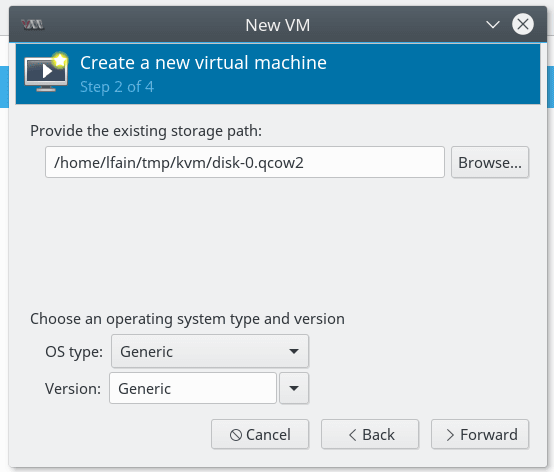Installing Virtual PBX in KVM environment
Installing CompletePBX 5 in Kernel-based Virtual Machine- Download CPBX5 VM for ESXi: http://updates.xorcom.com/
- Unpack the downloaded zip file
- Convert the VMWare vmdk file to qcow2:
qemu-img convert -O qcow2 disk-0.vmdk disk-0.qcow2
- Create a new VM in the Virtual Machine Manager:
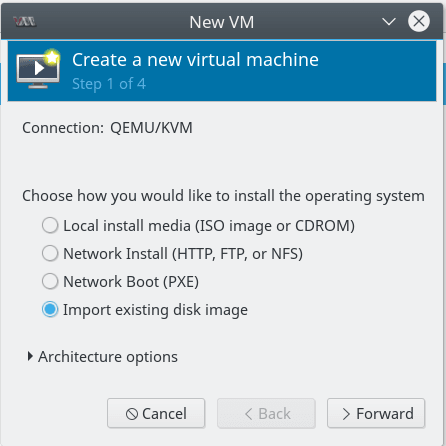
- Select the qcow2 file: