Zero-Touch Provisioning (ZTP) for IP Phones
Streamlining the process of connecting new phones to your IP PBX system ZTP Instruction
Effortless (Zero Touch) IP Phone Provisioning with Xorcom CompletePBX!
Xorcom CompletePBX offers seamless zero-touch IP phone provisioning, streamlining the process of connecting new phones to your PBX system.
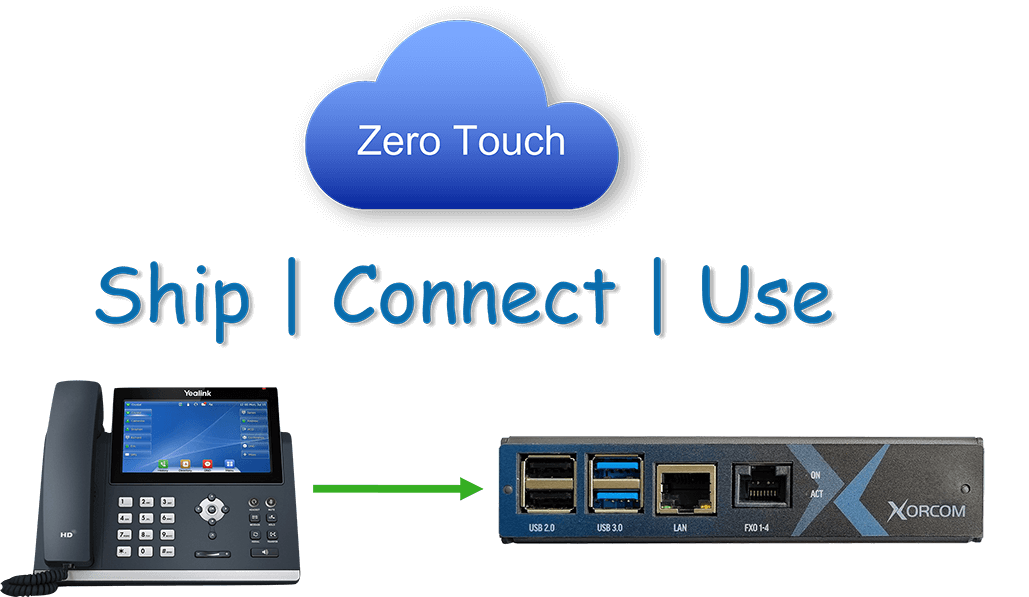
What is Zero-Touch Provisioning?
Zero-touch provisioning refers to the ability of an IP phone to register directly with the PBX system without requiring manual configuration. Simply take the phone out of the box, connect it to the internet, and it will automatically configure itself to be fully functional and ready to use.
Effortless (Zero Touch) IP Phone Provisioning with
Xorcom CompletePBX – Video Presentation
How Does Zero-Touch Provisioning Work?
Depending on the vendor, IP phones come with a pre-configured default provisioning server address. Upon connecting to the internet, the phone attempts to reach this server to obtain provisioning information. The CompletePBX Zero Touch module (found in SETTINGS > Endpoint Manager) communicates with select vendors’ provisioning servers, providing the necessary information for the phone to connect to the correct PBX system.
Which CompletePBX Versions Include the Zero Touch Module?
The Zero Touch module is available in all CompletePBX versions 5.2.15 and above.
What is the Cost of the Zero Touch Module?
The Zero Touch module is free for all CompletePBX users running version 5.2.15 or later. Users with older versions can upgrade at no additional cost, provided their system is under warranty or covered by a software service agreement.
Which IP Phones are Supported?
As of the release of version 5.2.15, all Yealink phones with zero-touch capabilities are supported. Compatibility with additional vendors is coming soon.
How to Use Xorcom CompletePBX Zero-Touch IP Phone Provisioning?
To learn how to implement Xorcom CompletePBX Zero-Touch IP Phone Provisioning, please follow our comprehensive Zero-Touch Provisioning instructions here.

