What is VoIP? Voice Over IP - how it works & common reminology
VoIP (Voice Over Internet Protocol) technology terms and description
VoIP (Voice Over Internet Protocol) is a technology that allows telephone and video calls to be made over the Internet. The technology converts analog voice signals into digital data packets and transmits them over internal and/or public networks.
VoIP offers substantial cost savings over traditional long-distance telephone calls and increases employee efficiency by streamlining communications.
VoIP in office environment:
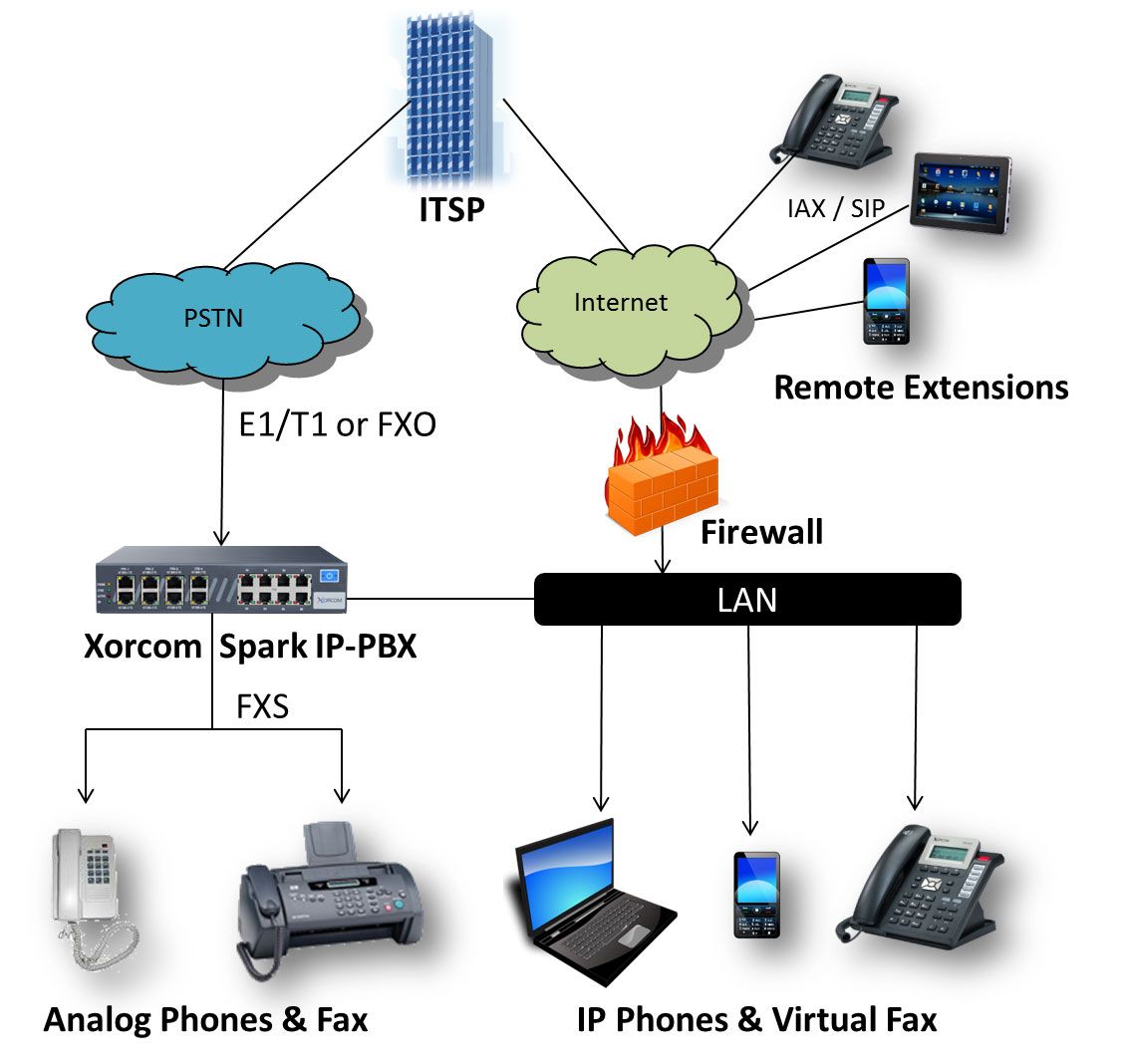
VoIP Hardware
PBX is the abbreviation for Private Branch Exchange, a private telephone network used by businesses to make internal and external calls.An IP-PBX is a telephone system based on Internet Protocol which means that it uses Internet infrastructure to make calls. Sometimes IP-PBX is referred to as VoIP PBX which means a PBX that passes Voice over the Internet Protocol. IP Phones are phones that transfer voice over the Internet protocol, over a local network or the Internet.
The term CPE stands for Customer Premise Equipment and refers to equipment that resides at the customer’s premises. Examples of CPE are phones, routers, modems, and other devices that facilitate a connection to a communication services provider.
Trunk – this term refers to high-bandwidth communications links that connect two switching systems, such as the telephone company switch and a PBX or between PBX systems. A trunk line carries many voice and data signals simultaneously. Application servers, a core network element, are servers that host and run many of the software programs that are used to power IP-PBX.
Analog interfaces are phone lines and telephones (also known as POTS – “Plain Old Telephone Service”) that use ports called FXS and FXO.
FXS stands for Foreign eXchange Subscriber. The FXS is the port enabling the connection between the telephone’s cable and the analog line which delivers a dial tone, battery current, and ring voltage. Without a PBX, such as in a home environment, the phone is connected directly to the FXS port provided by a telephone company.
FXO stands for Foreign eXchange Office. This type of port receives the analog line from the phone company. It is the plug on the phone or fax machine or the plug(s) on your analog phone system. It delivers an on-hook/off-hook indication (identifies whether the line is engaged or free, also known as loop closure). Since the FXO port is attached to a device, such as a fax or a phone, the device is often called the ‘FXO device’.
If you have a PBX, then you connect the lines provided by the telephone company to the PBX and then the phones to the PBX. Therefore, the PBX must have both FXO ports (to connect to the FXS ports provided by the telephone company) and FXS ports (to connect the analog devices, such as telephone units or fax machines). If you want to take advantage of the benefits of Internet telephony including, reduced costs, unified communications, and integrated voice and data systems, you can use your existing analog phones with a VoIP phone system. You’ll need to connect the FXO ports, which are normally connected to the telephone company, to the Internet, or a VOIP system. You can do so using one of two different technologies:
- A media gateway – This standalone device (independent from the PBX) converts non-IP signaling into VoIP signaling and vice versa. It solves a single issue — IP connectivity — in a closed system which is not flexible or upgradable, and which becomes redundant when an IP-PBX is implemented. It can never replace the PBX and its maintenance fees and utility costs are ongoing.
- Drivers – Drivers are software instructions that provide a flexible and cost-effective way to control hardware devices connected to a computer. Drivers are found in programs like Asterisk where they are known as DAHDI (Digium Asterisk Hardware Device Interface). Following are the types of digital interfaces popularly used today:
PRI (Primary Rate Interface) is a telecommunication standard used in the ISDN (Integrated Services Digital Network) for sending multiple voice and data transmissions between two physical locations. PRI was developed specifically for industrial or large quantity users.
BRI (Basic Rate Interface) is another ISDN telecommunication standard employed mainly by small businesses or for home use.
R2 is another access interface to the ISDN, primarily popular in Latin America.
T1, typically used in the United States and Canada, is a digital carrier signal that is transmitted over the interfaces mentioned above. It contains 24 digital channels.
E1 is the European term for the digital transmission signal. This connection provides 32 channels although two of the channels are reserved (one for signaling and the other for controlling).
VoIP Features
A wide variety of features is available with IP-PBX systems. Some features are basic and automatically supplied while others are specific to certain types and sizes of businesses. The following is a description of many of the features that most IP-PBX vendors can provide.
Attendant or auto-attendant – phone feature that automatically transfers calls to the appropriate destination. An attendant can handle incoming calls and direct them to the proper person, department, or extension.
Automatic callback – this term can refer to a PBX feature that lets employees calling from outside the office avoid long-distance charges. The employee places a short call to the PBX, which calls the individual back using an inexpensive (VoIP) calling plan.
Call director – determines rules for routing calls.
Caller ID – phone number of the calling party as presented to the call recipient.
Calling rules (also, Dialing plan) – policies put in place by the administrator that determine how the PBX handles incoming and outgoing calls.
CDR (Call Detail Records) – a list of data about a telephone call that can be stored and analyzed by the service provider including time, caller name, number called, and length of the call. They form the basic information used by service providers to bill their customers and can also be used to assist in evaluating network performance.
DISA (Direct Inward System Access) – allows authorized personnel to dial into the PBX from external phones so they can, for example, place calls through the PBX.
Find Me / Follow Me – routes incoming calls to a user no matter where he or she is located or what type of device is being used (home, business, or mobile phone).
IVR (Integrated Voice Response) – allows a computer to detect voice and touch tones and provides voice prompts and information to callers. Takes action based on the buttons they press on their phone keypads or their spoken answers. IVR systems can be used to control almost any function where the interface can be broken down into a series of simple menu choices.
MWI (Message Waiting Indicator) – the red light indicating that a voicemail message has been left on your desk phone.
Unified messaging – provides one interface or application to access email, voicemail and fax, presence/IM, smartphone clients, conferencing, extensible APIs.
Voice mail – voice mail can be standalone or integrated with email systems so voice messages are accessible through email.
