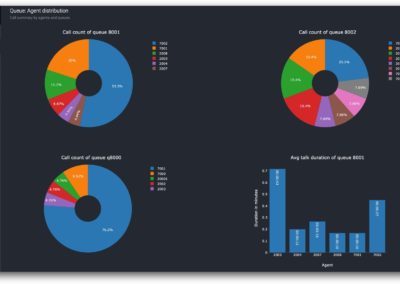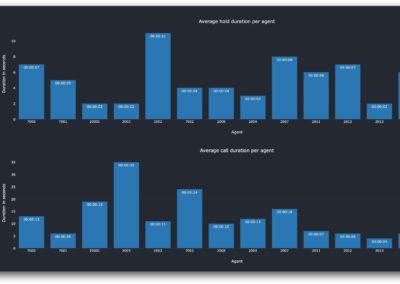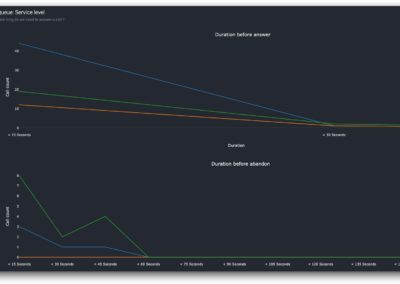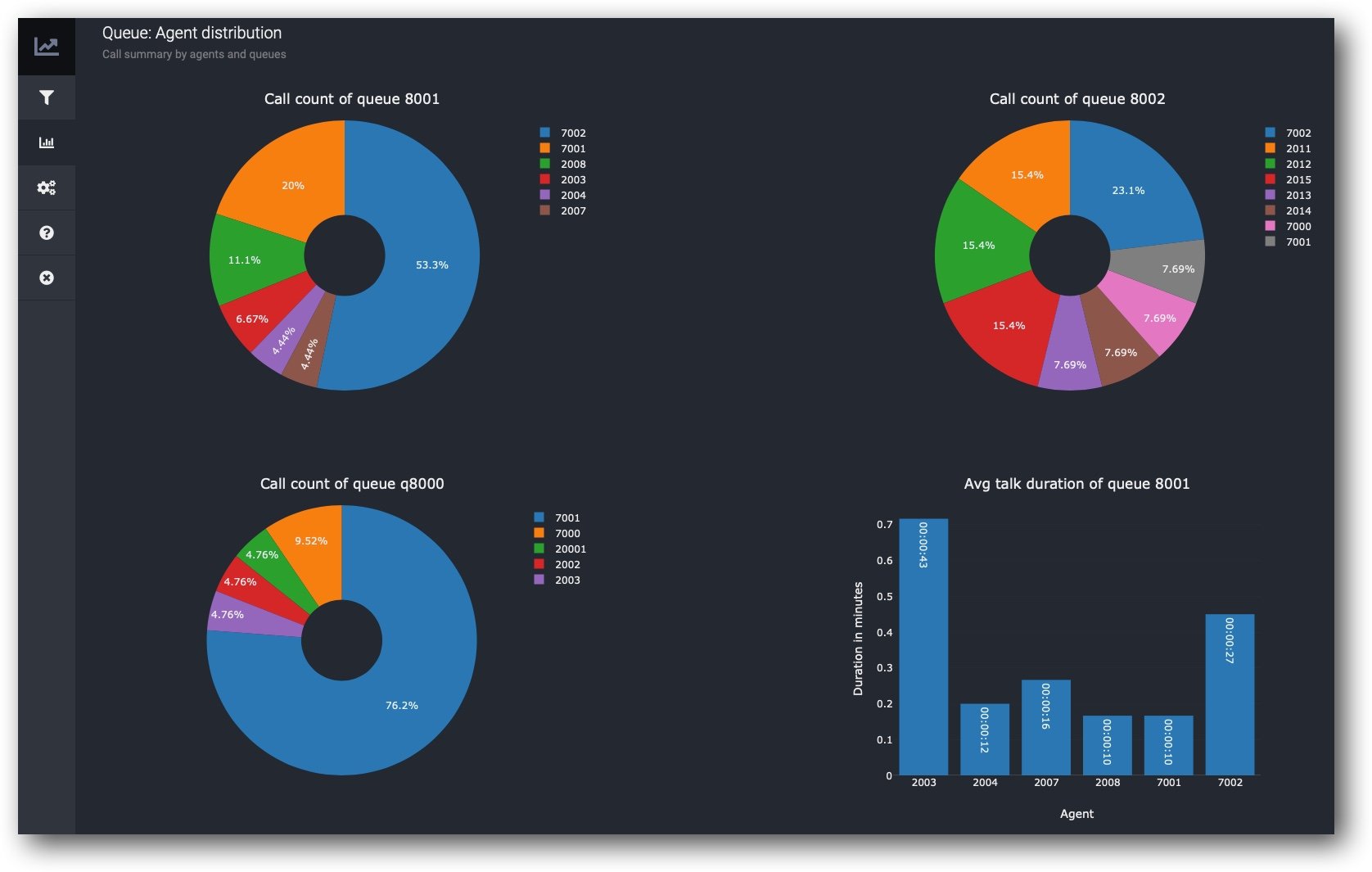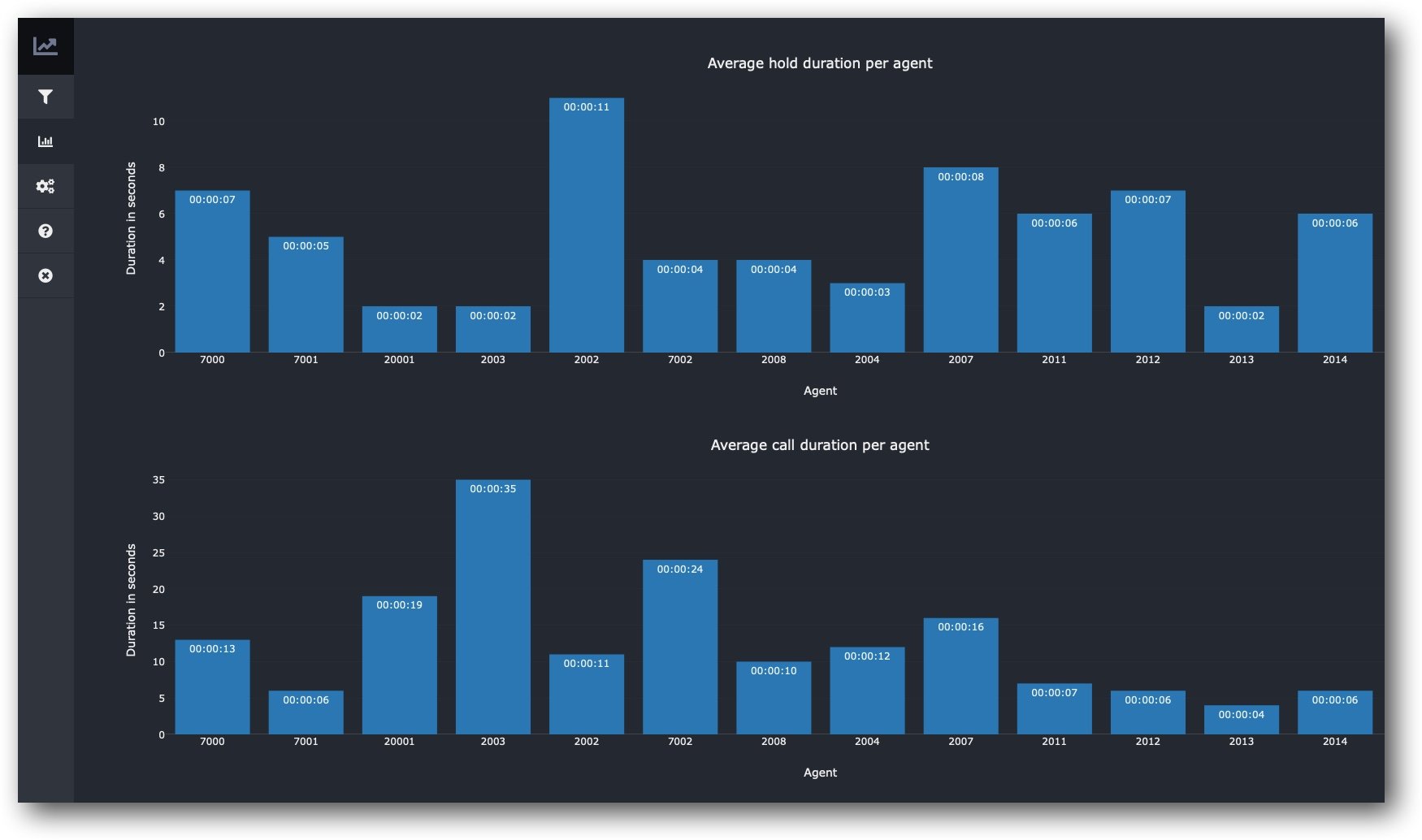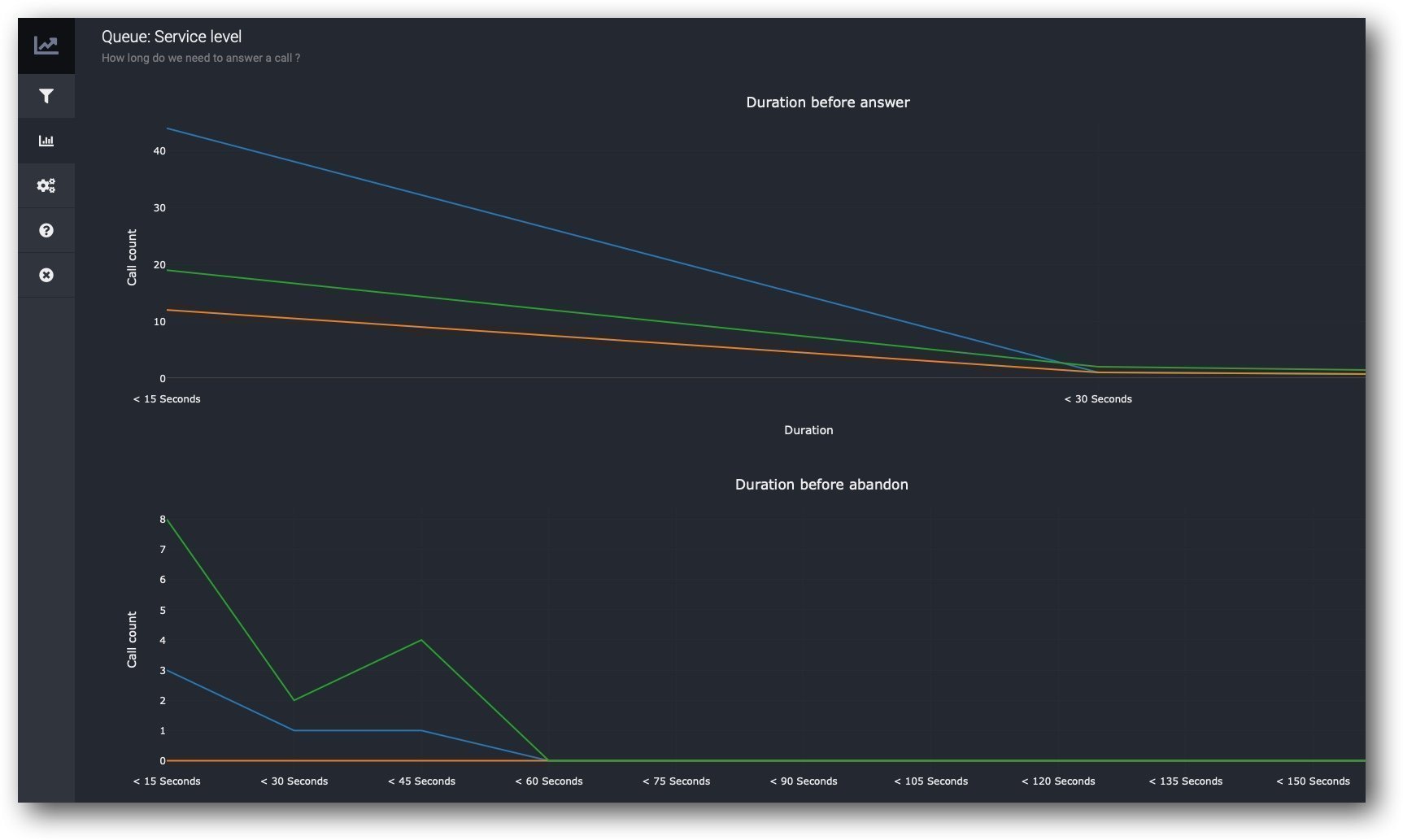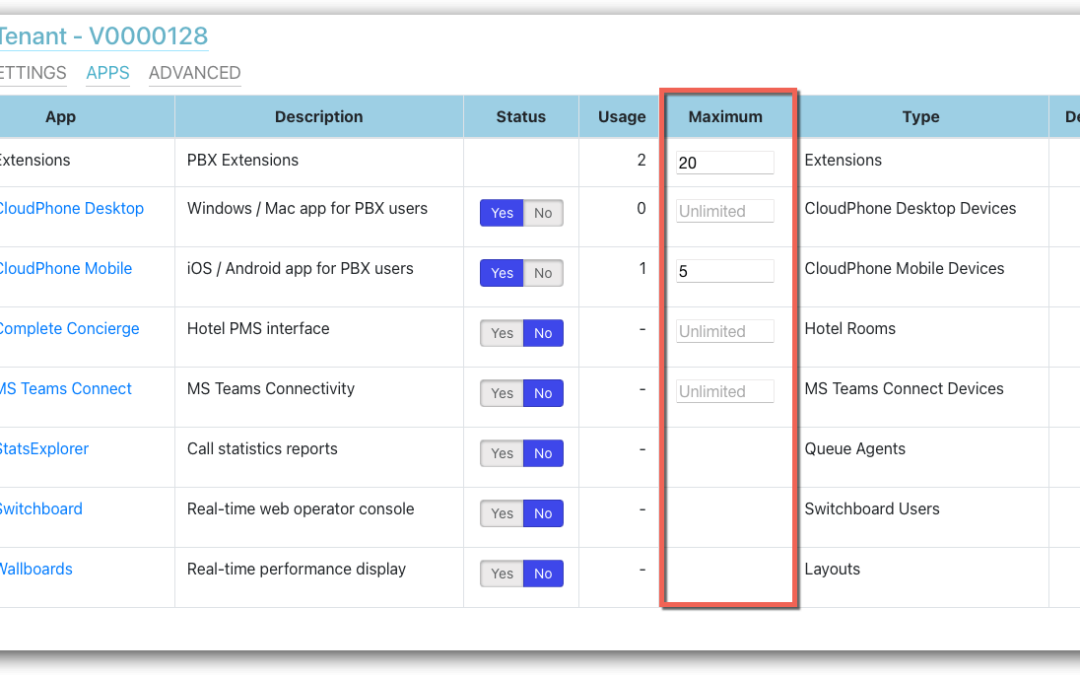StatExplorer App
PBX Call Statistics - StatExplorer help companies and call center improving the way they use their phones and PBX by providing statistics of calls, queues, and agents performances.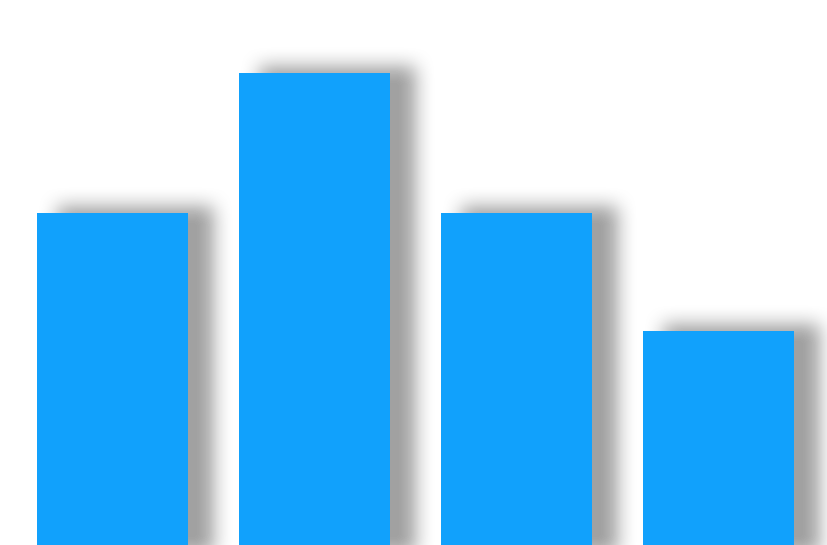
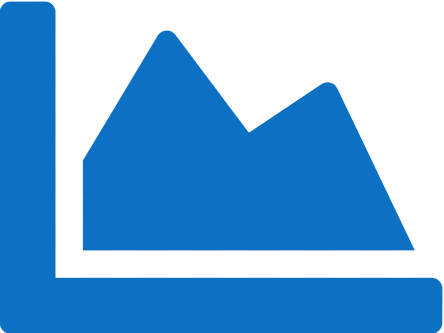
StatExplorer
Call statistics reports
Make the most out of your call center by StatExplorer granular call center performance reports.
Slice the information using different segmentations, create customized reports and gain control of the call center performance.
License type: Queue Agents Developed by: IP-Connect
StatExplorer help companies and call center improving the way they use their phones and PBX by providing statistics of calls, queues, and agents performances.
With StatExplorer, companies can reduce the lost call count, analyze the reason of fails, reduce queue wait duration, and identify saturated trunks and services.
Using agents and queues statistics, call center supervisors can identify less performant agents, track pause and session duration, and improve call flow.
StatExplorer give user statistics of 2 different categories:
• Call statistics
• Queue/agent statistics

Call statistics
Call statistics can be used by any company who want to get information about the call count, call duration, get list of calls, get origin or destination of calls, extension performances, etc.
These statistics let company get information about call volumetric on the PBX, and know which service is the busiest using the DID number, or even bill customers with account codes.
Queue / agent statistics
Queue and agent statistics are more specifically made for call centers, even though regular companies can find here valuable information.
Queue statistics bring information about the call volumetric and wait the duration of calls in a queue before being connected to an agent or hanging up. Queue performances will be measured as the number of abandoned calls, hold time, call time, etc.
Agent statistics give information about how many time agents worked on the selected period, the number of call takers by each agent, pause duration, etc.
Results format show:
1. The title and description of the selected result
2. Graphics of the data
3. Table used to generate graphics
4. Links to export results.

Screenshots
Slice the information using different segmentations, create customized reports and gain control of the call center performance
StatExplorer Pro for IP PBX presentation
App Updates
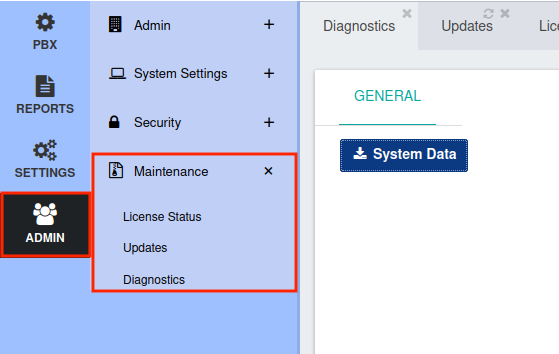
New CompletePBX Release – 5.2.4
In this release: In this release: PBX Improvements, New Maintenance Section, StatExplorer PBX Statistics update..

New CompletePBX Release – 5.2.3
In this release: this version introduces support in MS Teams as a device in the CompletePBX system, and more Apps updates including StatsExplorer, Wallboards, and others.
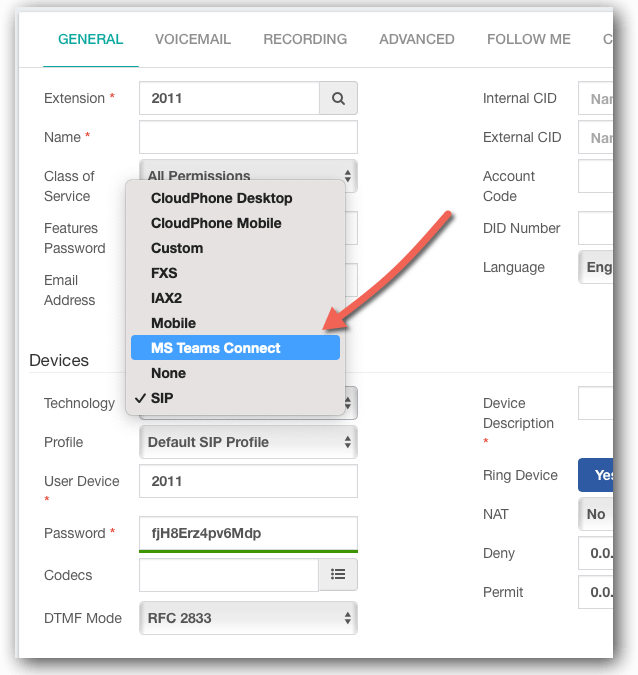
New CompletePBX Release – 5.2.2
In this release: this version introduces support in MS Teams as a device in the CompletePBX system, and more Apps updates including StatsExplorer, Wallboards, and others.
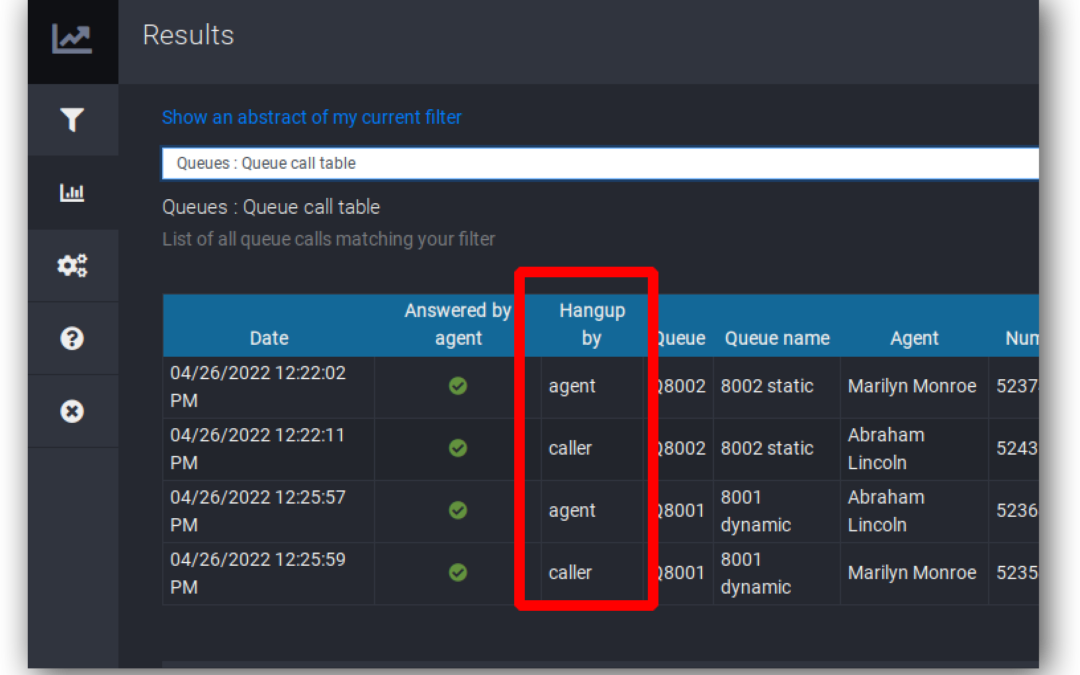
New CompletePBX Release – 5.2.1
In this release: improvements in queue reporting and Twinstar settings, bug fixes.If you are upgrading a Spark system, you may ignore the special instructions. For any other system of version 5.0.59 or lower please perform the following steps: 1. run yum...
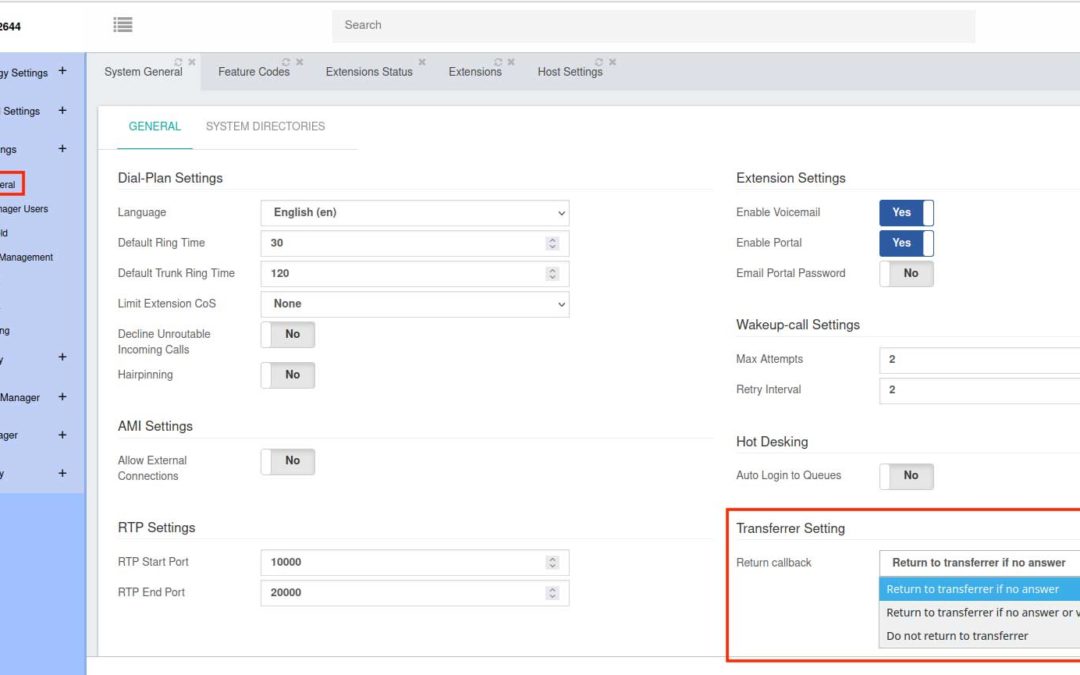
New CompletePBX Release – 5.2.0
In this release: Improved language support, provisioning Yealink T3 IP phone series, return transferred calls to transferrer - new options, bug fixes. If you are upgrading a Spark system, you may ignore the special instructions. For any other system of version 5.0.59...