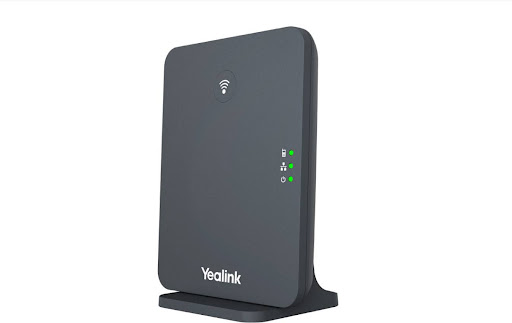CloudPhone BLF Support
New! All CloudPhone apps (Android, iOS, Windows, Mac) now support BLF functionality.
BLF (Busy Lamp Field) lets the user see the real-time status of any extension or feature code defined in Quick Dial.
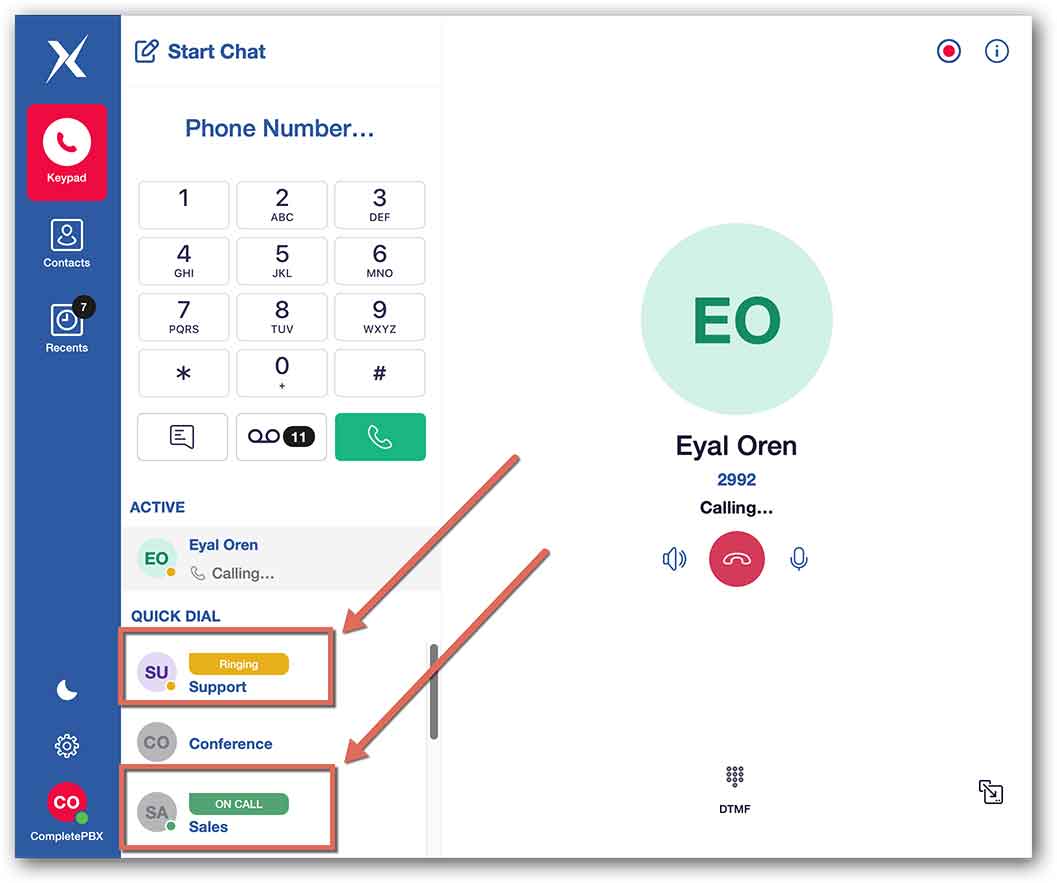
BLF can be used to see the call status of colleagues or to see the status of a feature, such as DND (Do not Disturb) when set on the PBX (extension) level via a feature code.
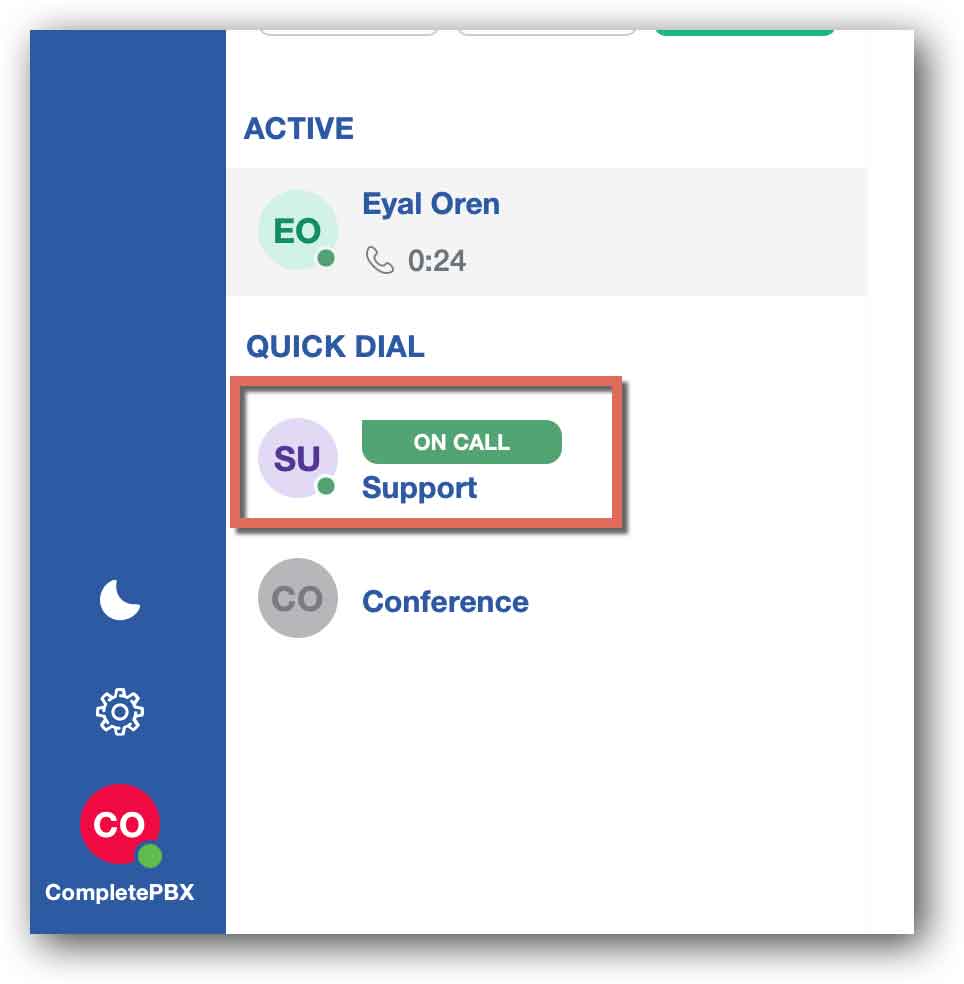
iOS
- Added support for iOS 16
- Improved permission request process
Android
- Fixed crash on language change
- Fixed address book-related application crash
- Fixed issue with Hebrew text on the call integration page
- Fixed issue with keyboard focus on Android hardphones
- Improved Android backup functionality
- Added conditions for number rewriting and incoming call processing
- Fixed broken contact search for Cyrillic and Japanese
- Fixed issue with maximized font
- Improved French, German, Chinese, and Japanese translations
- Improved late Bluetooth connection issue
- Fixed issue with contacts search
Windows
- Added limitation for periodic log size
- Fixed ringtone volume issue
- Fixed app freezing issue during VU configuration if device unplugged
- Improved listing of audio devices if current non-default device unplugged
- Fixed settings combobox options text cut off
- Fixed race condition-breaking audio on quick consecutive incoming calls
- Fixed provisioning of accounts with credentials containing @ sign
- Fixed connected available audio device change detection
- Improved headset compatibility
- Optimized g722 code implementation
- Optimized troubleshooting logging and troubleshooting audio recordings
- Optimized mono/stereo/multi-channel resampling
- Restricted provisioning download failure retries
- Updated app data disk location detection on Windows, this fixes compatibility of modern installer
macOS
- Fixed provisioning of accounts with credentials containing @ sign
- Fixed provisioning link processing and user login input processing to achieve consistency with mobile platforms’ behavior
- Fixed settings combobox options text cut off