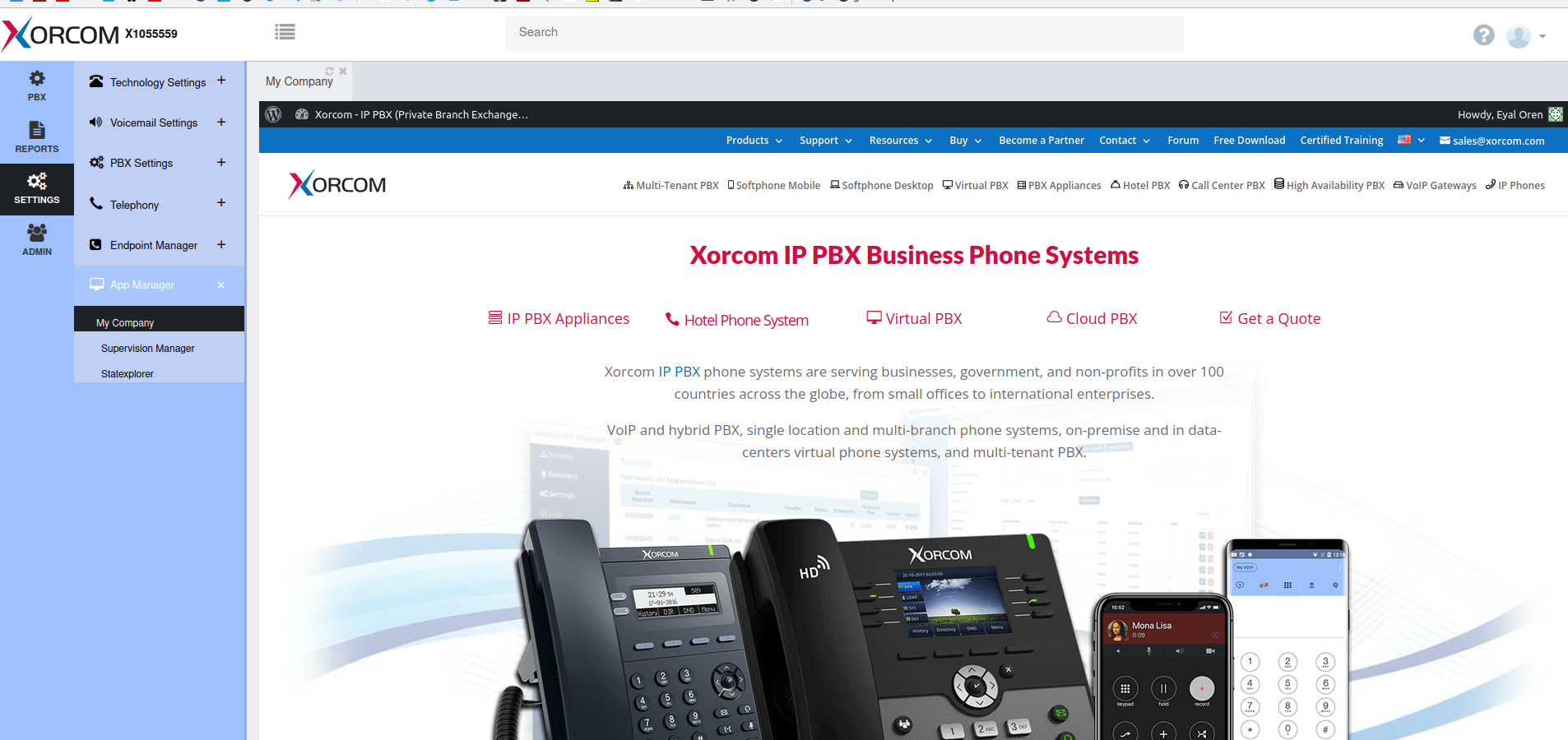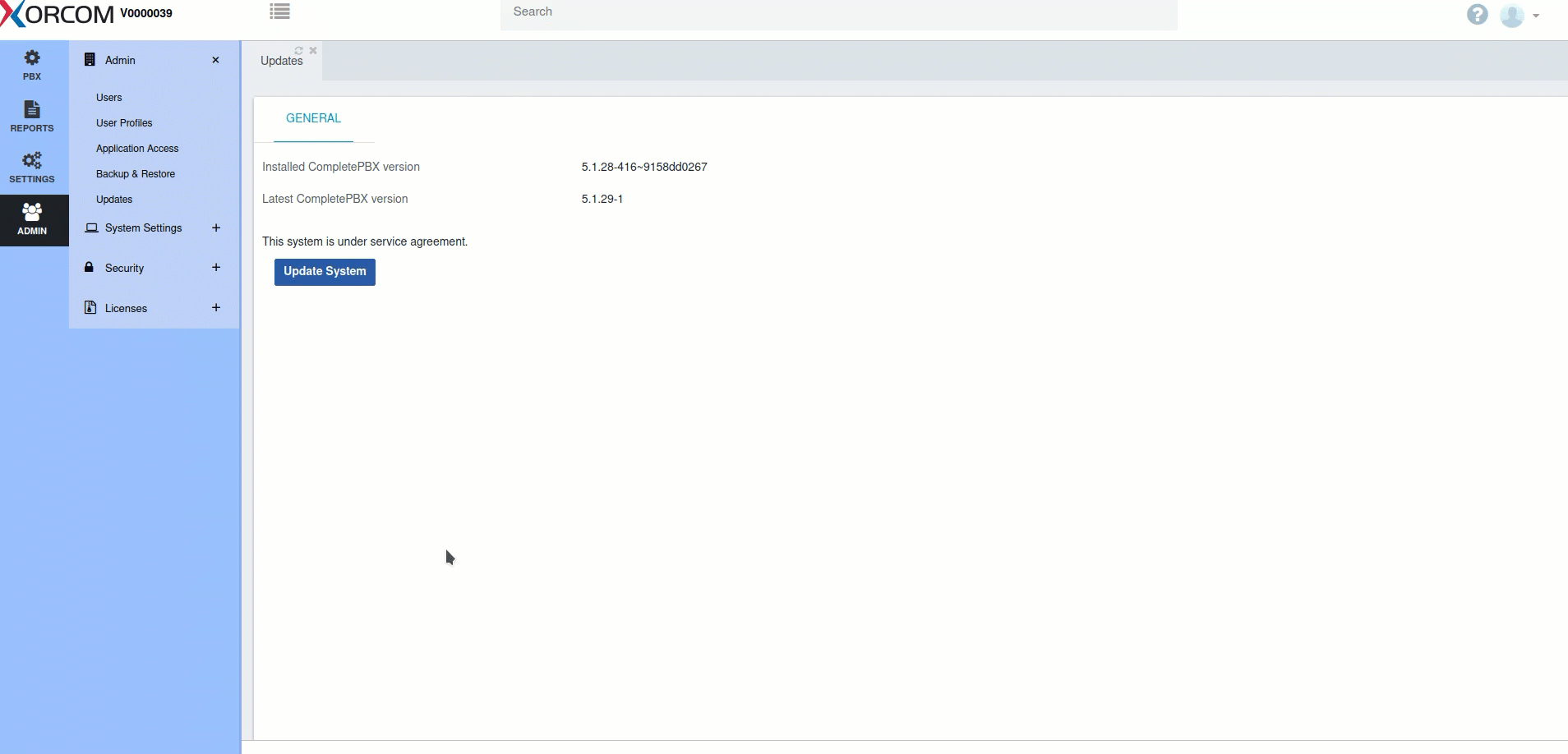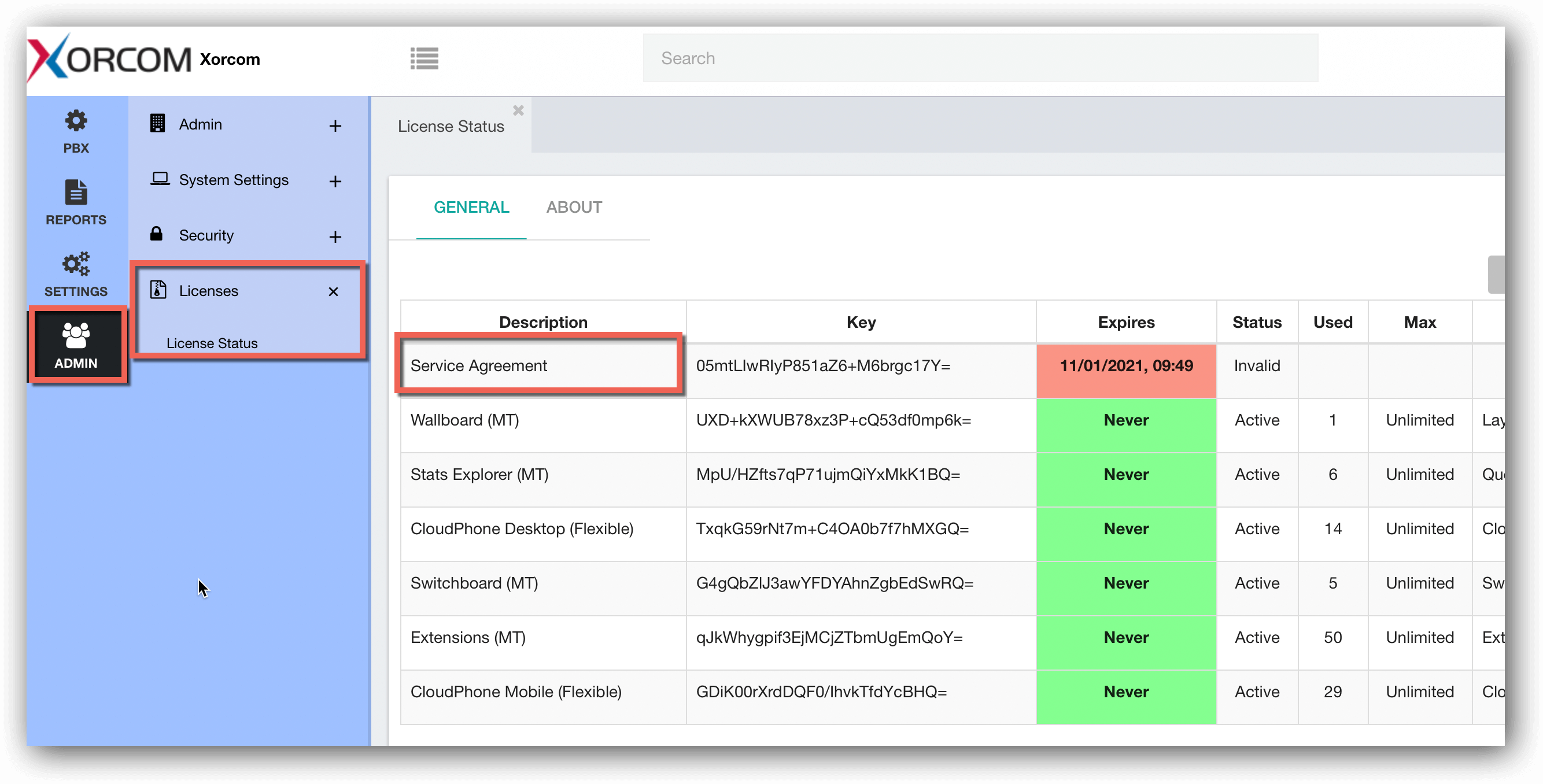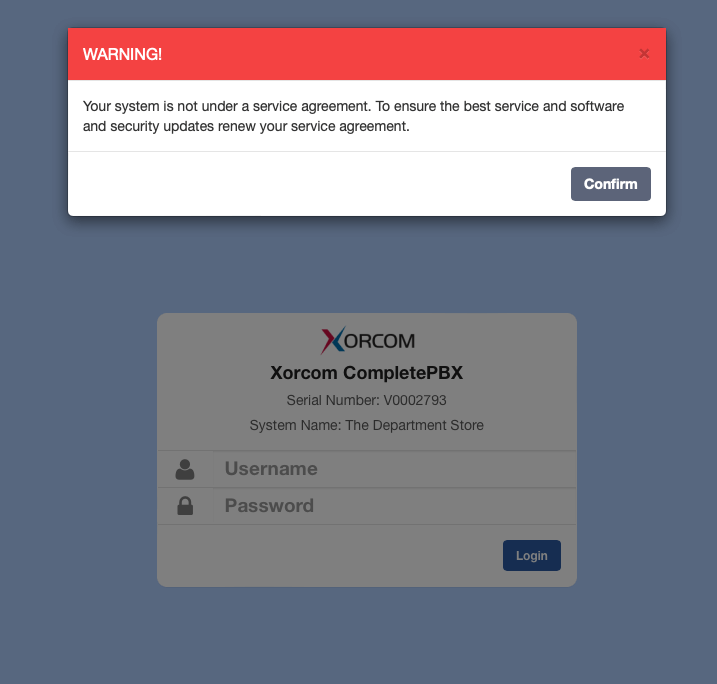In this update: changes in software update mechanism and software service agreements, adding an update button, notifications, visual indication of the expiration date, adding web modules to the menus, and more.
5.1.30
Note: this is the last update that will be generally available. Starting the next CompletePBX update, only systems under an active service agreement (including all systems under annual, monthly, or post-paid licenses) will be able to download software updates.
IMPORTANT NOTE! When upgrading from version 5.0.59 or older, follow the following procedure (click to expand)
If you are upgrading a Spark system, you may ignore the special instructions. For any other system of version 5.0.59 or lower please perform the following steps:
1. run
yum install xorcom-centos-release
2. run yum update
This will ensure the system will be updated from the correct repositories.
System Improvement
It is now possible to add embedded (iframe) applications into CompletePBX GUI and menus using API.
For more information contact us.
Sofware Updates
A new Updates dialog was added (Admin -> Admin -> Updates).
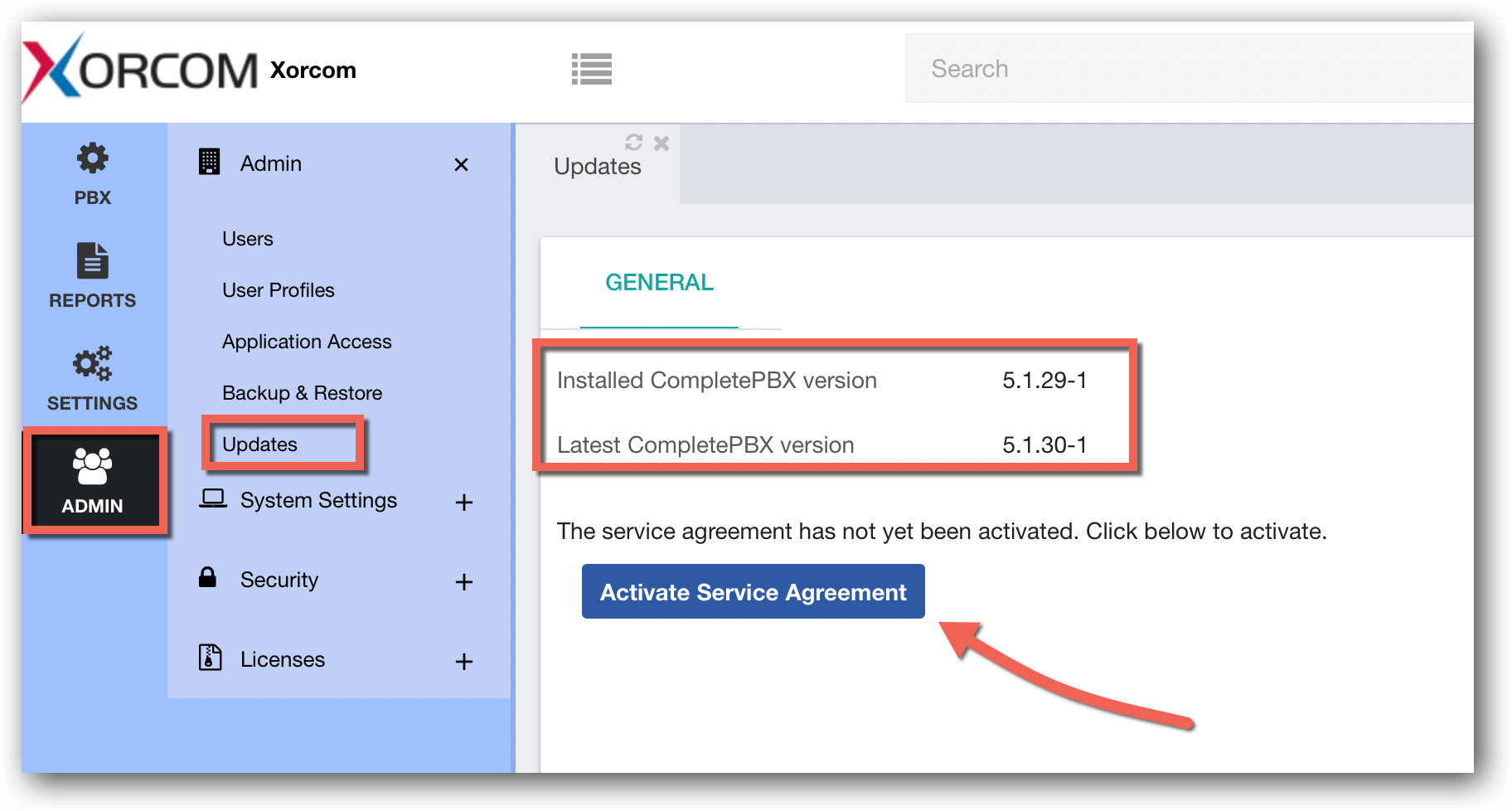
- This dialogue presents the current system version and the latest available version in the CompletePBX repositories.
- Updating the system is now performed by clicking the Update button.
- An update log is shown on the screen when updating the system.
Service Agreements
Starting this version service agreements are handled as licenses in the system.
- Service agreements will start automatically when the system starts being used for production, avoiding the need to register new systems manually.
- In the case of PBX appliances, the start date will also determine the warranty start date.
- Only systems under an active service agreement will receive software updates (starting the next update). All systems under warranty, software service agreement, annual license, monthly license, and post-paid licenses will be eligible for software updates.
- The status of the service agreement will appear in the License dialogue:
- All systems will be able to update to this CompletePBX version (5.1.30) regardless of service agreement status.
- Systems that are not under an active service agreement will see a notification:
StatExplorer
Spanish language support was added to StatExplorer.
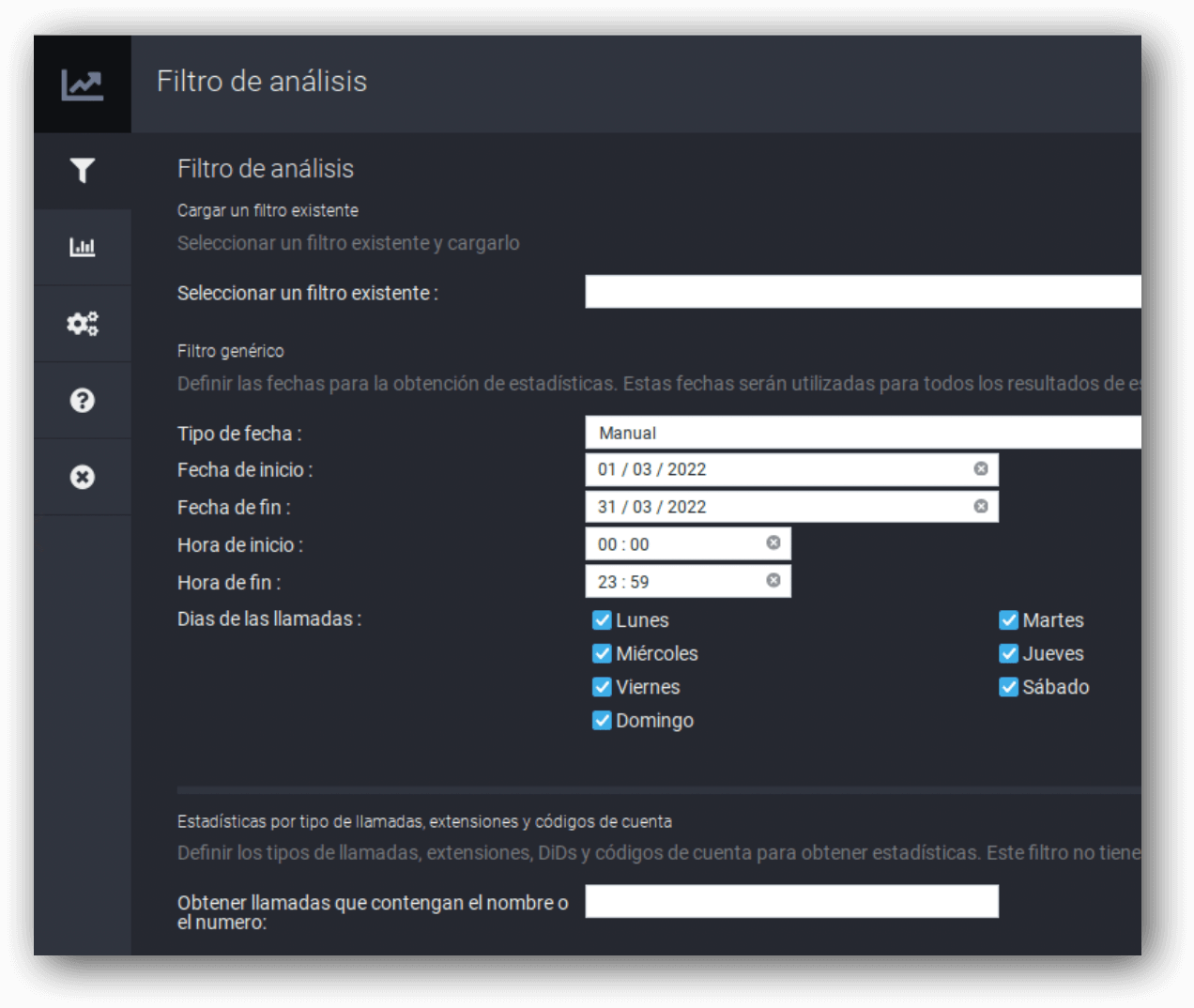
Bug Fixes
-
It is not possible to set the extension Dial Profile and MoH to None (affected version 5.1.29)
-
Missing validation on Ring Groups code field
-
CDR/CEL fails to write details in some cases
-
Supervision Switchboard – errors on new install
-
Fanvil – some models crash when uploading phonebooks
-
Error when creating Emergency in Swift
-
Dial Profile may be used on the wrong trunk in case there is an outbound route with more than one trunk
-
Empty source field in CDR on CFx calls to an external destination