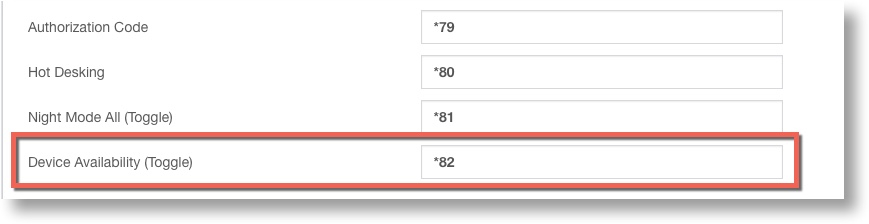In this version: Grandstream GPR 26xx series and Fanvil XU series added to endpoint manager IP phone provisioning, new device availability (ring on/off) feature code, new VM license options, PBX management improvements, new API options, multiple bug fixes.
IMPORTANT NOTE! When upgrading from version 5.0.59 or older, follow the following procedure (click to expand)
If you are upgrading a Spark system, you may ignore the special instructions. For any other system of version 5.0.59 or lower please perform the following steps:
1. run
yum install xorcom-centos-release
2. run yum update
This will ensure the system will be updated from the correct repositories.
New CompletePBX Commercial Options
- New licensing options are now available for CompletePBX virtual machines, including usage-based and prepaid monthly licenses for extensions and apps.
Toggle Ring Device On/Off (Device Availability)
- Device Availability – CompletePBX users can now toggle the ring status of individual devices on/off by dialing a feature code from that device. For example, a user that has both a desk IP phone and a CloudPhone Mobile app wants to turn ringing off on the CloudPhone when in the office and turn it back on when leaving the office. The default feature code is *82 and it will toggle the status of the device used to make the call (e.g. for changing status of the CloudPhone Mobile app, dial *82 from the app).
IP Phone Provisioning – New Models
- CompletePBX Endpoint Manager now supports new IP phone models
- Grandstream GPR26xx series:
- GPR2601
- GPR2602
- GPR2603
- GPR2604
- GPR2612
- GPR2613
- GPR2614
- GPR2615
- GPR2616
PBX and System Management
- SNMP support improvements:
- It is now possible to configure SNMP ‘community’ name.
- It is now possible to configure a port number as part of the Trap Sink address (<host>[:port])
- DTMF Mode – it is now possible to set DTMF mode on trunk settings (Settings -> Technology Settings -> Profiles -> DTMF mode)
- IVR – Default option removed from Instructions Message
CompletePBX API
-
The CompletePBX API now supports new options:
- managing time groups
- managing time conditions
- managing SIP settings
- managing device profiles
Bug Fixes
- Complete Concierge
- No option to pause a static agent. Affected version – 5.1.20
- The report under PBX Reports -> Status -> QUEUES doesn’t show any data if an agent’s name contains a non-English character. Affected version – 5.1.20
- Error when trying to add EXP40 expansion unit to Yealink phones. Affected version – 5.1.20
- Privacy manager – caller ID not shown on the recipient’s phone display after the caller manually entered the caller ID at the request of the privacy manager. Affected versions – 5.0.78-5.1.20
- Visual fixes in GUI
- Assigning more than one device in Device Mapping fails (only the first device saved). Affected versions – 5.1.20
- StatExplorer
- No option to change dhcp_override_timezone (P143) on the Grandstream templates
- Pagination doesn’t work properly in the Extension Status dialogue.
- Supervision
- the Cleanup script did not clean the intrusion prevention log files.
- The Linux cron service generates a lot of errors on the slave TwinStar server
- Dashboard not showing active channels in some versions.
- VTech CTM-S2115 provisioning issues