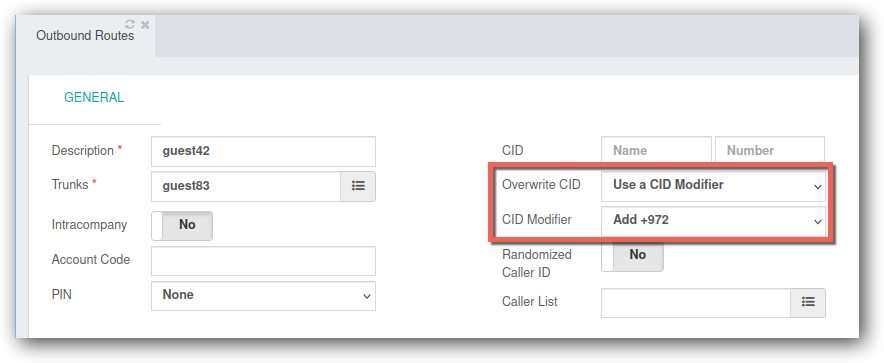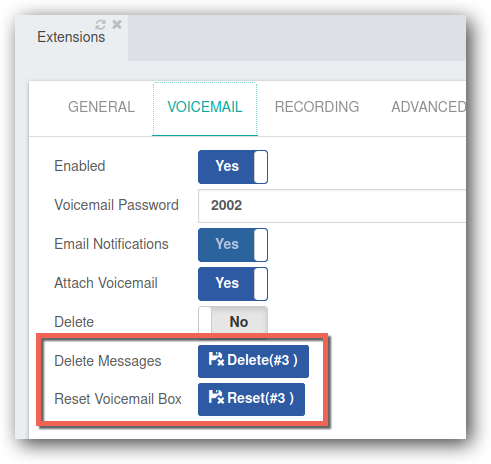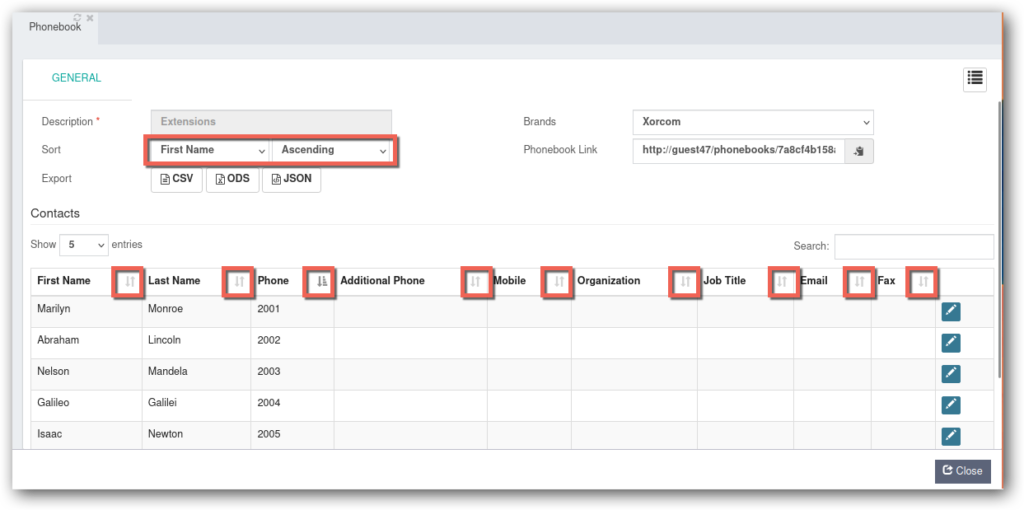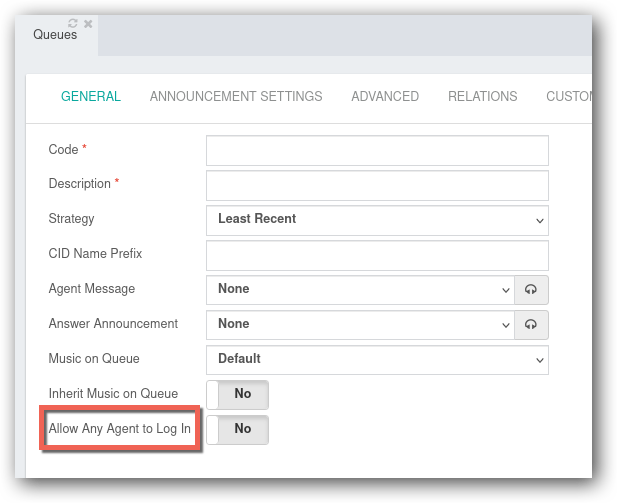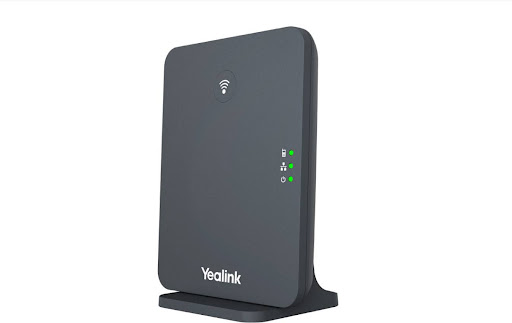In this version: Improvements in caller ID modifications, voicemail behavior and features, phonebooks, queue agent options, and more…
IMPORTANT NOTE! When upgrading from version 5.0.59 or older, follow the following procedure (click to expand)
If you are upgrading a Spark system, you may ignore the special instructions. For any other system of version 5.0.59 or lower please perform the following steps:
1. run
yum install xorcom-centos-release
2. run yum update
This will ensure the system will be updated from the correct repositories.
- Clear voicemail box via GUI – two cleanup buttons have been added to the Voicemail setup dialogue (Extensions -> Extensions -> Voicemail):
- Delete Messages – this option will delete all messages in this voicemail box
- Reset Voicemail Box – this option will delete all messages and greetings and reset the voicemail password
Note: the buttons will display the number of messages that will be deleted when taking this action (e.g., 3 messages in the below example):
-
- Once allowed, any dynamic agent of the PBX will be able to log into this queue.
Notes: using the feature codes for logging into all queues and logging out of all queues by a dynamic agent will NOT affect queues in which the agent is not set up as an agent. A log into/out of a queue in which the dynamic agent is not set up should be done directly to that specific queue.
Teams Connector – optimizations
- Boss/Secretary – a prefix is now available to calls that are automatically forwarded under this mode. Example: when a call will be dialed to the boss, extension 200, from caller ID “John Doe 12345678” and is automatically transferred to the secretary by Boss/Secretary mode, the secretary will see the following caller ID: “B200 – John Doe <12345678>”
Bug Fixes
- FXS channels remain down after reboot in Spark systems
- Phonebook Import – failed on CompletePBX v.5.2.10
- Upgrading Debian-based systems (Spark, Swift, some tenants, and VMs) via the web interface fails when a conf file was manually changed.
- Voicemail aborts when playing the caller ID when the caller ID includes “+” before the digits.
- No language option after restoring a CentOS system backup on a Debian system
- CompletePBX rejects the “fullchain” certificate file when in addition to the certificate authority certificates it contains also the certificate generated for this PBX.
- CompletePBX rejects the private key files that contain the key type in the file header. For example: “—–BEGIN RSA PRIVATE KEY—–“, where “RSA” is the key type
- Night mode – status not changed upon selecting the action unless the following prompt is played to the end.
- NTP server could not be enabled when the NTP client was disabled on Debian-based systems.