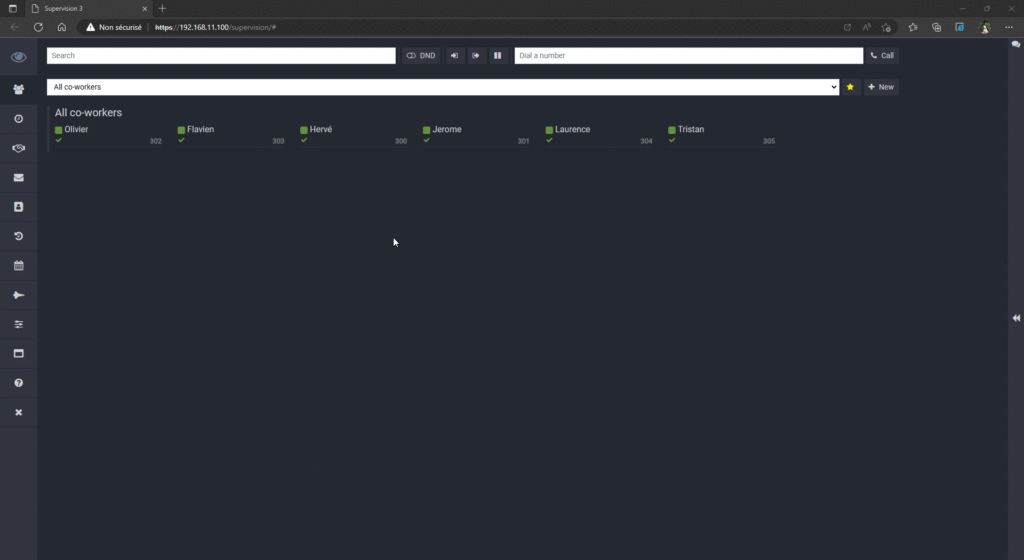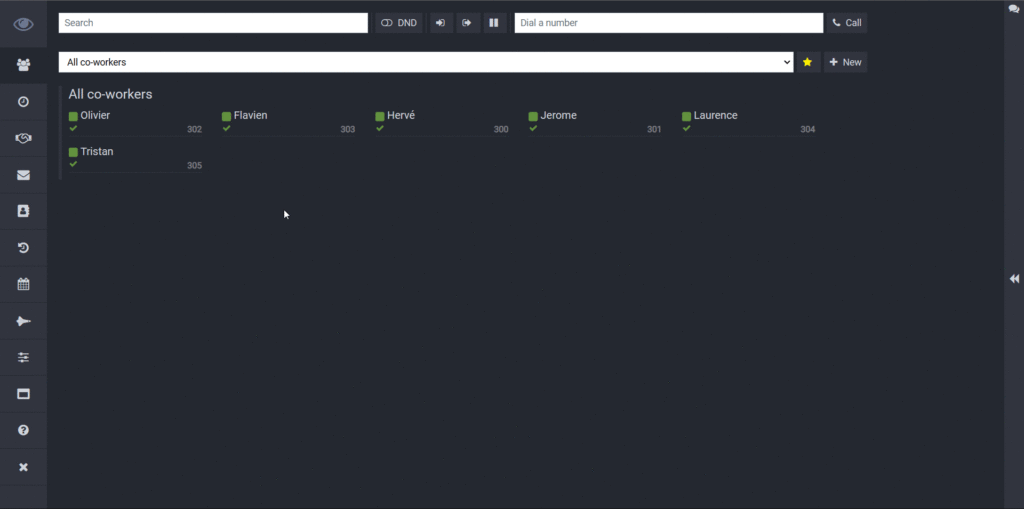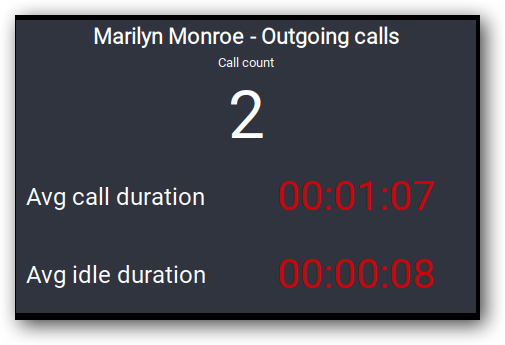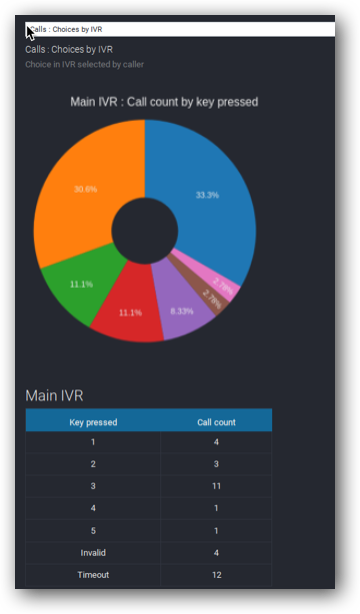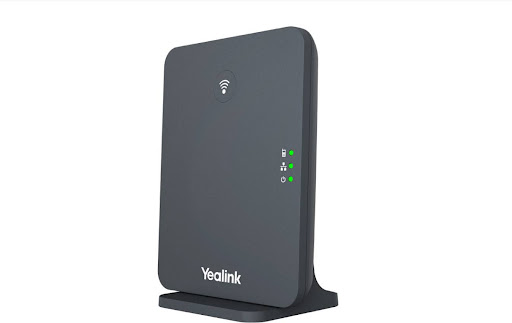In this release: New features, including Switchboards Callback, internal call pickup and Queue module improvements. A new audit log introduced. “Today’s” widget improvements, IVR statisics, API improvements and bug fixes.
IMPORTANT NOTE! When upgrading from version 5.0.59 or older, follow the following procedure (click to expand)
If you are upgrading a Spark system, you may ignore the special instructions. For any other system of version 5.0.59 or lower please perform the following steps:
1. run
yum install xorcom-centos-release
2. run yum update
This will ensure the system will be updated from the correct repositories.
New Features, Updates & Improvements
- New Audit Log
- A new audit log is now avialbale
- The audit log details login/logout information as follows: time, category, event, severity, user, host (user’s IP address)
- The audit log can be found in /var/log/cpbx/audit.log
- System Diagnostic (ADMIN -> Maintenance -> Diagnostics) now contains the audit log file
The audit log is set to save the last 8 weekly audit log files, with a file size limit of 50 MB.
- Switchboard
- A new option to schedule follow up call is added to the Switchboard interface:
- When on a call, hovering over the live call indication in Switchboard will show a new Callback icon.
- Clicking the icon, the user will be asker to enter time and date for the followup.
- After saving, the call will go to the Callback list in the new Callback module
- When the set time arrives, a notification for callback will pop up at the bottom of the screen.
- When opening the Callback module, the user can click the relevant Callback item to call the customer.
- A new option to schedule follow up call is added to the Switchboard interface:
- API
- Added an option to delete a queue using destroy_queue
- Added an option to modify a queue using modify_queue
- It is now possible to run the system’s database on a dedicated server. This is useful for systems with high loads, such as big call centers.
- Improved input validation in GUI
Bug Fixes
- Application Access – it is not possible to add a user in Application Access on Debian 11 based systems.
- Only Super Admin can edit users in the system
When creating a time group from the User - Portal the schedule is duplicated
- Roles deletion via API fails
- It is not possible to set NAT for a Teams Connect device
- It is not possible to import Mexican Dialplan in some cases
- API fails of certain database versions (MariaDB 10.5.18 and higher)
- Endpoint Manager (EMP) defaults for UC9xx IP phone series set not to save call history (fixed to save and show call history by default)
- Wrong outgoing calls calculation in Today’s widget in Wallboards. The widget showed feature code dialing as calls.
- Supervision wrong wait time calculation on queue