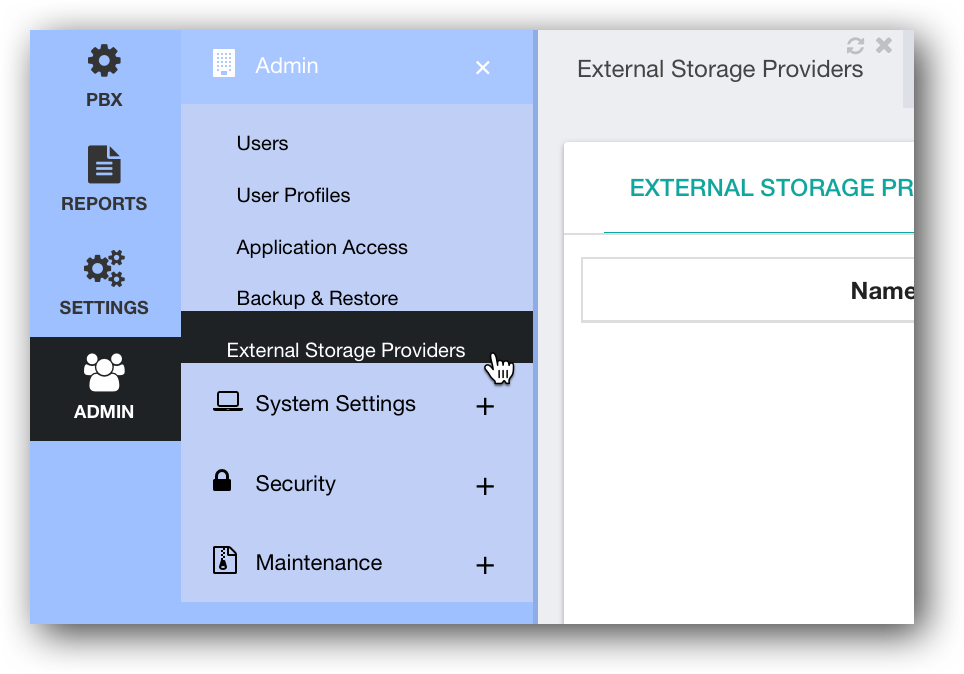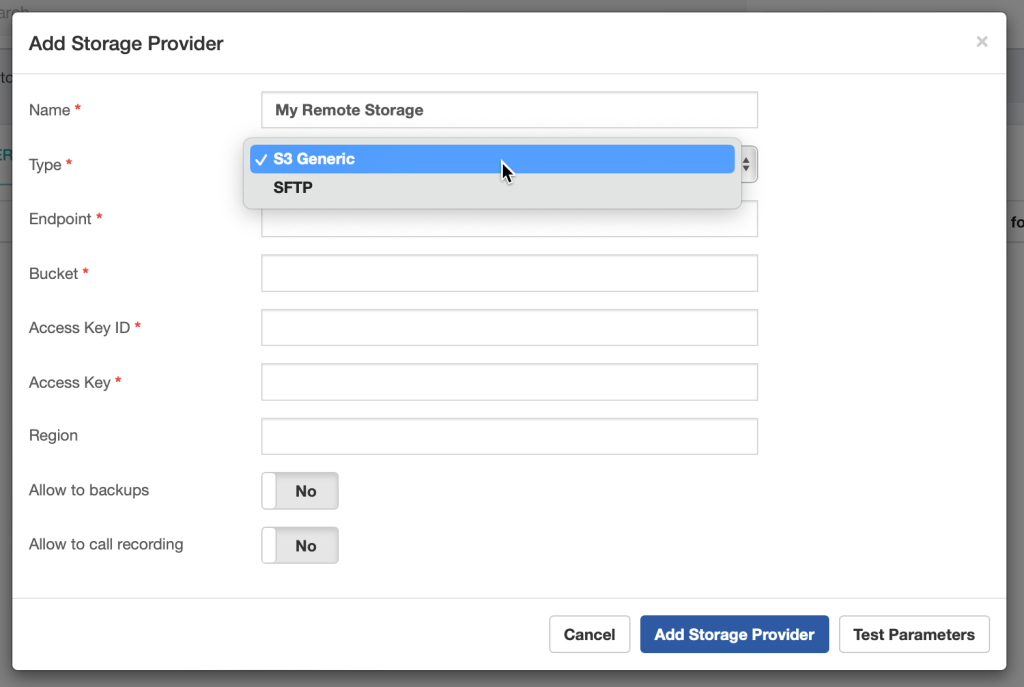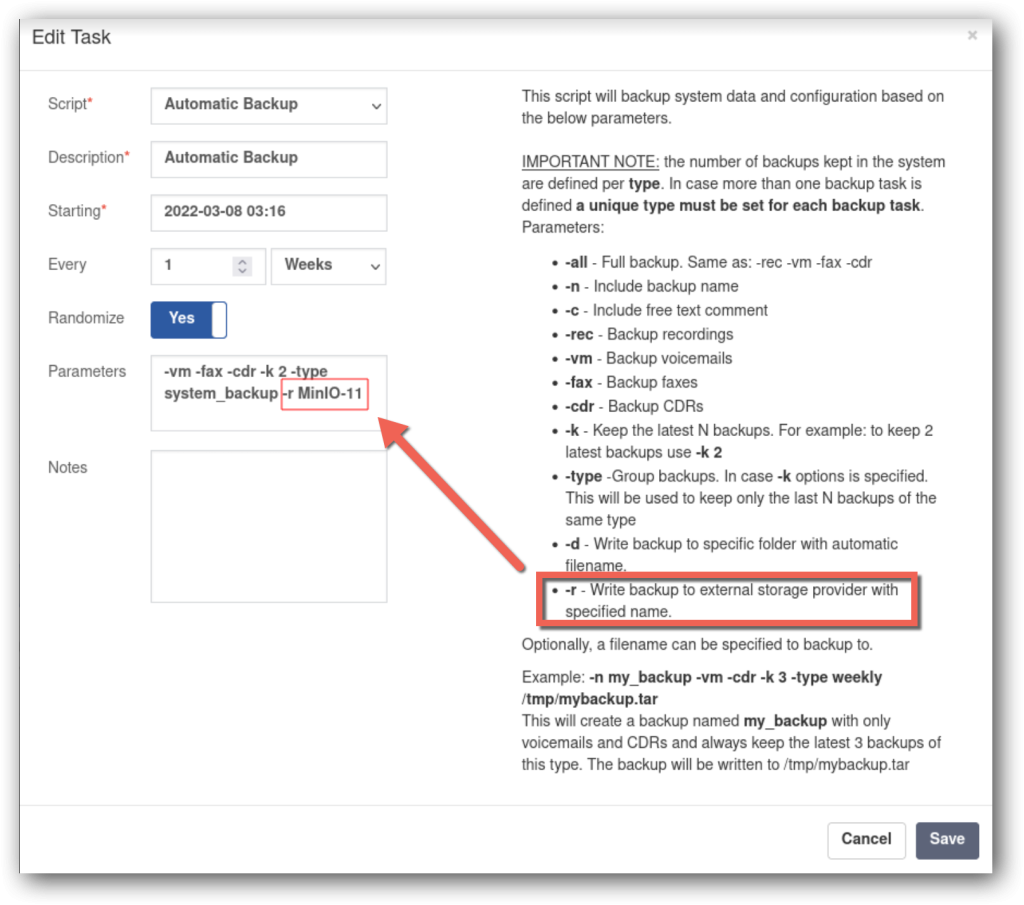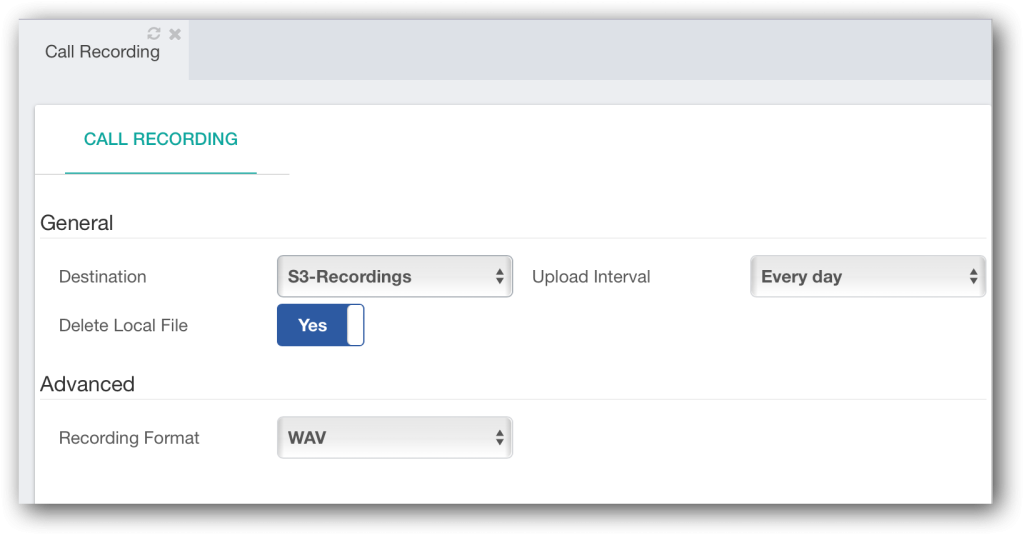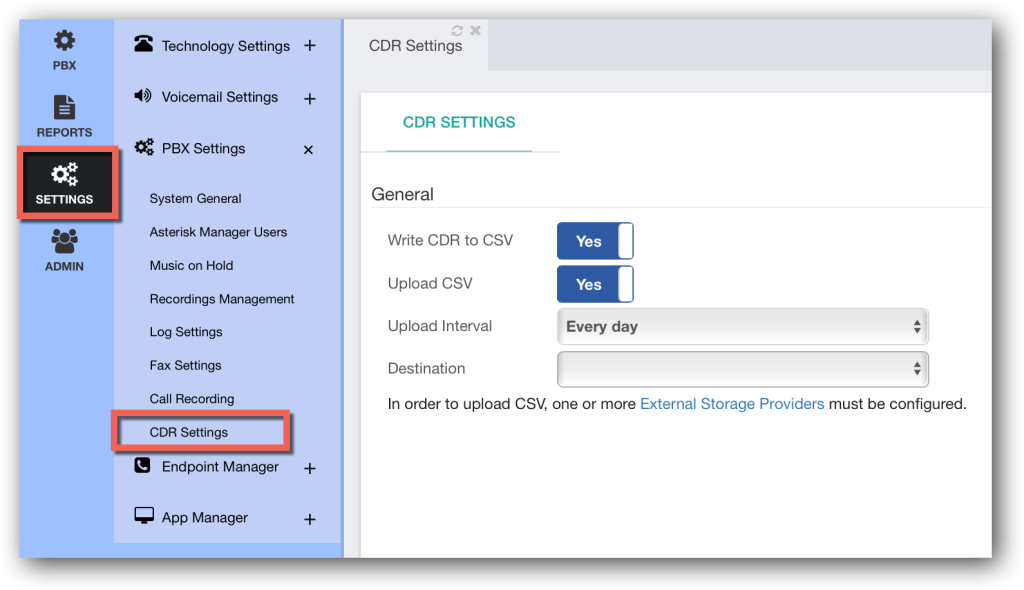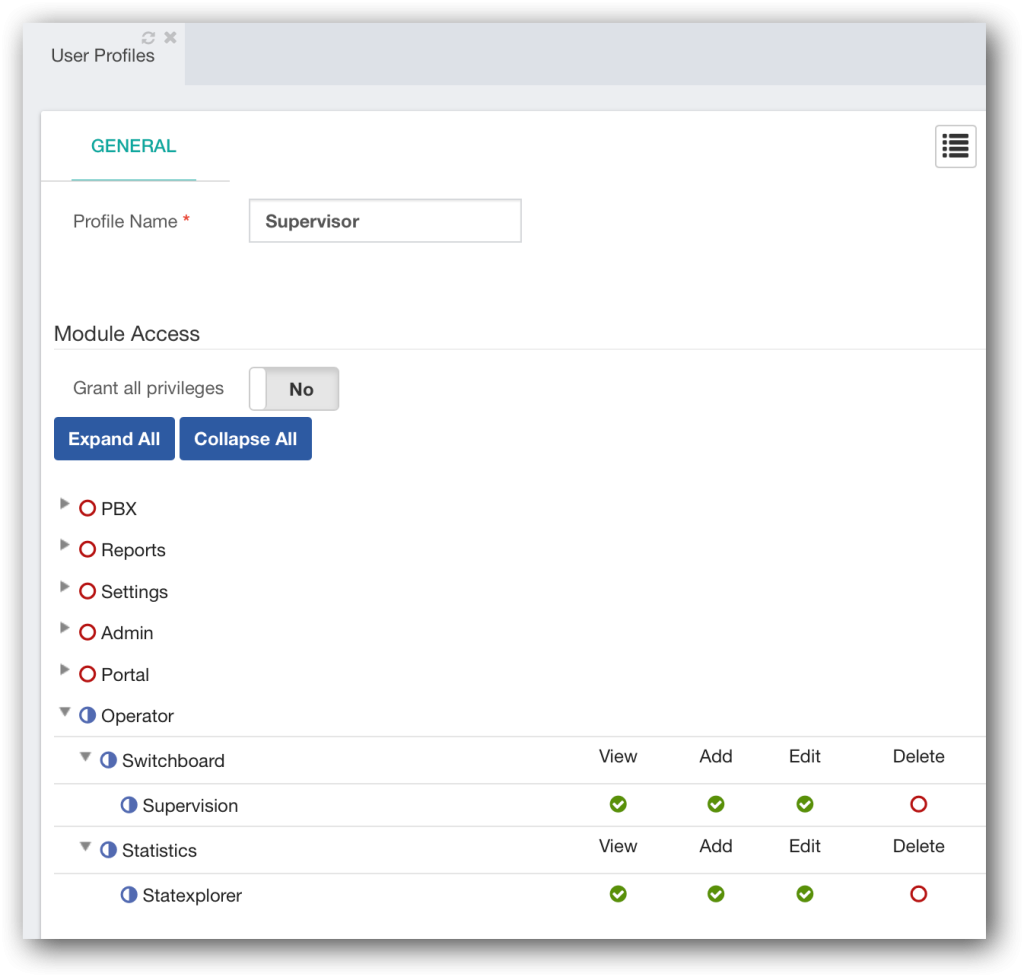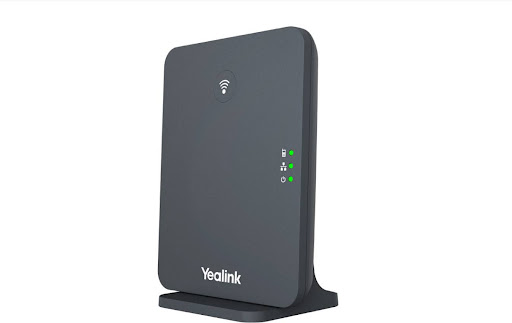In this release: Amazon S3 & other remote storage support with the new External Storage module for managing remote storage for recording and CDR uploads. CDR upload module – automating CDR uploads for integrations with 3rd party tools & services.
NOTE: This update is released for all relevant Xorcom systems excluding Spark, which will be released later on this month.
IMPORTANT NOTE! When upgrading from version 5.0.59 or older, follow the following procedure (click to expand)
If you are upgrading a Spark system, you may ignore the special instructions. For any other system of version 5.0.59 or lower please perform the following steps:
1. run
yum install xorcom-centos-release
2. run yum update
This will ensure the system will be updated from the correct repositories.
Authentication Support in Apps
Supervision Switchboard, StatExploere, and Wallboards now support the updated login methods, supporting all types of authentication. Permissions to the apps are now configured as part of User Profiles (ADMIN -> Admin -> User Profiles).
Older systems in which the permission is configured under Application Access will continue working after updgrading to the new version with the previous settings.
Operating System Updates
- OS updates for Swift (latest Debian 11 packages)
Bug Fixes
- Missing phonebook entry when phone is missing
- TG based post dialing diversions ( CFB,CFN,CFU…) not workin properly in some versions.
- Unable to set SIP parameters using API funciton configure_sip_settings.
- Voicemails not restored properly in some versions.
SNMP ‘community’ parameter is generated only when Trap Sink is configured. - Can’t set time group when using add_route_selection member.
- Complete Concierge services don’t stop before restoring a backup.
- StatExplorer – IVR can not be filterred.
- Cloud Recording upload fails when call type is empty.