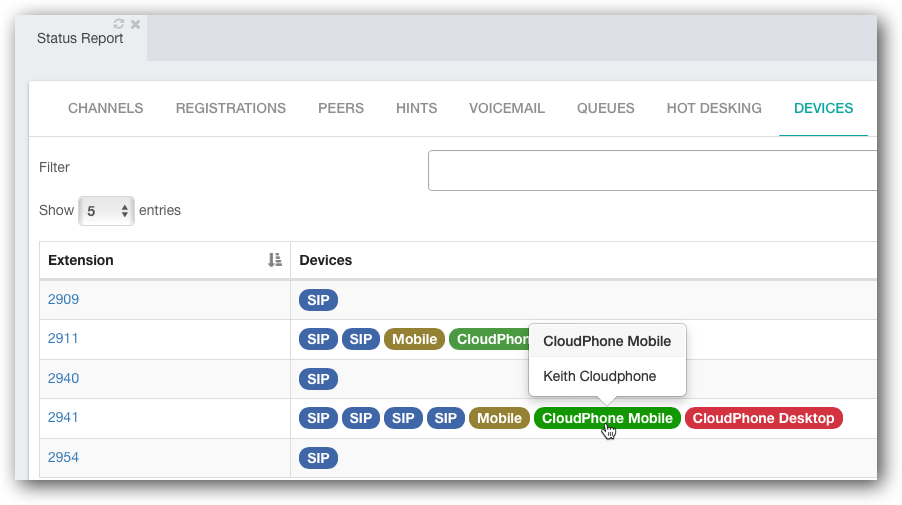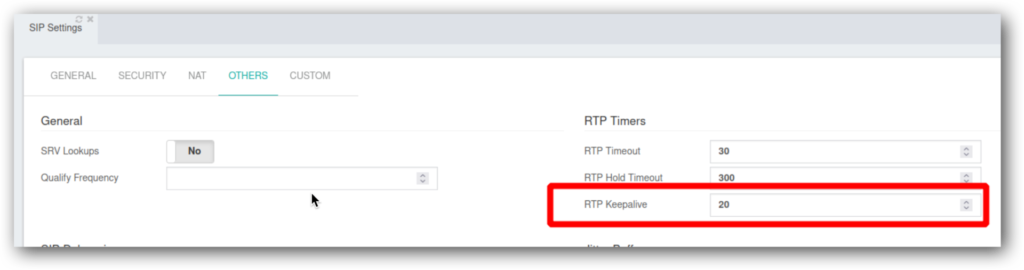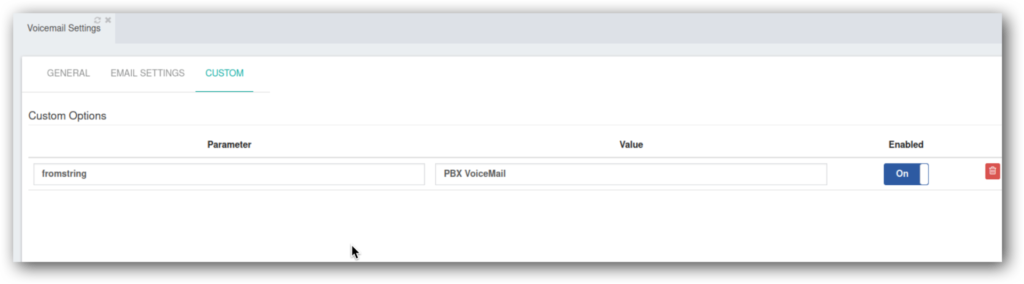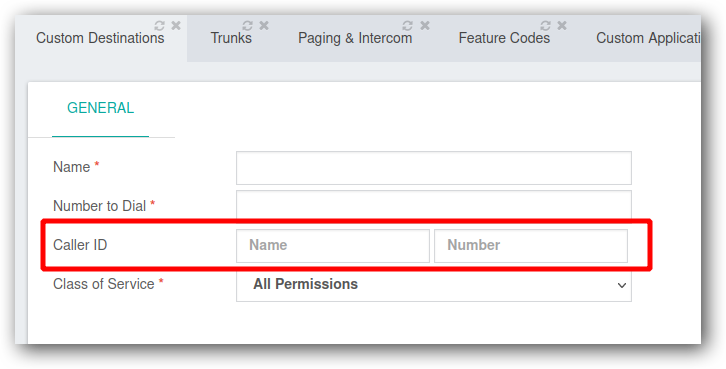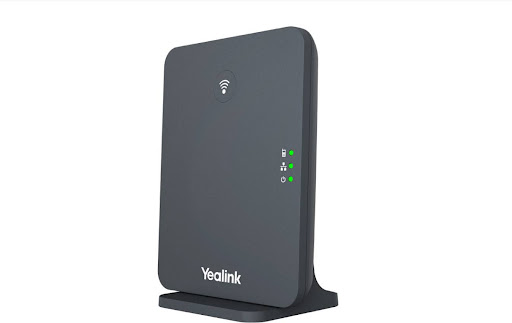In this release: improvements in Import Extensions, CloudPhone settings, device per extension view, diagnostics, caller-ID, PBX statistics, PBX switchboard, Voicemail, more features & bug fixes
IMPORTANT NOTE! When upgrading from version 5.0.59 or older, follow the following procedure (click to expand)
If you are upgrading a Spark system, you may ignore the special instructions. For any other system of version 5.0.59 or lower please perform the following steps:
1. run
yum install xorcom-centos-release
2. run yum update
This will ensure the system will be updated from the correct repositories.
PBX Improvements
PBX Administration
- Import Extensions
- when importing CloudPhone devices the default CloudPhone profile will now be used in case the field is left empty.
- added verification to avoid multiple devices using the same name
- List of devices and types for each extension – a new Devices report (REPORTS -> PBX Reports -> Status -> Devices) now shows the types and number of devices linked to each extension. On mouse-over, the device name is shown.
- Diagnostics – Complete Concierge logs are now part of the System Data diagnostic report (ADMIN -> Maintenance -> Diagnostics).
- StatExplorer added to Twinstar services
- RTP Keepalive parameter was added to SETTINGS -> Telephony Settings -> SIP Settings. This parameter can be used to avoid a situation in which a voicemail that is recorded from an external caller is disconnected by the SIP provider due to no outgoing RTP.
- Voicemail – a Custom settings tab is now available for voicemail. SETTINGS -> Voicemail Settings -> Voicemail Settings -> Custom
- CID added to Custom Destination
PBX Funciontality
- SpeedDial destination number and description are now shown on the SIP Phone LCD when a user dials a SpeedDial code (instead of the speed dial code).
- Switchboard tags – it is now possible to remove tags
System & Security
- Operating system
- Latest CentOS and Debian packages are provided with this version
- Asterisk version updated to Asterisk 18
- CloudPhone – cloud server address list updated
Bug Fixes
- In some cases, the Fax module would not open
- Blind transfer from external sends external CID regardless of the settings, which in some cases causes the call to fail.
- In some cases, scheduled tasks run in one-second intervals
- Emergency email notification doesn’t work when the emergency call is dialed from an unassigned hotdesk device.
- CompletePBX software update via the web interface on Debian-based systems fails in certain circumstances.
- The list of Hot desking devices (REPORTS -> PBX Reports -> Status -> HOT DESKING) doesn’t load when one or more devices have an invalid assigned_exten property.
Uploading phonebook contacts while GUI is set to Spanish throws an error (no effect on upload). - Wallboards
- Successful and Abandoned Calls widgets show wrong numbers in some cases.
- Call count widget shows wrong data when calls come from Queue
- StatExplorer — Last week filter – wrong behavior
- Dialing *952xx fails due to a collision with the voicemail feature code. Now voicemail feature code will be picked up only when dialing *95*x.
- Ring Group Last destination – it was possible to set Last destination to the same ring group.
- Missing Complete Concierge logs on Debian-based systems.
- Attended transfer that transforms to blind transfer fails on tenants
- GUI fixes