IMPORTANT NOTE
When upgrading any CompletePBX system (excluding Spark) from version 5.0.59 or older, follow the following procedure:
1. run yum install xorcom-centos-release
2. run yum update
This will ensure the system will be updated from the correct repositories.
Limit Extension – New PBX Feature Code
This new feature allows the sysadmin to create a “limit extension” class of service and allow users to toggle between their normal CoS and the “limited” CoS using the feature code + the extension feature password.
This allows admins to let users “lock” their phone to a specific behavior, without limiting all functionality. For example, when “limit extension” is on, the user may be able to place internal calls, but not other types of calls, until the limitation is released.
The admin can set which CoS will serve as the “limit extension” CoS.
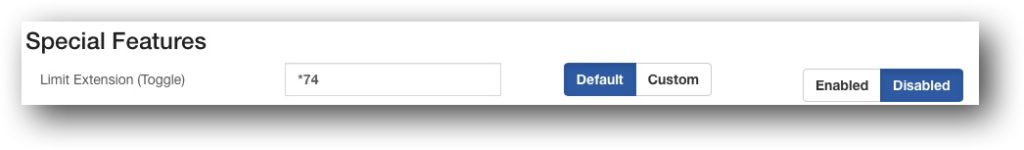
To set up:
- Go to Settings -> PBX Settings -> System General
- In the Limit Extension CoS set the required class-of-service for the “limited” mode.
- Go to PBX -> Applications -> Feature Codes
- Scroll to the “Limit Extension” feature and set to Enable
- Make sure that both the relevant extension’s normal CoS and the “Limit Extension” CoS allow the use of this feature (PBX -> Class of Service -> Feature Categories).
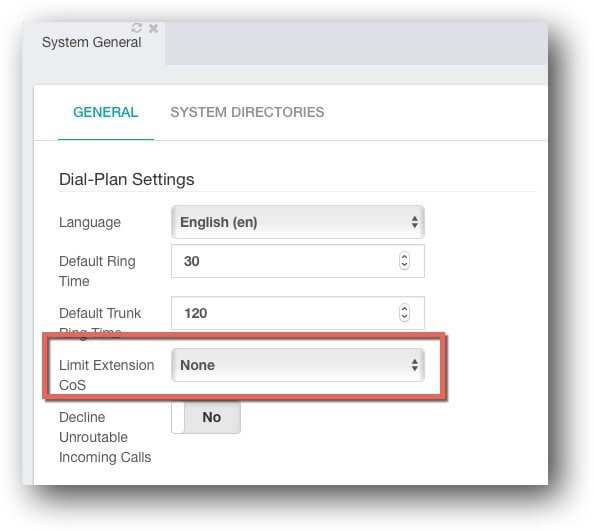
Additional Improvements
- GUI improvements in Supervision Switchboard
- API now supports phonebook features
Mexican Dial Plan Auto Import Rules
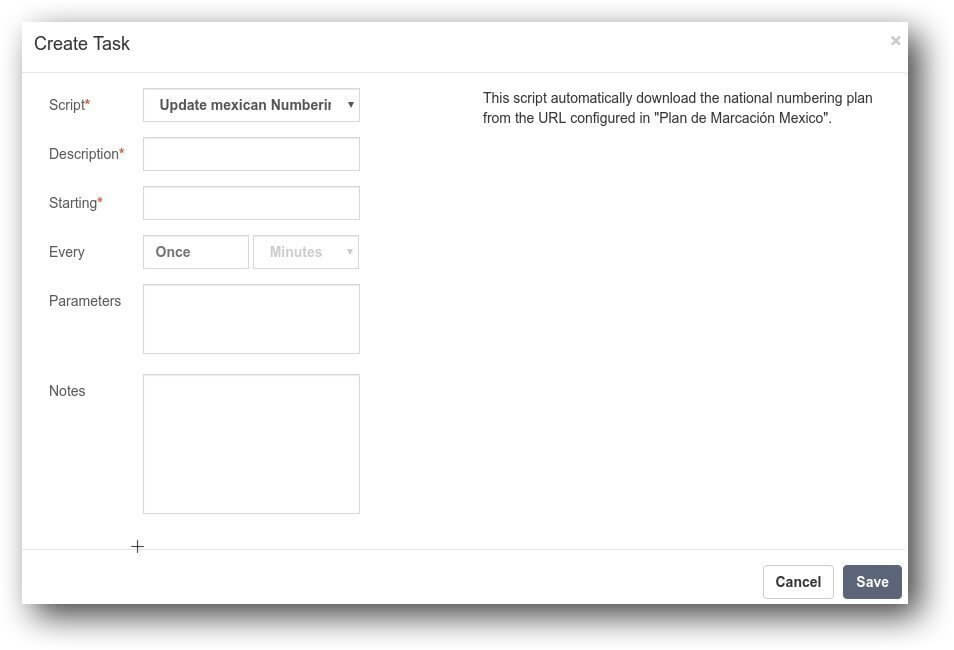
Bug Fixes
- Call completion failed in some scenarios.
- The Apply icon would light up after check-in / check-out.
- Wrong behavior on some types of destinations. Fixed for several modules: Parking, Class of Service, Queue, Ring Group, IVR, Night Mode.





