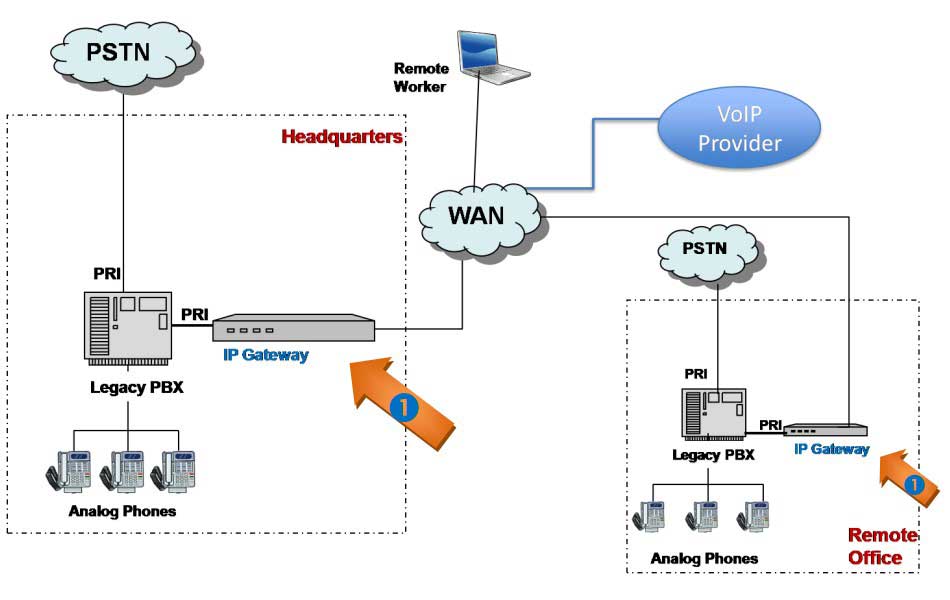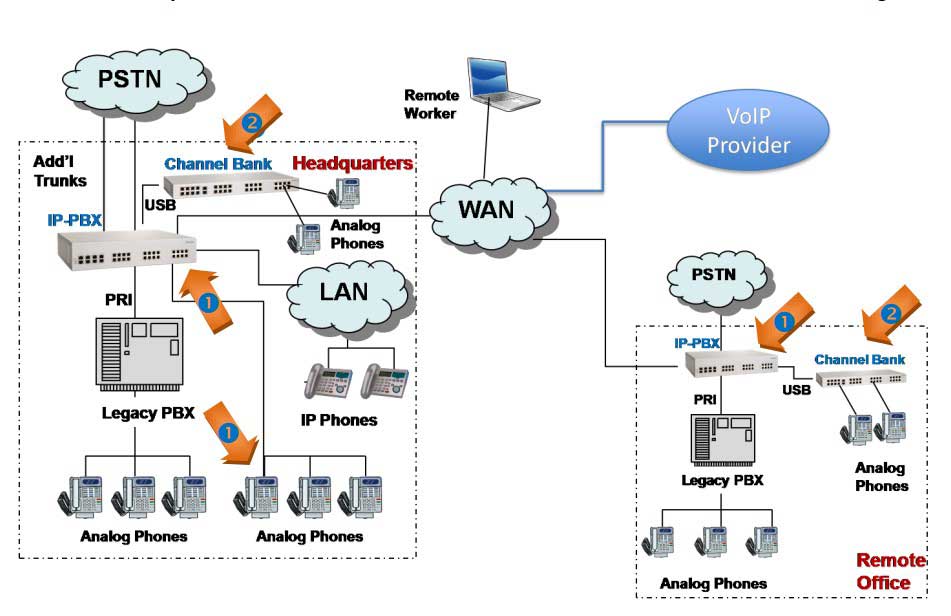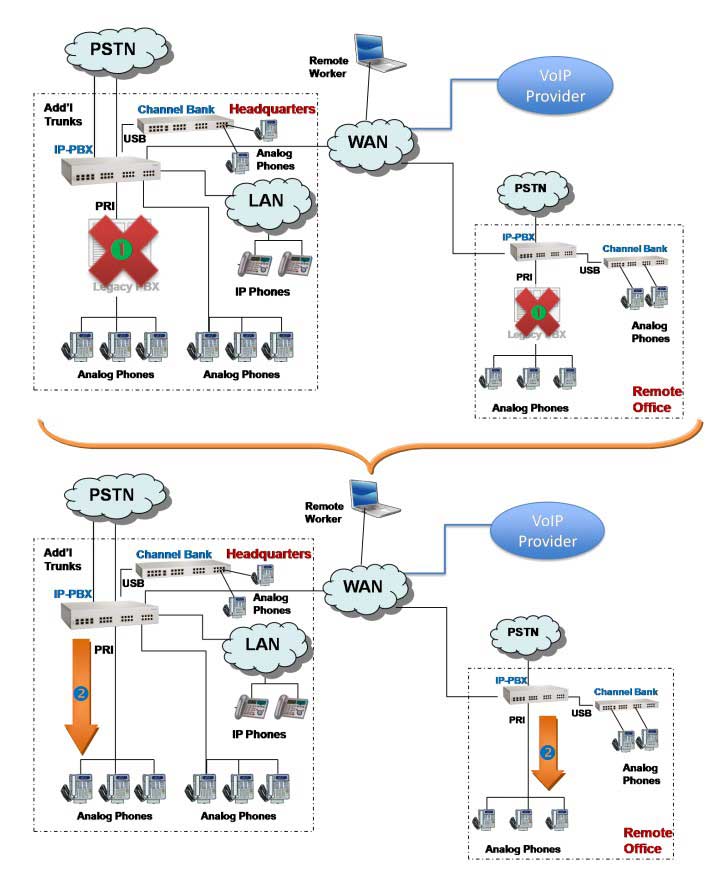What is IP PBX / PABX (Private Branch Exchange)
What IP PBX business phone systems are for & how they function, by Xorcom, IP PBX business phone systems developer and supplier Get an IP PBX QuoteAll Xorcom Products
In this article:
- What is IP PBX?
- IP PBX tutorial – understanding the place of IP Telephony in the Network – explanatory video
- Moving from Traditional Legacy Phone System to VoIP PBX – phased approach IP conversion
- The Glossary: terms & definitions related to IP PBX
- Online IP PBX training
- Question form
- Latest News & Updates
What is a PBX / PABX?
A PBX (Private Branch Exchange) is a private telephony switch, allowing the owner (which may be an organization or any kind) to act like a mini-service-provider for its users, while, normally providing many additional features, such as call transfer, call-waiting, IVR (Interactive Voice Response), queues, reports and more. As the organization is the owner of the PBX, it is not being charged for internal calls (calls between extensions that are both registered on the PBX), though, based on the type of service, it may charge for such calls (such as in the case of a business center providing telephony services to the tenant-businesses).
The phone handsets in any business or other organization are almost never connected directly to the PSTN (Public Switched Telephony Network), but rather to the local PBX which provides it with dial-tone and all its features.
IP PBX explanatory video - understanding the place of IP PBX & Telephony in the Network
In below video we explain the place of IP telephony in the network: All VoIP PBX videosWhat is the Difference Between PBX and IP PBX?
The “IP” in “IP PBX” stands for Internet Protocol, meaning that IP PBX is a type of PBX that can use computer networks for sending and receiving voice. This usage of computer networks for voice is also known as Voice over Internet Protocol, or VoIP.
In the past, phone handsets and lines were either analog or digital, but in recent years all telephony implementations use IP phones (VoIP-based phones) besides very specific use cases where analog or digital phones are still required. One such example may be with existing analog infrastructure, such as with a hotel looking to renew its phone system, but does not want to go into the investment of rewiring the rooms to support IP phones.

As for analog and digital trunks (lines), the use of those is still more common in some cases, for various reasons, such as infrastructure and regulation.
Working over internet protocol allows the IP PBX to utilize computer networks, including the internet, to make calls. This opens options such as having remote extensions (IP phones that are not physically on the same network as the IP PBX) and “softphones” – software-only IP phones that may run as an application on a mobile device, laptop or desktop computers. Such softphones will benefit from all the IP PBX features, while not requiring any dedicated hardware.
In short, IP PBX is a PBX that can work with IP phones and IP trunks (lines).
Typical PBX Features
Normally, a PBX (or IP PBX) has a set of features that allows users to make the most of their phone calls. These features vary among different PBX models, but some of the common features are:

- Call-waiting
- Call hold
- Call transfer
- Call parking
- Paging
- Call recording
- Voicemail
- IVR (Interactive voice response)
- Follow-me
- Call forward
- Presence
Advantages of IP PBX
The advantages of IP PBX systems derive from the fact that they are software-based and that they use normal computer networks. The most immediate benefit that comes to mind is the fact that, using IP PBX, one does not need to have a dedicated voice network anymore, as a legacy PBX would require, but rather use a single network for both voice and data. Saying that, many organizations choose to separate voice and data networks for security and quality assurance reasons.
Other benefits include using standard IP phones (typically SIP phones), the ability to create and use remote and mobile extensions, improved flexibility with computer-telephony integration, call-cost reduction, the ease of adding DID (Direct Inbound Dialing) numbers, including numbers of different regions and countries and more.
New! Introducing SWIFT – Think Big.
New innovative compact IP-PBX system. Silent, powerful, environmental-friendly PABX appliance, small shipping volume.
Up to 200 concurrent calls. 30 extensions included. Up to 500 extensions with additional licenses. Switchboard, Statistics, Cloudphone mobile & desktop IP Phone, CompleteConcierge hotel interface. Innovative enterprise IP PBX, hospitality phone system solution, call center phone system.
Cost-effective, small environmental footprint, reduced shipping costs.
Many organizations are reluctant to replace their existing PBX because switching to VoIP – an IP-PBX can be an expensive endeavor. The gradual approach described below provides an excellent conversion strategy with a controlled budget.
Possible Reasons for Wanting to Move to an IP-PBX
There are many reasons why companies would choose to move from a traditional PBX to VoIP – an IP-PBX. Following is a partial list of common reasons:
- Lowering communication costs
- Support for remote extension(s)
- Remote/branch IP-PBX networking capabilities
- Adding local SIP phone sets
- Inclusion of softphones in the network
- Improved availability of workforce
- Road warriors
- Tele-workers
Obstacles to Moving to VoIP technology – an IP-PBX
There are a few departments in the company that may object to implementing an IP-PBX. For example, the Finance Department may trot out the well-known “If it ain’t broke, don’t fix it!” adage. The CFO may think of the equipment costs and leverage them against what s/he sees as lost assets: the legacy PBX and analog phone sets that will become redundant. The Operations Department may be wary of new VoIP technology and worry about having to deal with infrastructure hassle and system downtime. Middle Management may be concerned that a new system will waste employees’ time as a result of their learning curve on the new system. They may also feel that employees, as creatures of habit, may resist having to use new communication methods.
Drawbacks of the IP Gateway Approach
Unfortunately, there are many disadvantages inherent in this type of solution. Configuring and connecting each gateway involve applying IP settings for each device and replicating this information in PBX settings, a tedious and error-prone activity. In addition, the IP Gateway solves the single issue of IP connectivity, which is a temporary solution since the evolution to an IP-PBX is inevitable. This will make the IP Gateway redundant over time. Also, due to its “closed box” nature, the IP Gateway is not flexible and not upgradable. It is imperative to install identical IP Gateways in each location to avoid compatibility issues. Last but not least, since the IP Gateway will never replace the legacy PBX, the maintenance fees and utilities costs for that existing equipment are ongoing.
Phased Solution to Achieve Best Results when Transitioning to VoIP Technology – IP-PBX Solution
There is a better way to gain the benefits of VoIP in the enterprise. It can be done using a transitional approach that serves to provide all the desired features of VoIP while adhering to a controlled budget and roll-out that will satisfy all departments in the enterprise. The three-phase approach described below includes, from the very first stage, all the benefits of the IP Gateway, plus dozens of IP-PBX features, such as:
- IVR system
- Voice mail, Voice mail to e-mail
- Conference bridge
- IP trunks (low cost telephony providers)
- Additional extensions (analog, IP)
- Fax-to-mail …
and best of all, it’s “future-proof”.
Overview of the Three Phases in the Transitional Approach
- Phase I: Add an IP-PBX and IP Phones to the network to create “three-legged” telephony connectivity: PBX, PSTN, and IP/LAN/WAN.
- Phase II: Add more ports and trunks to the existing network as needed.
- Phase III: Disconnect the legacy PBX altogether and rely solely on the IP-PBX for all telephony needs.
Phase I: Adding the IP-PBX
In a risk-free move, an IP-PBX is added to the existing network, as illustrated in the diagram below:
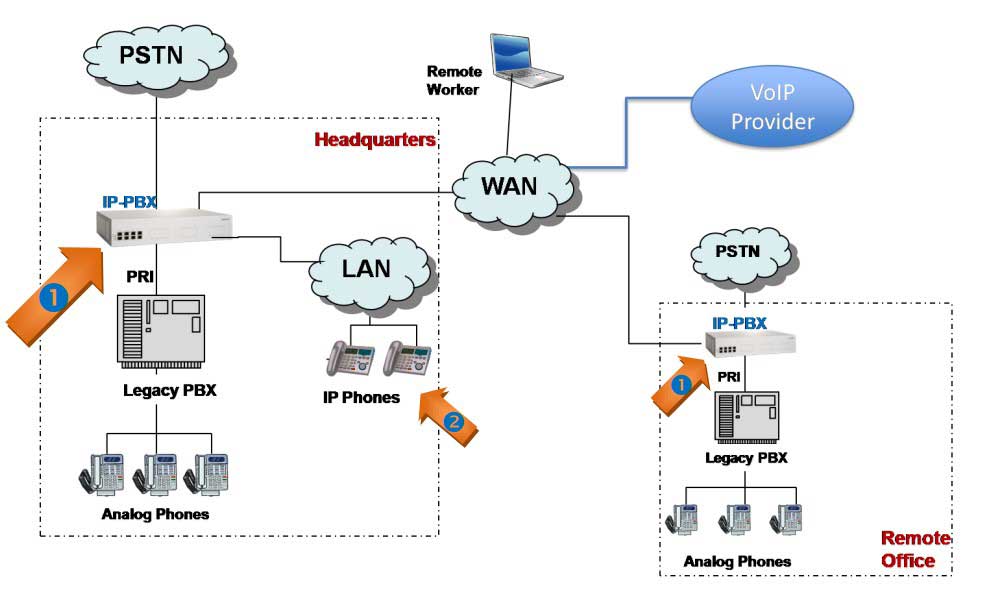
Phase I of the transitional approach: an IP-PBX is placed between the legacy PBX and the PSTN (1), and SIP phones are added (2).
The IP-PBX is situated between the legacy PBX and the PSTN, and uses the existing PRI trunk. It provides a “three-legged” solution comprised of PBX, PSTN, and IP/LAN/WAN, operating as a ‘smart gateway’ to provide connection to:
- remote offices
- tele-workers
- telephony providers (SIP trunk)
- all IP-PBX features
Phase II: Natural Expansion
When more analog phones are needed, the customer can simply add FXS modules to the IP-PBX chassis. If the internal capacity of the IP-PBX is reached, it is possible to attach channel banks with the required modules to the IP-PBX via its USB 2 port. If more FXO ports are needed, the customer can use this same method to add more FXO trunks. If more PRI ports are needed, additional PRI licenses can be purchased to activate additional ports in the existing IP-PBX PRI module. This phase is illustrated in the diagram below:
Phase III: Elimination of the Legacy PBX
Eventually, when the customer is ready to replace his old PBX completely with an IP-PBX, the existing IPPBX can take over all the traditional PBX functionality, as well as provide additional features supported only in IP environments. The customer will be able to connect the existing infrastructure (analog phones, analog/digital lines) using additional channel banks, or by transitioning to IP phones and IP trunks. In many cases, the ROI period for this additional hardware will be very short since the customer will no longer have to pay maintenance/service for the legacy PBX. This stage is illustrated in the diagram below:
Summary: a comparison of the two approaches
Let’s review the two methods for incorporating VoIP into the enterprise:
IP Gateway Approach
- Solves single issue: IP connectivity (temporary)
- Closed system = not flexible/not upgradable
- Limited solution = becomes redundant when IP-PBX is implemented
- Different products for HQ and remote offices
- Will never replace the PBX, maintenance fees and utilities costs are ongoing
Transitional Approach
- Solves multiple issues: full IP-PBX functionality
- Open system = continually being enhanced
- Evolving solution = provides leading-edge telephony when customer is ready
- Same products for HQ and remote offices
- Replaces the PBX at any time, eliminating maintenance fees and utilities costs
“When this project started, the goal was to improve telephony communications (mainly to centralized them and reduce their costs) and to reuse the Internet connections we already had in our company.”
“In this first stage of implementation our company is greatly satisfied with the behavior of the new telephony system, Xorcom’s IP PBX, and the great number of extensions installed.”
The Glossary:
terms & definitions related to IP PBXAPI Application Programming Interface (API) – is a set of functions, procedures, methods or classes that an operating system, library or service provides to support requests made by computer programs.
Asterisk – Open source PBX, telephony engine, and telephony applications toolkit.
Asterisk Appliance – A stand-alone embedded Asterisk-based PBX
Asterisk Boards – Asterisk compatible telephony boards
Asterisk BRI – Asterisk system compatible with BRI
Asterisk Cards Telephony – cards used to integrate existing analogue telephone handsets and analogue lines into the Asterisk PBX.
Asterisk Distribution – Method to access Asterisk products.
Asterisk FXO – Asterisk compatible Foreign Exchange Office.
Asterisk FXS – Asterisk compatible Foreign Exchange Services.
Asterisk Hardware – Computer components designed for use with Asterisk
Asterisk IP-PBX – An open source communications platform based on IP (Internet Protocol) PBX (Private branch exchange) as a business telephone system.
Asterisk ISDN – Asterisk compatible Integrated Services Digital Network (ISDN). This telephone system network integrates speech and data on the same lines while adding features that were not available in the classic telephone system.
Asterisk PBX – An open source communications platform based on PBX (Private branch exchange) as a business telephone system.
Asterisk Server – Asterisk’s platform upon which equipment providers can build a network infrastructure. The server supports a mix of traditional and VoIP telephony services, enabling new telephone systems to be built, or slowly convert existing systems to new technologies.
Asterisk Solutions – Products and services designed for use with Asterisk.
Asterisk System – See Asterisk
Asterisk Telephony – See Asterisk
Asterisk VoIP – Open source telephony platform and tool kit with Voice Over Internet Protocol (VoIP) capabilities.
Astribank – A USB channel bank especially designed for Asterisk Open Source PBX systems.
Audiocodes – Manufacturer of VoIP (Voice Over IP) technologies and products.
BRI – Basic Rate Interface (BRI) is an Integrated Services Digital Network (ISDN) channel consisting of two 64 kbit/s “bearer” channels (B channels) and one 16 kbit/s “delta” channel (D channel). The B channels are for voice or user data. The D channels are for control and signaling and/or networking. The two B channels can be bonded together.
BRI Channel Bank – A channel bank with BRI ports.
BRI ISDN – ISDN with BRI ports.
Call Manager – A system which organizes the shared lines for incoming and outgoing telephone calls.
Channel Bank – A device that performs multiplexing or demultiplexing of a group of communications channels into one channel of higher bandwidth or higher digital bit rate.
CLEC – Competitive Local Exchange Carriers. A telecommunications carrier/service provider that competes with other, already established carriers.
Cyber-Attack – When referencing IP-PBX, refers to unauthorized use of the IP phone network, typically for purposes of toll fraud.
DAHDI – Digium Asterisk Hardware Device Interface. See Zaptel
Demultiplexing – The reverse of multiplexing.
Digium – The creator and primary developer of Asterisk, the industry’s first open source telephony platform. Asterisk is the basis for all Xorcom products.
Elastics – Common misspelling for Elastix.
Elastix – An appliance software that integrates tools available for Asterisk based PBXs into a single interface.
Elastix Appliance – See Elastix above.
Embedded Asterisk – Platforms created with Asterisk built-in.
EPABX – Electronic Private Automatic Branch Exchange. See PBX
FXO Foreign Exchange Office (FXO) – An FXO is any device that sends and receives voice frequency signals, accepts ringing signals, can “on-hook” and “off-hook”. FXO interfaces are also available for computers and networking equipment.
FXO Card – Card with an FXO interface.
FXS Foreign Exchange Station (FXS) – This is a telephone interface which generates ringing voltage, provides battery power, sends a dialtone, understands when the phone goes on-hook or off-hook, and sends and receives voice signals. An example of this would be the phone jack, unless plugged in, calls can’t be made.
FXS Card – Card with an FXS interface.
High Availability – A characteristic of a system, in this case IP-PBX, which describes the duration (length of time) for which the system is operational. High availability is specifically desirable in businesses which depend on communication for their livelihood.
iPBX , IPBX , IP-PBX IP (Internet Protocol) PBX (Private branch exchange) – business telephone system designed to deliver voice over a data network and interoperate with the normal Public Switched Telephone Network (PSTN).
ISDN – Integrated Services Digital Network (ISDN). This is a telephone system network which integrates speech and data on the same lines. Additional features advance this system as compared to the traditional telephone system.
Multiplexing – The process where several analog message signals or digital data streams merge into one signal over a shared medium.
PABX – Private Automatic Branch Exchange. See PBX
PBX – Private branch exchange (PBX) is a telephone exchange system used by business offices. Users of the PBX share a certain number of external lines for making telephone calls as opposed to connecting an external telephone line to every telephone in the organization.
PCI – Card The Peripheral Component Interconnect (PCI) is used to attach peripheral devices to a computer motherboard.
PRI – Primary Rate Interface (PRI) is an access interface to the ISDN.
R2 – R2 is an access interface to the ISDN, primarily popular in Latin America.
SBC – Session Border Controller. Hardware or software usually located between a public network (“untrusted”) and a service provider network in the enterprise (“trusted”). Historically, SBC was used to solve SIP NAT-related problems, but nowadays SBC governs voice traffic on the SIP network.
SIP – Session Initiation Protocol is a communications protocol for signaling and controlling multimedia communication sessions. SIP is used widely in Internet telephony for voice and video calls over IP networks.
SMB – Small and Medium-sized Business(es). Also known as SME – Small and Medium-sized Enterprise(s).
SMP – Symmetric multiprocessing. In this computer-architecture two or more identical processors connect to one shared main memory.
Soft Phone – A software program used for making telephone calls over the Internet via computer. The program is designed to function like a traditional phone.
SOHO – Small Office / Home Office
VoIP – Voice Over Internet Protocol (Voip) is used to transmit audio/voice through the Internet or other packet-switched networks.
Zaptel – An open computer telephony hardware driver API. The name has recently been changed to DAHDI.
The article on IP PBX was updated 10.11.2021
Feel free to complete Xorcom online IP PBX Training course with a certificate.
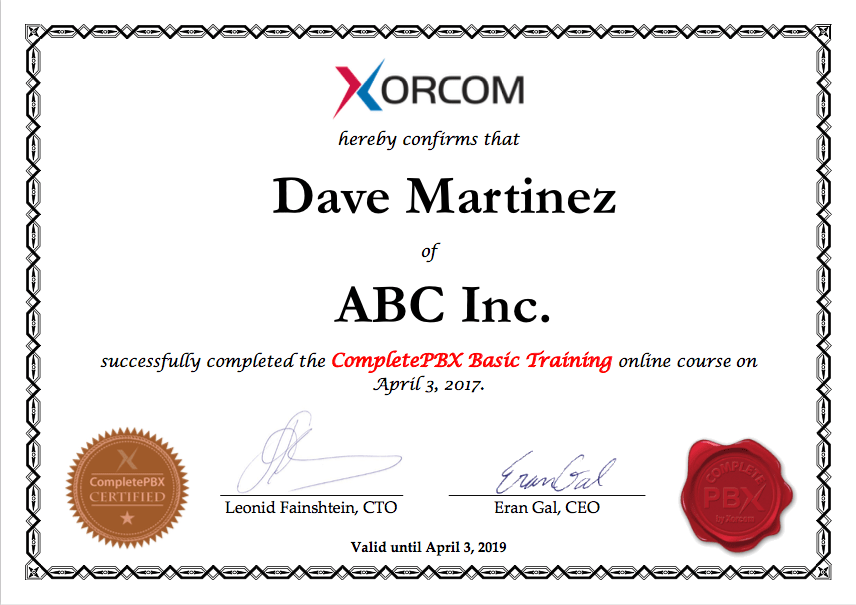
Any questions related to IP PBX system?
Get a free consultation from our expert via the form below.Latest Xorcom IP PBX Technical Updates
New CompletePBX Release – 5.2.39
In this release:
This release brings extensive improvements to our PBX system, “Cradle to Grave” call history log, automatic voicemail messages deletion, Zero Touch support for the HTek and IPConnect SIP phones, and bug fixes.
CloudPhone 1.0.28 – IP Phone App Software Updates
iOS Important: Minimum iOS version increased to 16. New Features: Default Calling Application: Added support for setting the app as the Default Calling Application on iOS 18.3 and newer, configurable via the Welcome Wizard or in app settings. This can be combined with...
New CompletePBX Release – 5.2.38
In this release:
This release introduces several new features, improvements to existing functionality, localization updates, a new API endpoint, and important bug fixes.
New CompletePBX Release – 5.2.37
In this release:
This release introduces several new features, improvements to existing functionality, localization updates, a new API endpoint, and important bug fixes.
New CompletePBX Release – 5.2.36.1
In this release:
This release contains important security updates, it is highly recommended to update the systems to this version as soon as possible.
Additional changes: user interface and auto provisioning enhancements, an option to add custom SIP header fields, and various bug fixes.
New CompletePBX Release – 5.2.35
In this release:
Passwords are now hidden by default, Zero Touch support for Xorcom UC Phones, and bug fixes.
New CompletePBX Release – 5.2.34
In this release
A relations tab has been added to several modules, and there have been user interface enhancements, new PMS support, API updates, and multiple bug fixes.
New CompletePBX Release – 5.2.33
In this release:
Newer asterisk version, cloud recording security update, added option for saving backups externally, as well as bug fixes.
New CompletePBX Release – 5.2.32
In this release:
Newer asterisk version, cloud recording security update, added option for saving backups externally, as well as bug fixes.
Xorcom provides its products with an international warranty and technical support services.
Feel free to contact us online or via our authorized partners.