In release 5.0.5 we have introduced several new features.
Here is a short video with the main changes:
- Hot Desking support in switchboard – Hot desking extension button is displayed as ‘active’ (green) on the switchboard when the user (Extension) is logged in to any device. Otherwise, the extension button is displayed as ‘not-active’ (grey) When there is no a device that is associated Extension.
- Post call recording script capability added – This feature is crucial for integration with popular third-party systems such as ccStatsPro and others. The field is now found under SETTINGS/PBX Settings/System General dialog. The script will be executed by the PBX each time when a call recording has been completed.
- Export Extensions – It is now possible to get a CSV file with currently configured extensions (PBX/Extensions/Export Extensions). The exported file may be imported using Import Extensions.
- Improved first-time login screen – in the first login the user now gets three fields: username (hard coded “admin”) password and re-enter password. After setting the password the user will be able to start using the admin user.
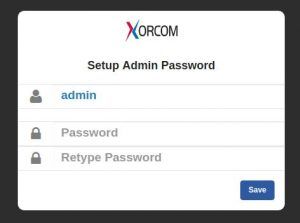
- Fixed a problem that allowed a user to access the recorded dictation files that were made by other PBX users
- The error message that is displayed when administrator tries to delete an extension that is configured in one or more ring-groups contains information about the ring groups where this extension is configured.
- Now the extension specific time groups are deleted automatically when the extension is deleted
- The displayed excerpt of e-mail server log is long enough now to check the possible problem in the e-mail service configuration (ADMIN/System Settings/Email Settings)





