Improvements
Cloud Call Recording
Cloud call recording now available on CompletePBX. When activating the service CompletePBX uploads the recorded calls to the Xorcom Cloud call recording server, encrypted and secured. The recorded calls are managed by permissions via an advanced user interface.
Xorcom Cloud recording supports a wide range of features such as:
- multi-site
- agents
- flexible permissions by site, extension, agent or group
- filters
- download recordings
- cvs export
- flagging calls
- commenting on calls
- and more…
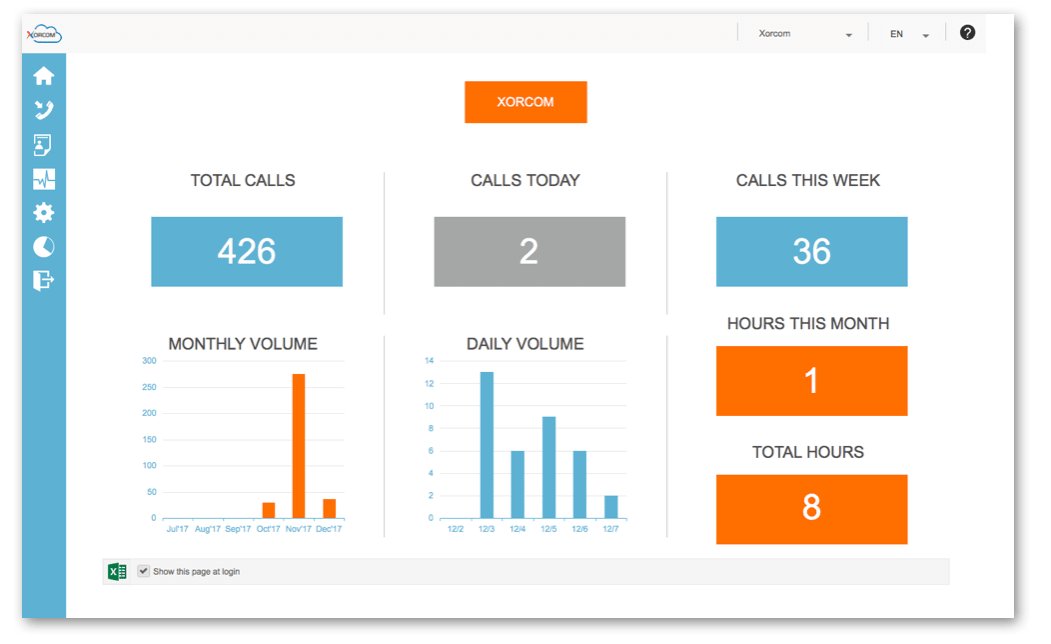
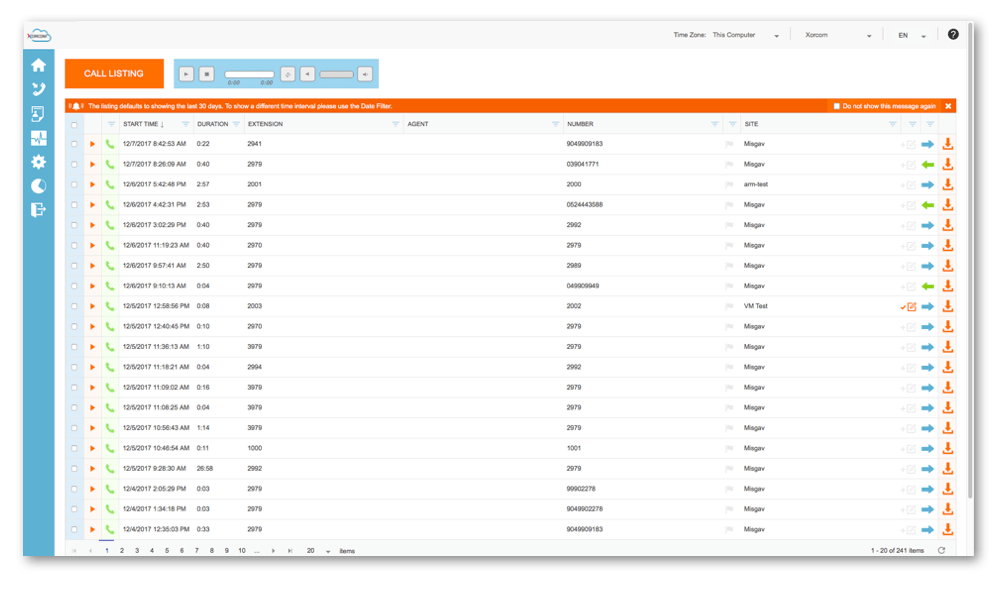
Calls that are recorded to Xorcom Cloud will appear in the CDR with a cloud icon. Clicking the cloud icon will open a new tab with the recorded call on Xorcom Cloud.
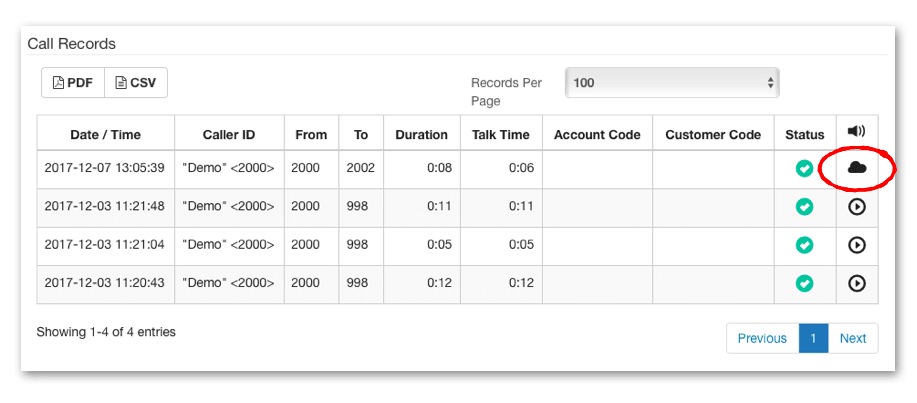
Call recording management on CompletePBX GUI was redesigned to provide all call recording management in one simple dialogue.
Cloud recordings settings added.
File format and post-recording script settings moved to the new dialogue.
The new Call Recording Dialogue is located under Settings -> PBX Settings -> Call Recording
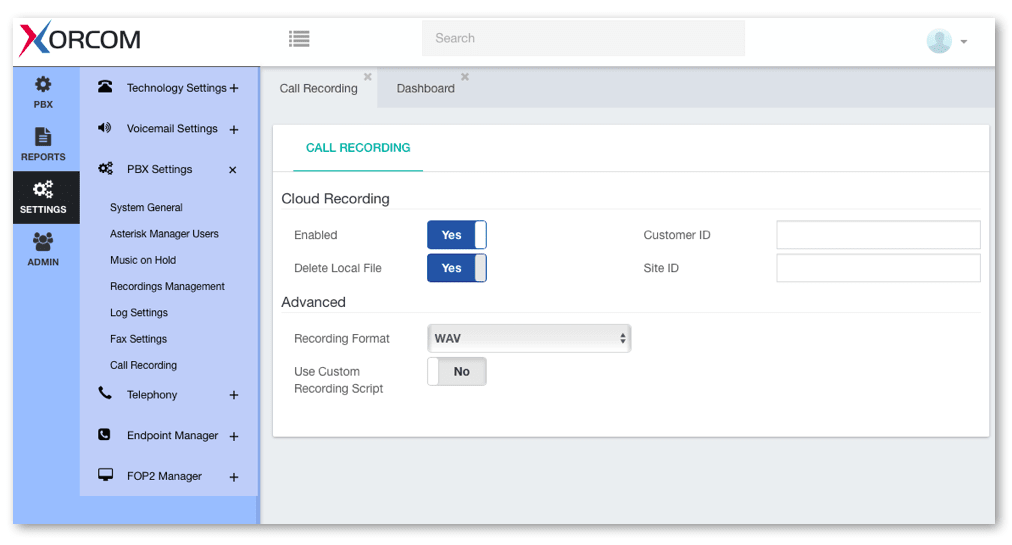
Mobile Phone as Device
Mobile phone numbers can now be set up as a device under a specific Extension.
By setting up the mobile phone it is possible to have the mobile phone ring together with the device.
This also enables users to transfer an ongoing call to their mobile phone by transferring a call to themselves.
Using mobile phones as a device also makes sure the mobile number is not exposed to the caller, but the caller can reach the called party’s mobile phone.
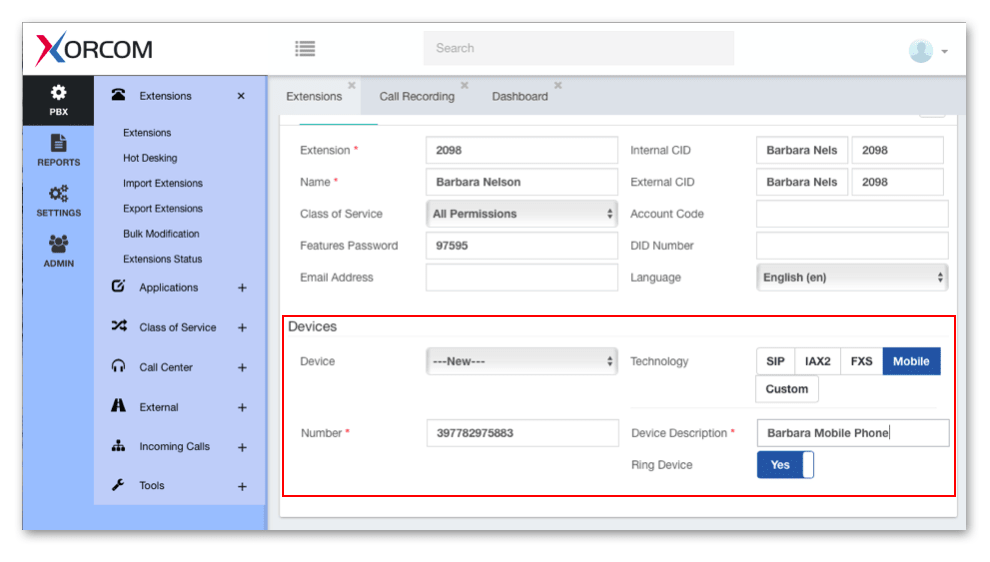
Custom Device
Custom Device is now available under Extensions module, allowing to configure device types that are not provided by default, as well as pseudo-devices that perform special functions.
The below example shows H323 device setting using Custom Device
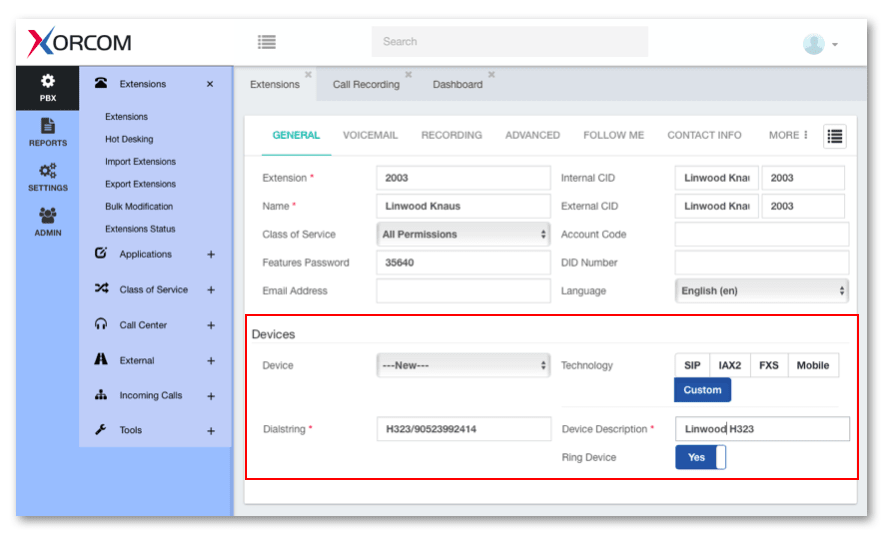
Visual IVR & Queues Layout
Relations tab is now available for Queues and IVR modules. The Relations tab provides a visual layout of the call-flow and makes setup simpler. It can be used to verify a new setup makes sense and to easily understand the implications of planned changes in CompletePBX configuration.
Others
Fanvil – added timezone support for Fanvil v82 phone firmware.
Modification of Parking Lot number – it is now possible to modify parking lot number.
Adding queue agent from FOP2 Switchboard
Enabling fax on extension now automatically enables fax on outbound route
Various other improvements in tooltips, layout, and GUI text
Fixes
- IVR invalid destination – in some cases when the user dialed an invalid IVR destination the call would disconnect instead of going back to the IVR announcement. Fixed.
- Fanvil – solved issues with BLF and Timezone and added missing parameters on Fanvil X3, X4, X5s, and X6.
- No transfer to Voicemail when a call arrives from queue & ring group – calls that originated from queue or ring group and were transferred to an extension with voicemail enabled and the user would not pick up, the call would not reach voicemail. Fixed.
- Direct transfer to voicemail under the above circumstances failed. Fixed.
- Creating an extension with DID and subsequently editing this inbound route causes the inbound route to becoming disconnected from the extension. This causes problems on import as “duplicate” inbound routes are being created. Fixed.
- Dial Restriction Rule using “not allowed” would always disconnect the call regardless of Class of Service Bad Destination settings. Fixed.
- Admin users can’t see users created by another Admin User. Fixed.
- Export CDR with a large amount of records to a CSV file failed. Fixed.
- Bad destination on Class of Service – in some cases Bad Destination settings were not respected and the call would disconnect regardless of the setting. Fixed.
- Various other stability and performance improvements and minor fixes.





