Important Upgrade Note
-
Due to the significant operating system upgrade, the following actions must be performed:1. Run ‘yum update’2. Reboot the PBX3. Re-apply CompletePBX configuration. it is possible to do in one of the following ways:
Run the following script:
/usr/share/ombutel/scripts/
api_get apply_config
or
login to the Web interface, perform any change in the settings and click the “Reload” button
Do-not-Disturb – Improved behavior
- When an extension is placed in DND mode (using the PBX feature code) the call routing logic will be as follows:
- If the extension has Call Forward Unavailable enabled – the call will be routed to the configured Call Forward Unavailable destination.
- If not, and a voicemail is configured to the extension, the call will be forwarded to voicemail.
- If voicemail is not configured, the caller will get a busy tone.
In no case will the caller hear an indication that the extension is in “do-not-disturb” mode.
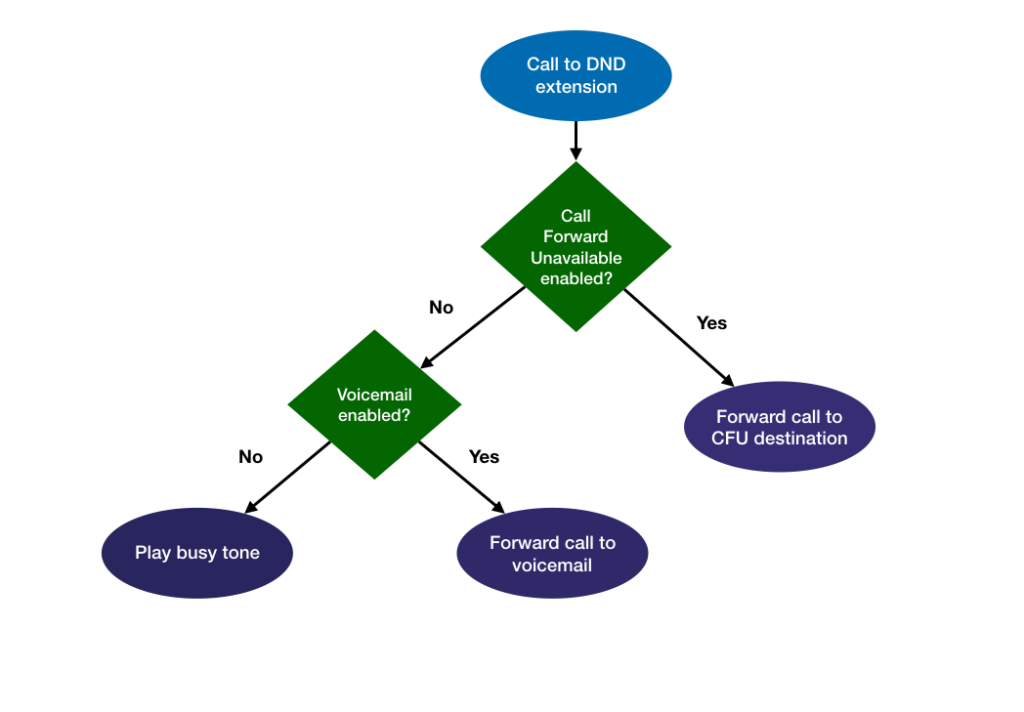
Forwarding Original Caller ID
- Follow-me and call forward can now use the original caller ID in the outgoing call. Example: Mark places a call, using his mobile phone, to Dennis’ DID (Direct Inbound Dialing) number which is pointed to Dennis’ extension. Dennis does not pick up and the call is forwarded to Dennis’ mobile phone. The PBX will now have the option to use Mark’s original caller ID (his mobile caller ID) in the forwarded call.
- Note: not all providers will allow generating a call with a caller-ID number which is not associated with that specific line. Please check the policy of your provider and local regulation before attempting to use original caller-ID.
- How to set up using original caller-ID:
- Go to: PBX -> External -> Trunks
- Set Use Incoming CID to Yes
- Note: Overwrite CID must be set to Never in order to have this feature available
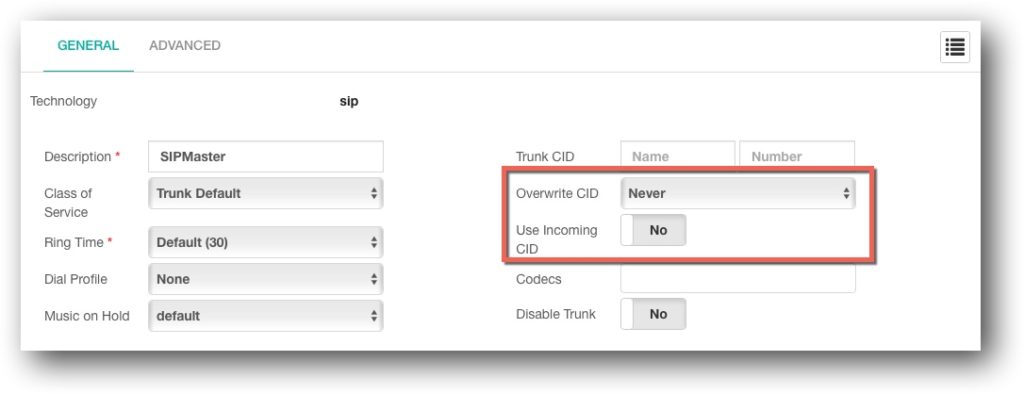
Import/Export Inbound Routes
- It is now possible to export, modify and import inbound routes using a CSV file.
- To export and imports Inbound Routes: go to PBX -> External -> Import/Export Inbound Routes
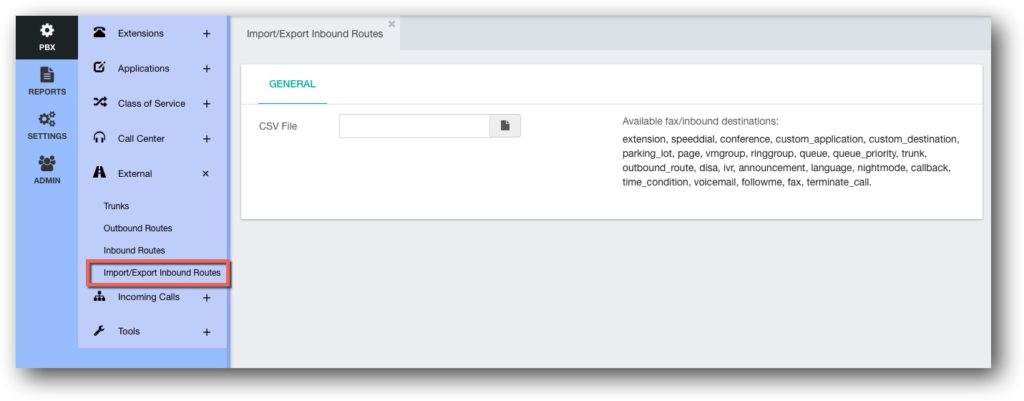
IP Phone Provisioning
- New Htek phones are now supported in CompletePBX. Support was added to the following models:
- UC926E
- UC924
- UC923
- UC912G
- UC903
- UC902P

System
-
Due to release a new CentOS 7.5.1804 with Linux kernel v. 3.10.0-862.2.3.el7.x86_64 the following packages have been released:
-
DAHDI Linux drivers (kmod-dahdi-linux-2.11.1-7.
el7.centos.3.10.0_862.el7.x86_ 64.rpm) -
DRBD Linux drivers (kmod-drbd84-8.4.11-1_1.1.el7.
centos.x86_64.rpm)
-
Bug Fixes
- NTP settings deleted in some cases after applying changes. Fixed.
- Missing Xorcom IP phones templates added to Endpoint Manager (IP phone provisioning module)





