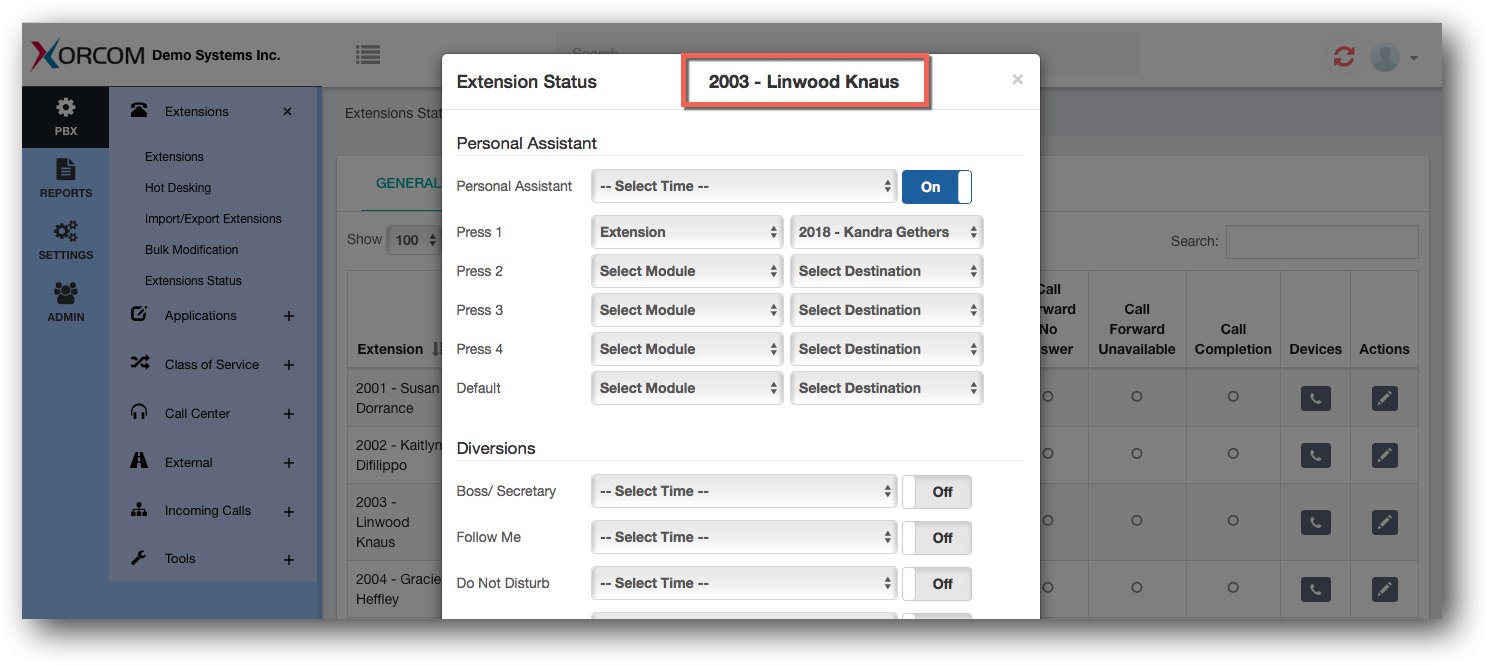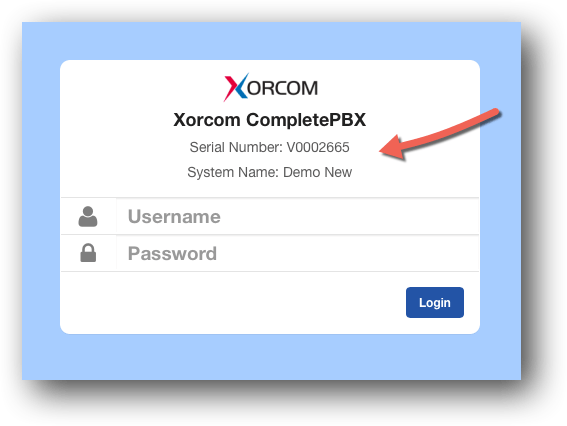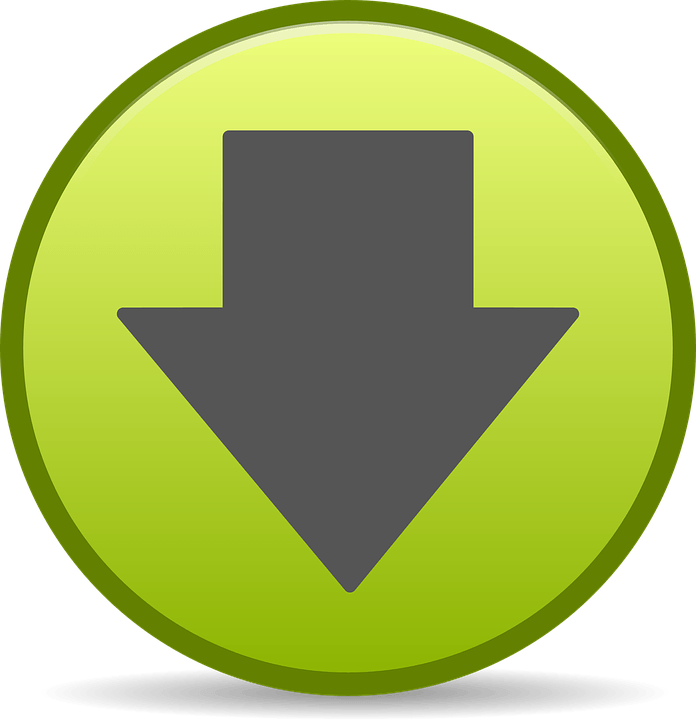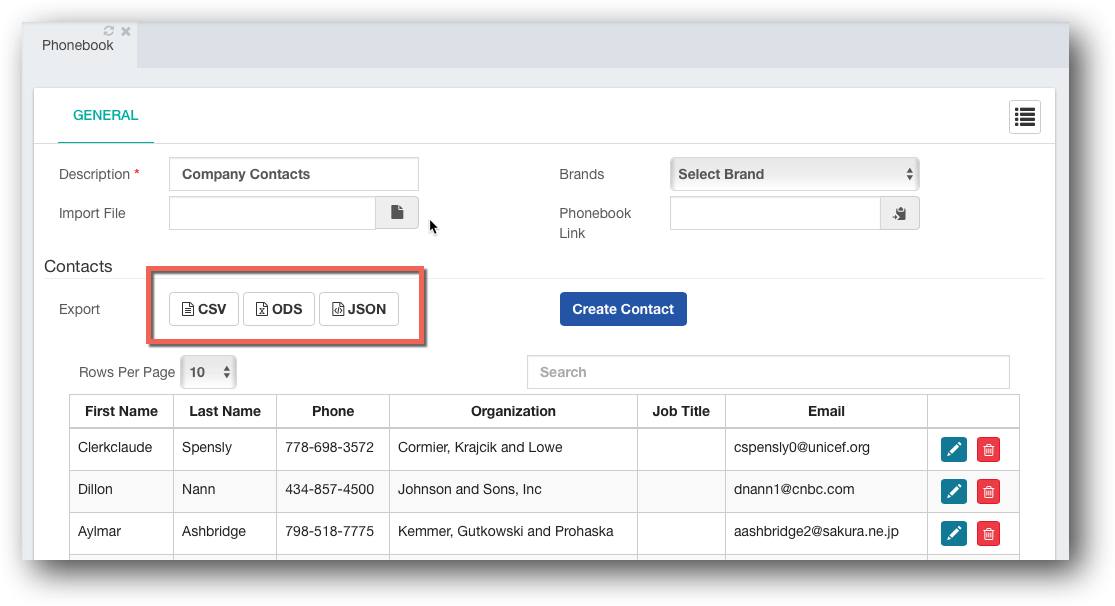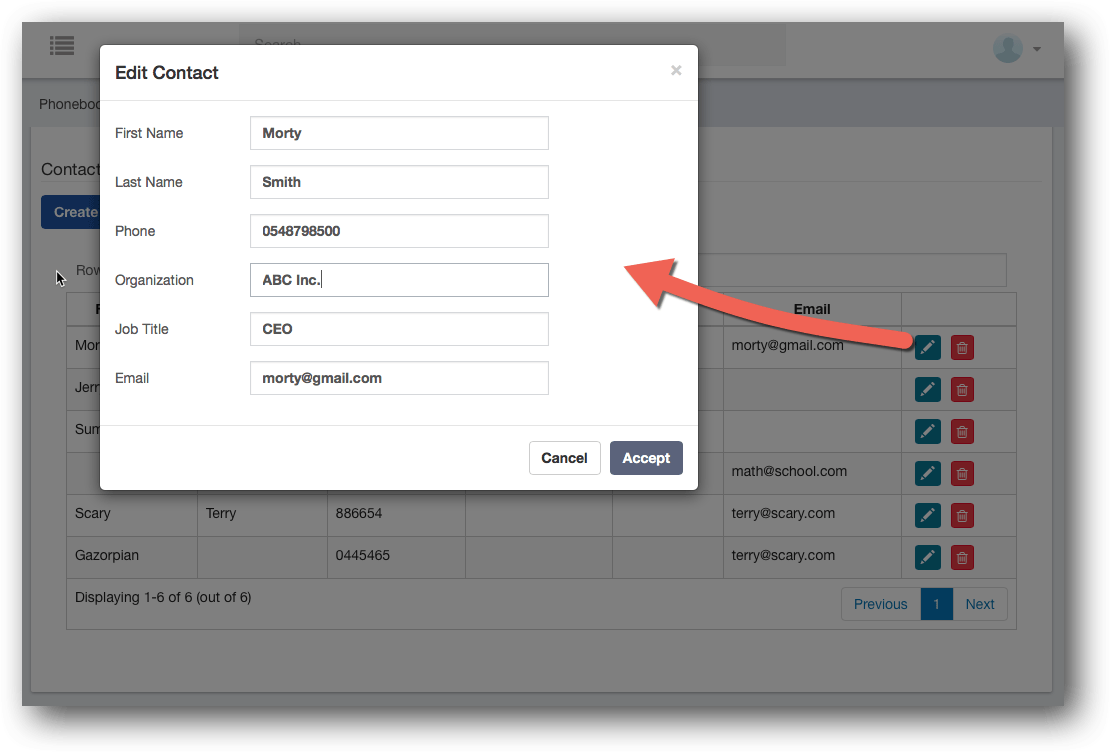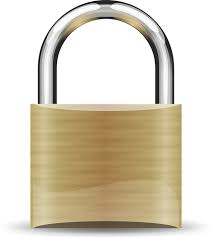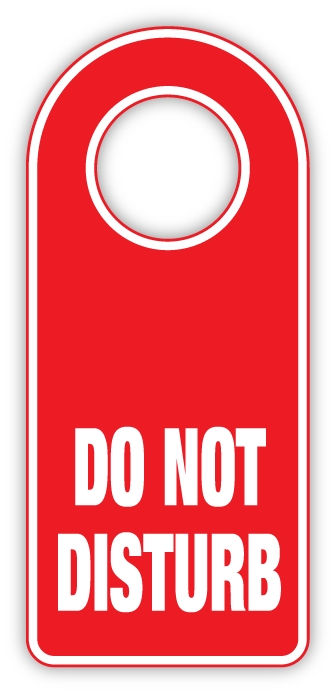Phonebooks Improvements The PBX phonebooks are now available in the User Portal (User Portal: Portal -> My Extension -> Phonebook) Each phonebook can be exposed to the User Portal or hidden from it, besides the Extensions (company directory) which does not have...