RADIUS (Remote Authentication Dial-In User Service) authentication is relevant for enhancing security and centralized management of user credentials in VoIP systems like CPBX5.
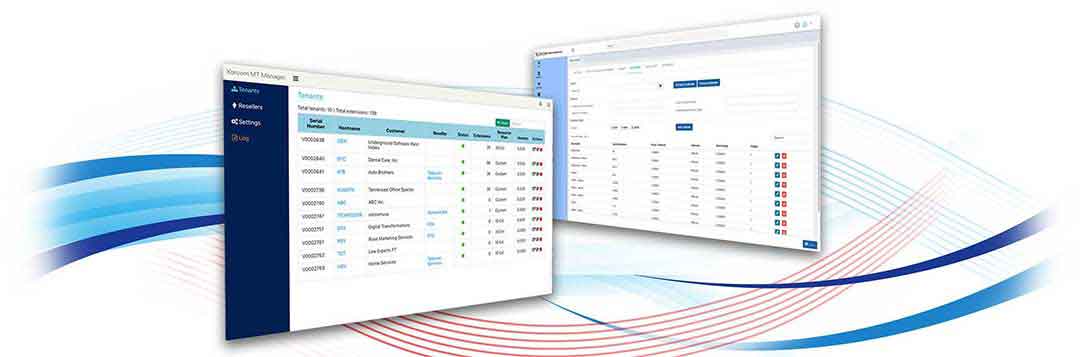
To use the zero-touch feature and get your IP phones up and running with minimal effort, follow the below instructions. NOTE: As of the release of version 5.2.15, all Yealink IP phones with zero-touch capabilities are supported. Compatibility with additional vendors...
Effortless (Zero Touch) IP Phone Provisioning with Xorcom CompletePBX! Xorcom CompletePBX offers seamless zero-touch IP phone provisioning, streamlining the process of connecting new phones to your PBX system.What is Zero-Touch Provisioning? Zero-touch provisioning...
Xorcom, a leading provider of telephony solutions for the hospitality industry, today announced support for zero-touch provisioning of VTech hotel handsets. This new feature further streamlines and simplifies the deployment of Xorcom systems in hotel environments.
In this release:
This release introduces several new features, improvements to existing functionality, localization updates, a new API endpoint, and important bug fixes.
Xorcom, a leading provider of telephony solutions for the hospitality industry, today announced support for zero-touch provisioning of VTech hotel handsets. This new feature further streamlines and simplifies the deployment of Xorcom systems in hotel environments.