RADIUS (Remote Authentication Dial-In User Service) authentication is relevant for enhancing security and centralized management of user credentials in VoIP systems like CPBX5.
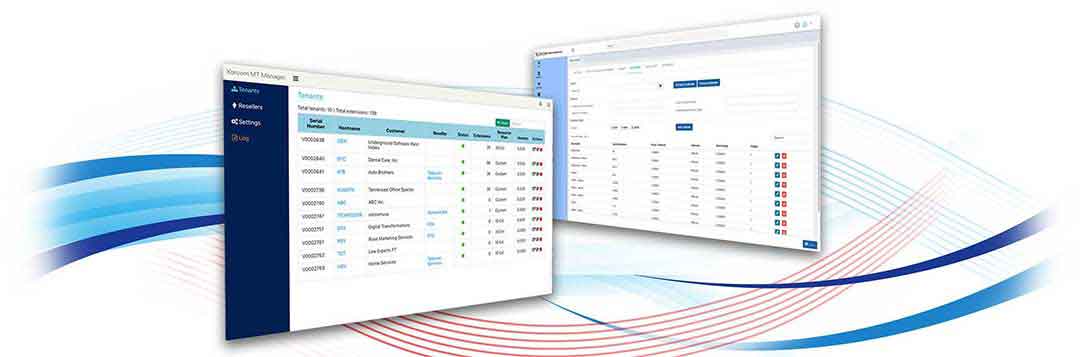

Gigaset Maxwell IP Phones Provisioning Gigaset IP phones are now supported by CompletePBX Endpoint Manager. The following models are supported: Gigaset Maxwell Basic, Maxwell 2 and Maxwell 3 models. New Voicemail Destination - No Greeting A new "voicemail...
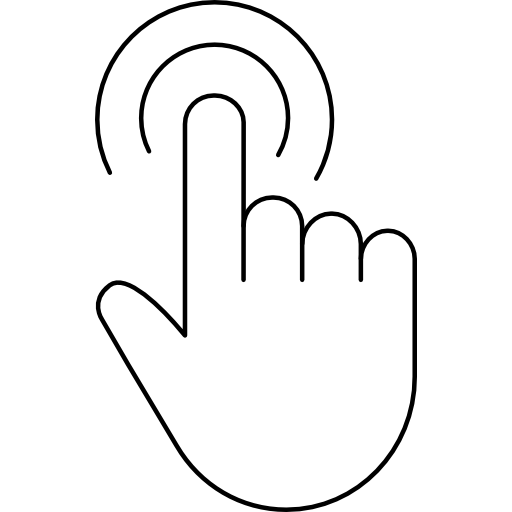
Click-to-Dial from User Portal CompletePBX phone system user portal now allows the user to click-to-dial directly from any phonebook When clicking on any phone number in the phonebook on the user's portal, the user's extension will ring and upon picking up the phone...
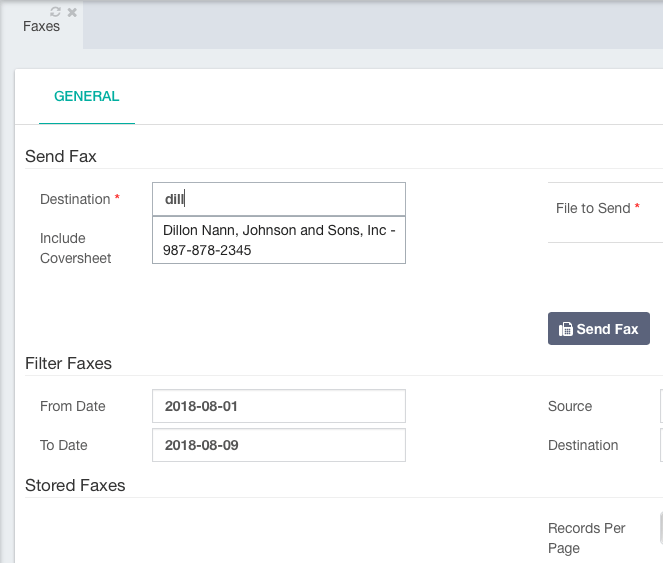
User-Friendly Filenames for Recorded Calls It is now possible to automatically change the recorded calls filenames to more user-friendly names using a scheduled job in the Task Manager. The script will overwrite the default system filenames with more descriptive...

DAHDI automatic configuration utility "ddetect" generates some configuration files with wrong ownership. As a result of that, any "Reload" operation done via the Web interface after running the utility fails. This utility is normally run only on initial system setup,...
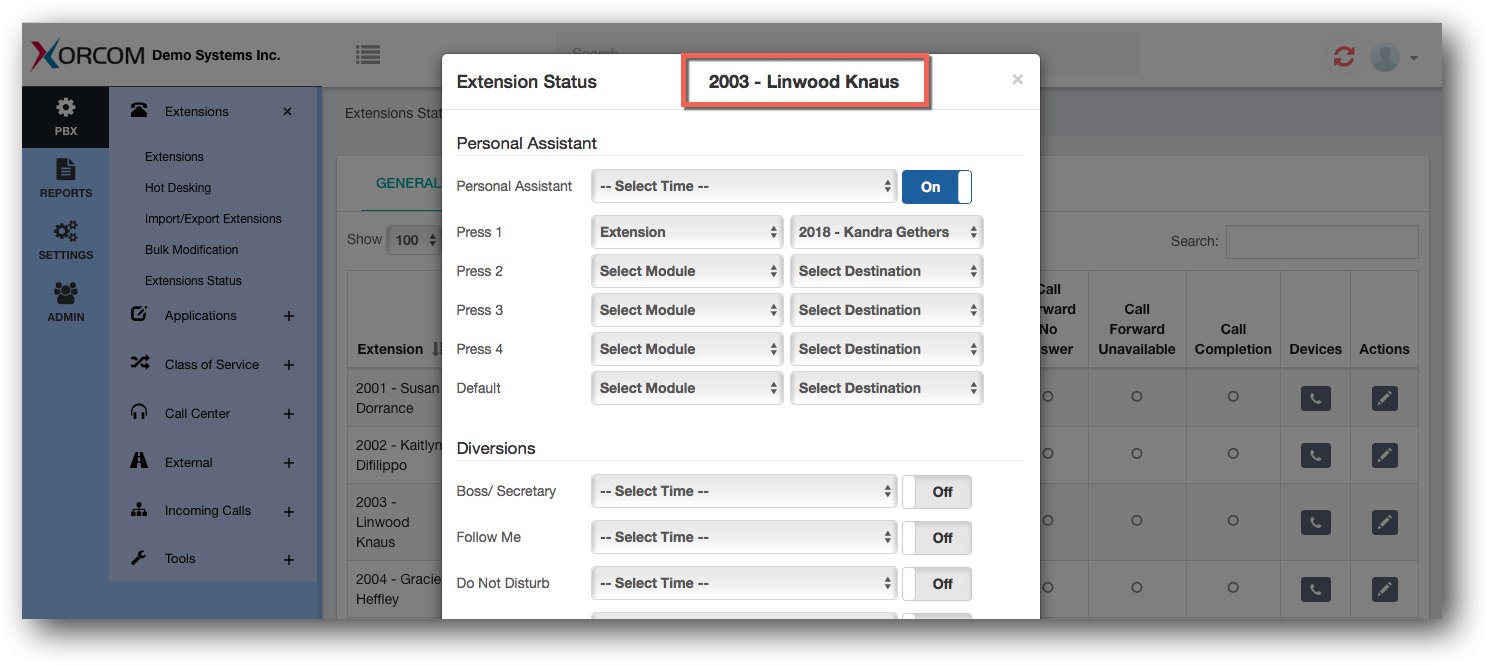
Phonebooks Improvements The PBX phonebooks are now available in the User Portal (User Portal: Portal -> My Extension -> Phonebook) Each phonebook can be exposed to the User Portal or hidden from it, besides the Extensions (company directory) which does not have...
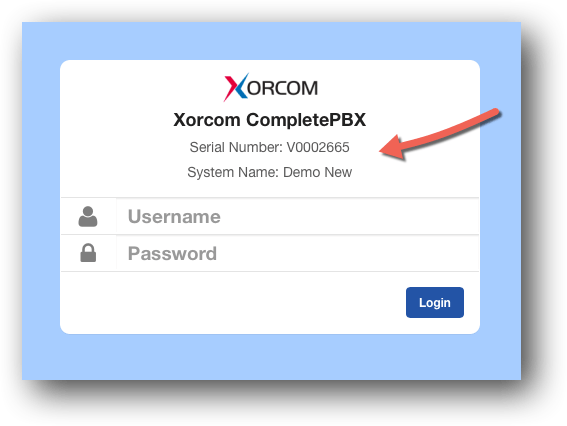
PBX Name and Serial in About and Login Page The user-given system name and the serial number now both appear on login page and in the About window: Conference Calls Improvements It is now possible to enable and disable one-touch feature codes in any conference room. ...

CompletePBX Download Images Updated Hardware Description 8GB USB disk on key (DOK) Software Description Name New Version Previous Version Software package 20180620 20170704 Changes The software is based on Debian Stretch. The hard disk folders where...
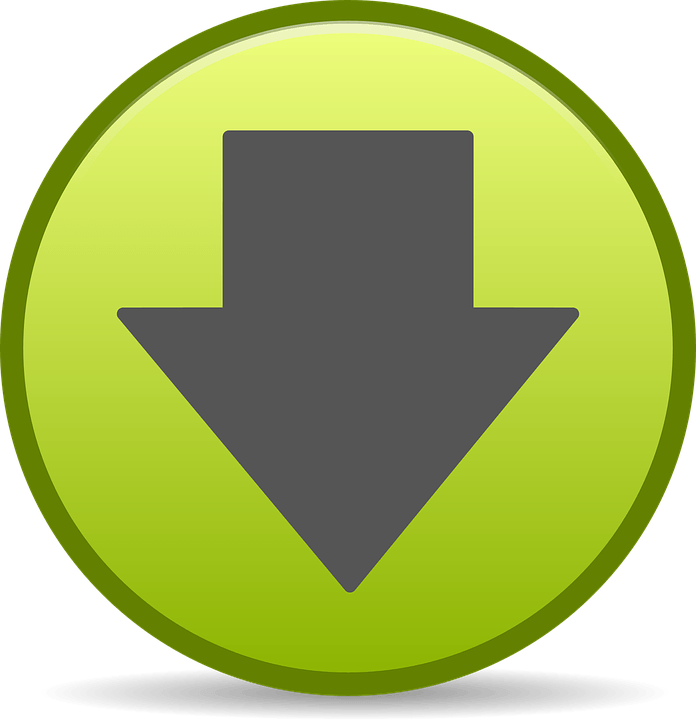
CompletePBX Download Images Updated CompletePBX version available for download on the website was updated to CompletePBX 5.0.49 It is always recommended to run an update (yum update command) after downloading an image
Xorcom, a leading provider of telephony solutions for the hospitality industry, today announced support for zero-touch provisioning of VTech hotel handsets. This new feature further streamlines and simplifies the deployment of Xorcom systems in hotel environments.
In this release:
This release introduces several new features, improvements to existing functionality, localization updates, a new API endpoint, and important bug fixes.
Xorcom, a leading provider of telephony solutions for the hospitality industry, today announced support for zero-touch provisioning of VTech hotel handsets. This new feature further streamlines and simplifies the deployment of Xorcom systems in hotel environments.